When it comes to finding unmissable flight deals, the Trip.com app is soon to become your best new travel assistant. Whether it’s a dream holiday, a last-minute work trip or a simple weekend getaway, our app is specially designed to deliver our best flight offers to you directly.

Although we’ve designed the Trip.com app to be as easy to navigate as possible, everyone can use a helping hand sometimes. So, we’ve created a guide below taking you step-by-step through the best way to find our deals.
It goes without saying, but make sure you have the Trip.com app downloaded, which you can do here. Or, simply search for us on the Apple App Store or Google Play.
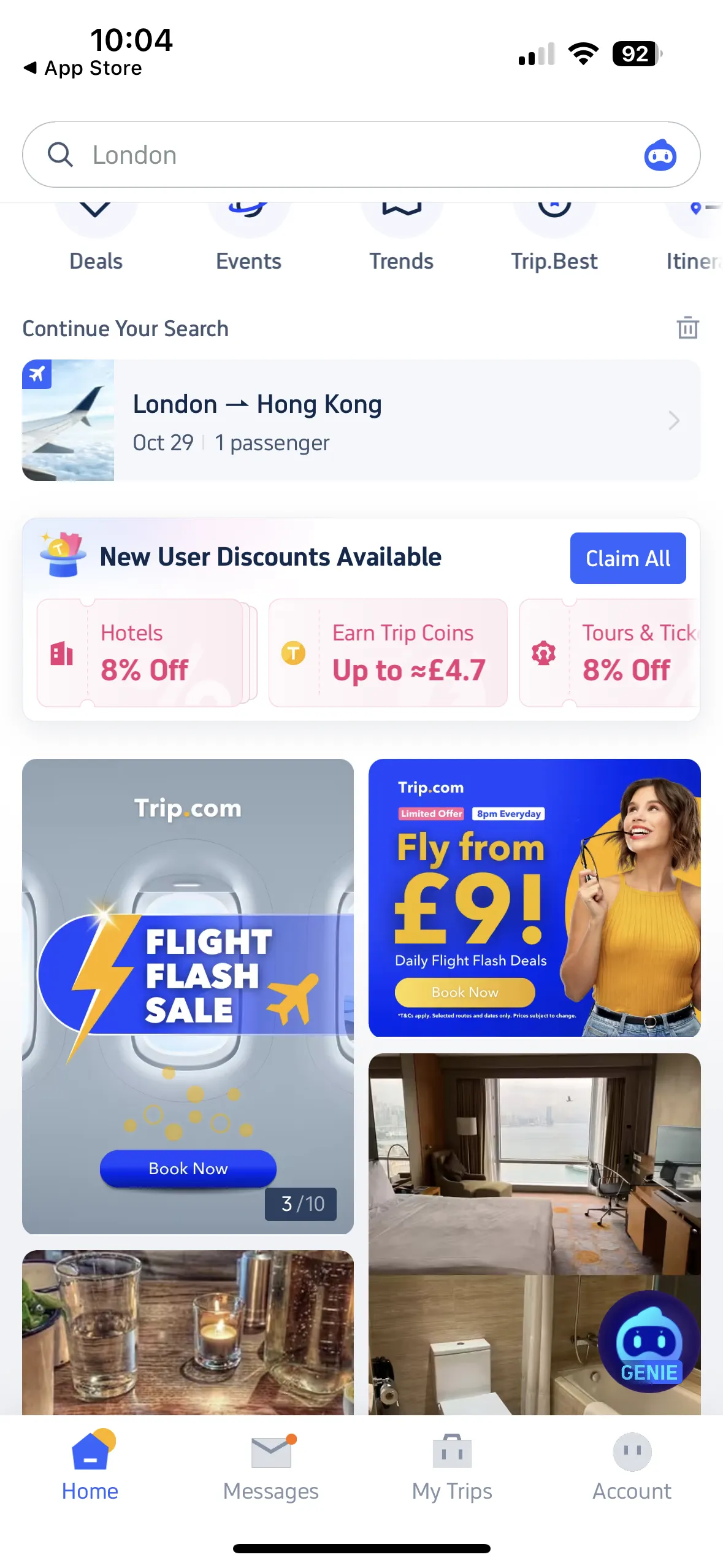
Homepage and App-Specific Deals
- When you tap on the app, there’s a great chance you’ll get presented with our best current deals almost immediately! Be sure not to skip past these offers.
- If that wasn’t easy enough, you’ll be able to tap on a dedicated section helpfully labelled ‘Deals’ on the app's Homepage. Although this section includes Rail and Hotels, swipe through these deals to see if anything from the Flight side catches your eye.
- The Trip.com app also occasionally offers exclusive deals not available on the website. For instance, as of the time of writing, we offer £10 off your flight price if you purchase the ticket via the app. Keep an eye out for banners or notifications within the app promoting these app-specific offers. You might just snag an incredible bargain!
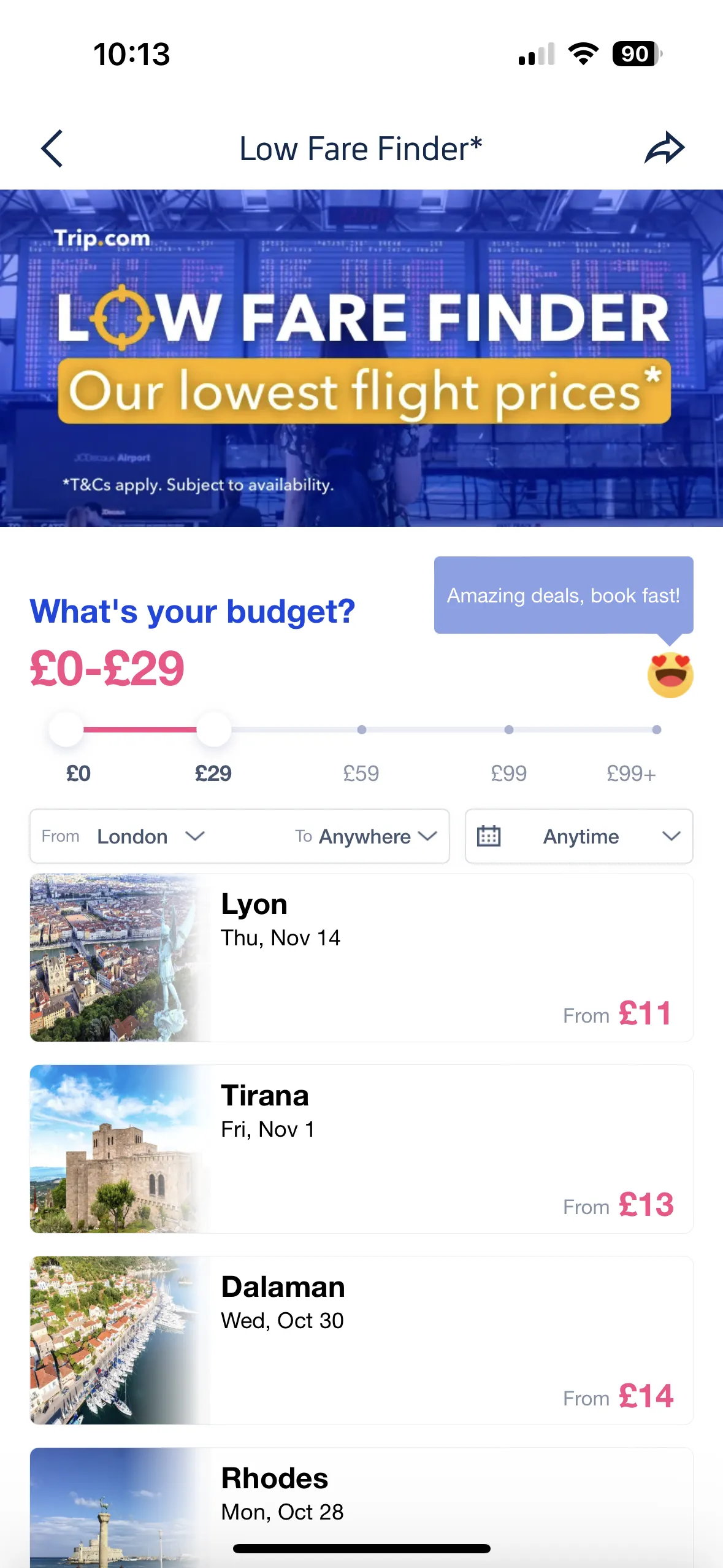
Low Fare Finder
- We have a dedicated section of the app that allows you to simply set a budget (lowest and highest), and we display what flights fall within this range. This is a perfect opportunity for those who don’t have a location in mind and are simply looking to get away.
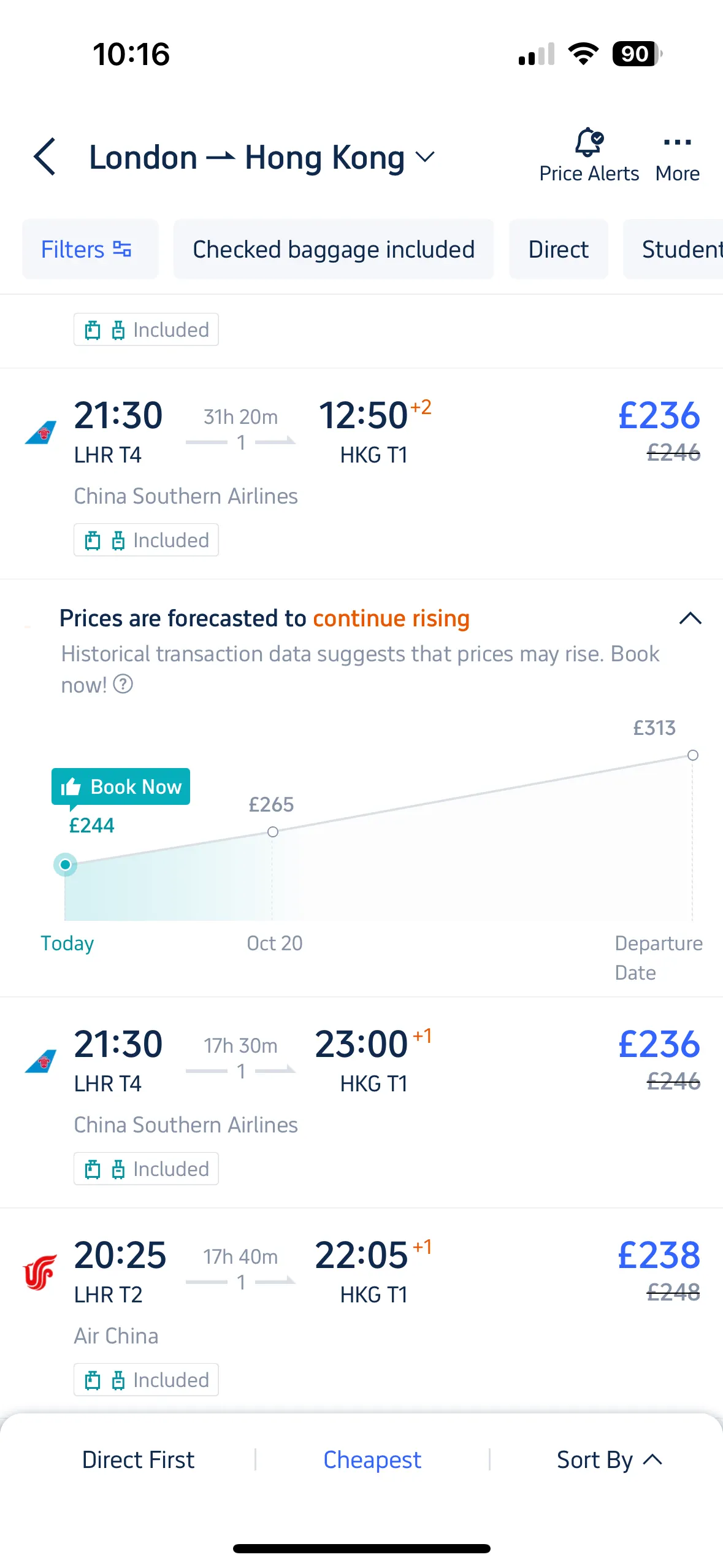
Flights Section
- If none of our current offers are meant for you, return to the Homepage and tap on the ‘Flights’ tab.
- If you have a specific location and date range in mind, input your information and then you can see more accurate and applicable deals for your needs.
- Once you've set your search parameters, tap the ‘Search’ button. The app will display a list of flights based on your criteria. Tap the ‘Cheapest’ sorting option to display flights from the most cost-effective to the most expensive. This allows you to quickly identify budget-friendly options, however, doesn’t necessarily mean they are the greatest value for money.
- From here, there are several other key ways to ensure you’re flying for less. [We have a whole guide you can check out on this], but here are some of the highlights:
- Flexible Dates: Tap the ‘Departure’ and ‘Return’ date fields to open the calendar view. Consider searching for flights within a wider timeframe (e.g., +/- 3 days) to potentially unlock cheaper options. Consider flying earlier and later in the day also, which can often be cheaper than midday flights.
- Nearby Airports: Tap the ‘Airport’ field and select ‘Nearby Airports.’ This widens your search to include smaller airports near your chosen destination, which often have lower landing fees and can translate to budget-friendly fares.
- Filter Away: Tap the ‘Filter’ button and unleash a world of options. Filter by airlines, preferred cabin class (economy, business, etc.), price range, and even travel time. You can even choose ‘Nonstop Flights’ if that's your preference.
- Tapping on a specific flight reveals more details. Look for ‘Promotions’ or ‘Discounts’ mentioned under the fare. Remember, the displayed price might not include taxes and fees. Tap ‘Select’ to get a complete cost picture before booking, offering a summary of each ticket type. Be sure to check out what is exactly included in the fare of each - there may be a reason one is cheaper than the others.
- Once you've found the perfect flight deal, tap ‘Book Now’ to proceed. The Trip.com app will guide you through a secure and user-friendly payment process.
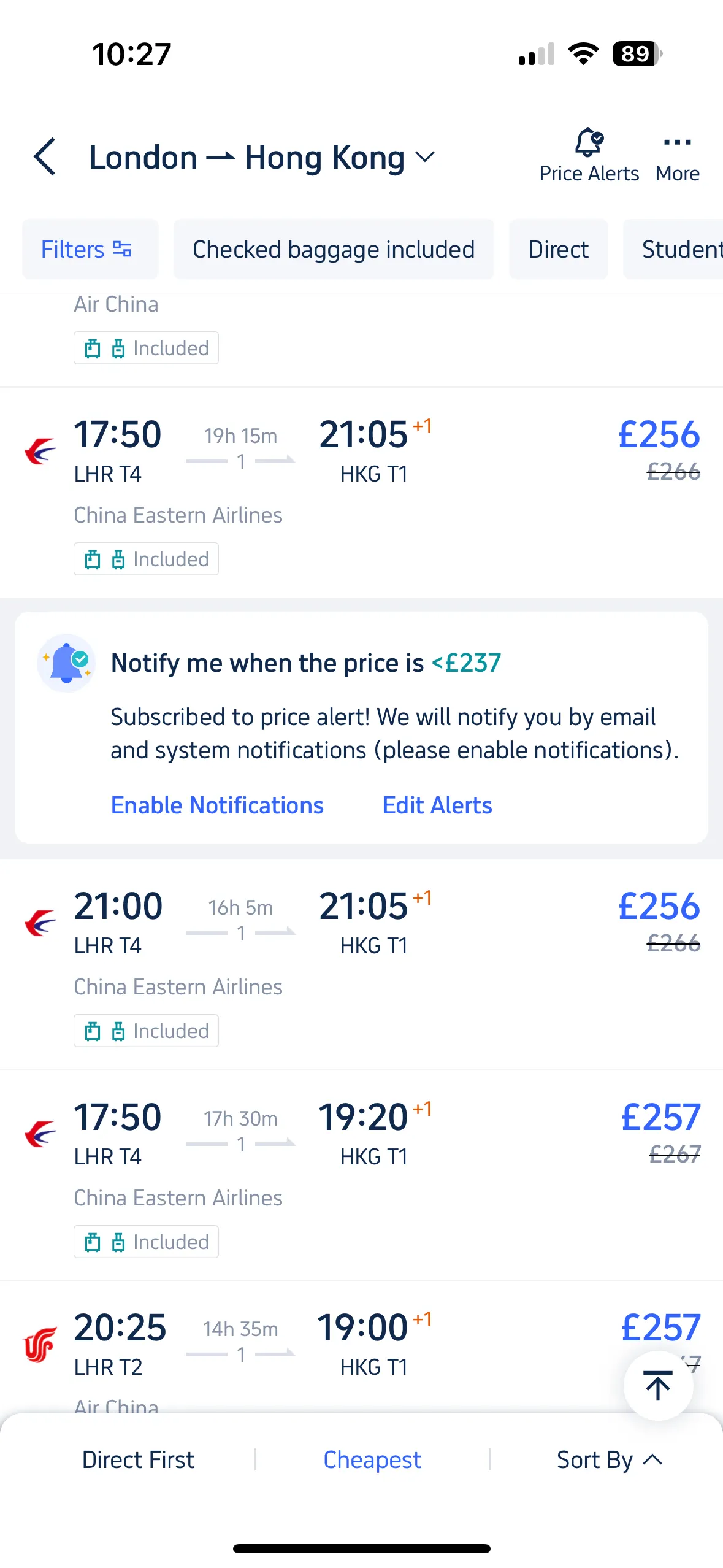
Price Alerts
- Didn't find your dream deal this time? No worries! The Trip.com app lets you set ‘Price Alerts’ for specific routes. Simply search for your desired flight, scroll down to ‘Price Alerts’ and slide the scale to your desired price. From here, click ‘Ok’, and you’ll be notified when the price for this specific route drops to your chosen threshold, ensuring you don’t miss out on any hidden gems. Find out more here.
The Trip.com app is a must-have tool for those looking to fly away at discounted prices. Keep the advice above in mind and search for great discounts today.
