When hunting for affordable flights, it can be challenging to truly visualise your getaway - which is why Trip.com’s Map View is such a game changer. This tool lets you explore budget-friendly options visually, making trip planning easy but fun and interactive, also! Here’s our guide on how to use the Map View to snag the best flight deals:
How to access Trip.com map view
There are a few ways to access our map view depending on the device you are using:
For those using a desktop, click on the following link to access Trip.com’s map view:
For those using the app, you’ll want to navigate to the ‘Flights’ tab. From there, scroll down to the ‘Travel Inspiration’ and click on the arrow next to the title ‘Explore the World’.
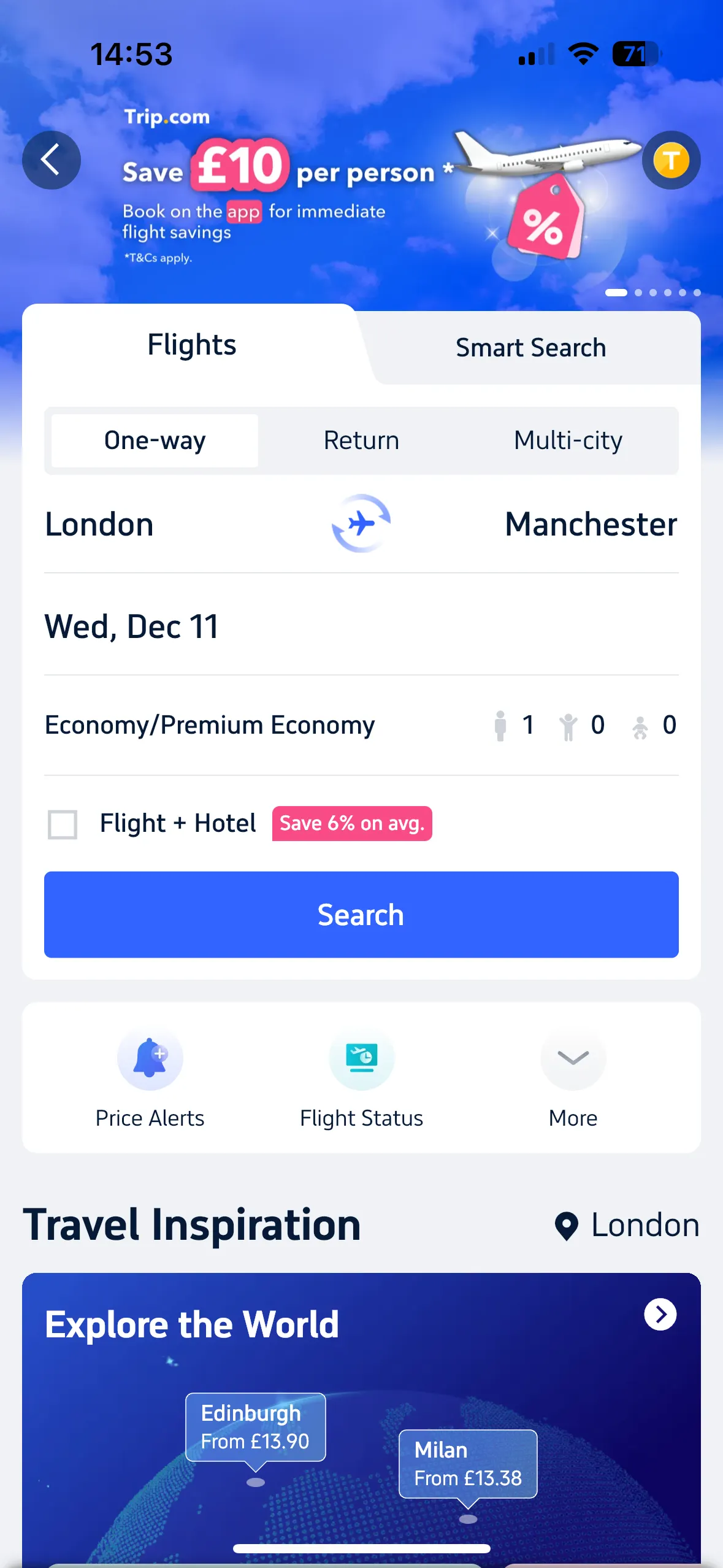
How to use the Trip.com map view
The great thing about map view is that it can be used in multiple ways.
For those with an idea in mind regarding where they are flying to and what dates, you can simply input the departing and arriving cities along with the dates of travel and you’ll be presented with a list of possible flight times that will likely range in price and availability. In many ways, this is quite like the search bar function.
However, we think the map view gains a life of its own when looking for travel inspiration. Due to the way it clearly shows both distance and price, the interactive map is a great way of exploring what’s on offer. Set your starting location and instantly see estimates of how much it’ll cost to get to various locations across the globe.
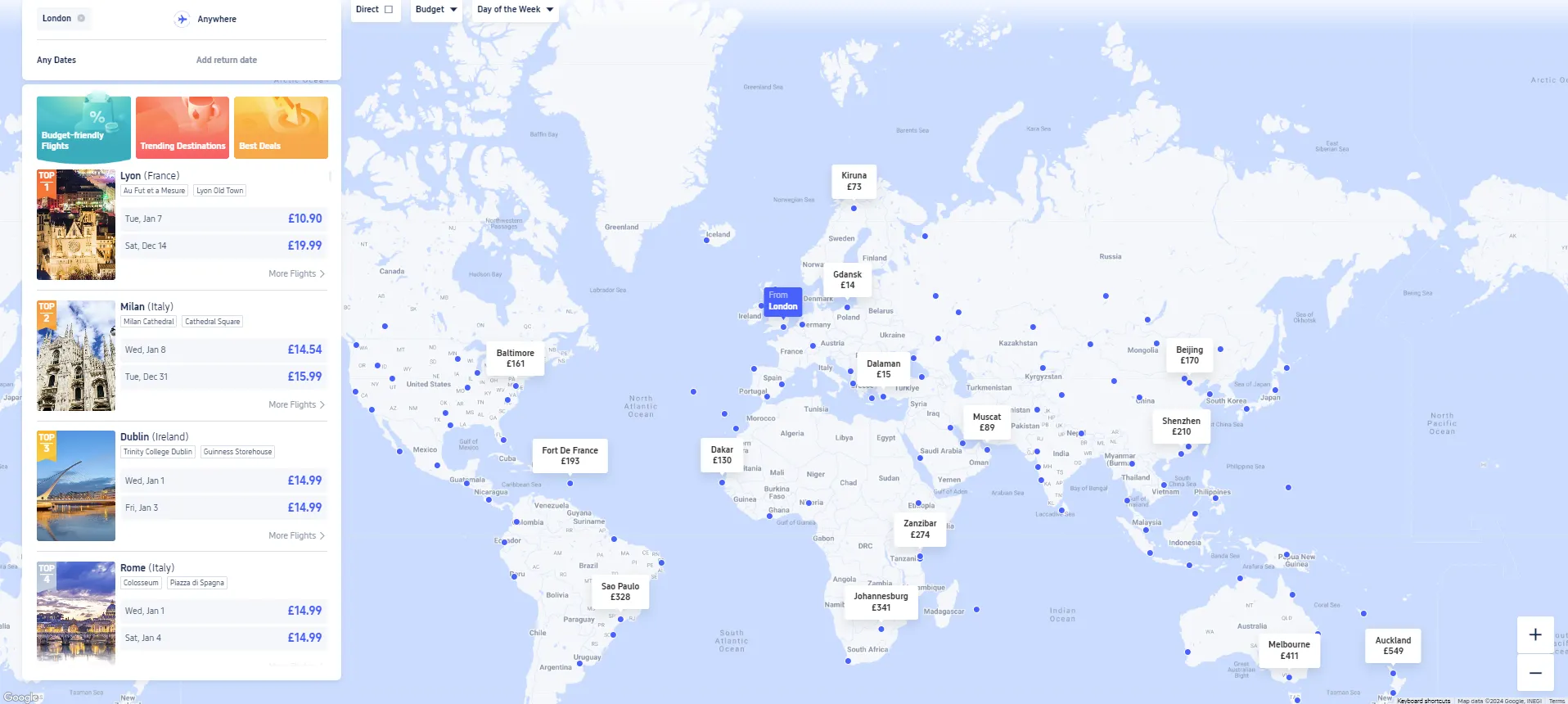
Be sure to click on any option that grabs your attention to see a more detailed list of possible flights, as the cheapest possible price is the one listed, meaning your desired time of flying may be more expensive.
There’s plenty to play around with when using the map. Be sure to use the zoom functionality to focus on specific regions or explore global destinations.
You can also apply several useful filters to help specify your search. Be sure to set a maximum price to narrow down destinations that fit your budget, or filter by days of the week you’d like to travel (remember this can have an impact on ticket price), or whether you’d like a direct flight.
Found a destination within your budget? Click on the price marker for detailed flight options. From there, choose your preferred itinerary and proceed to booking.
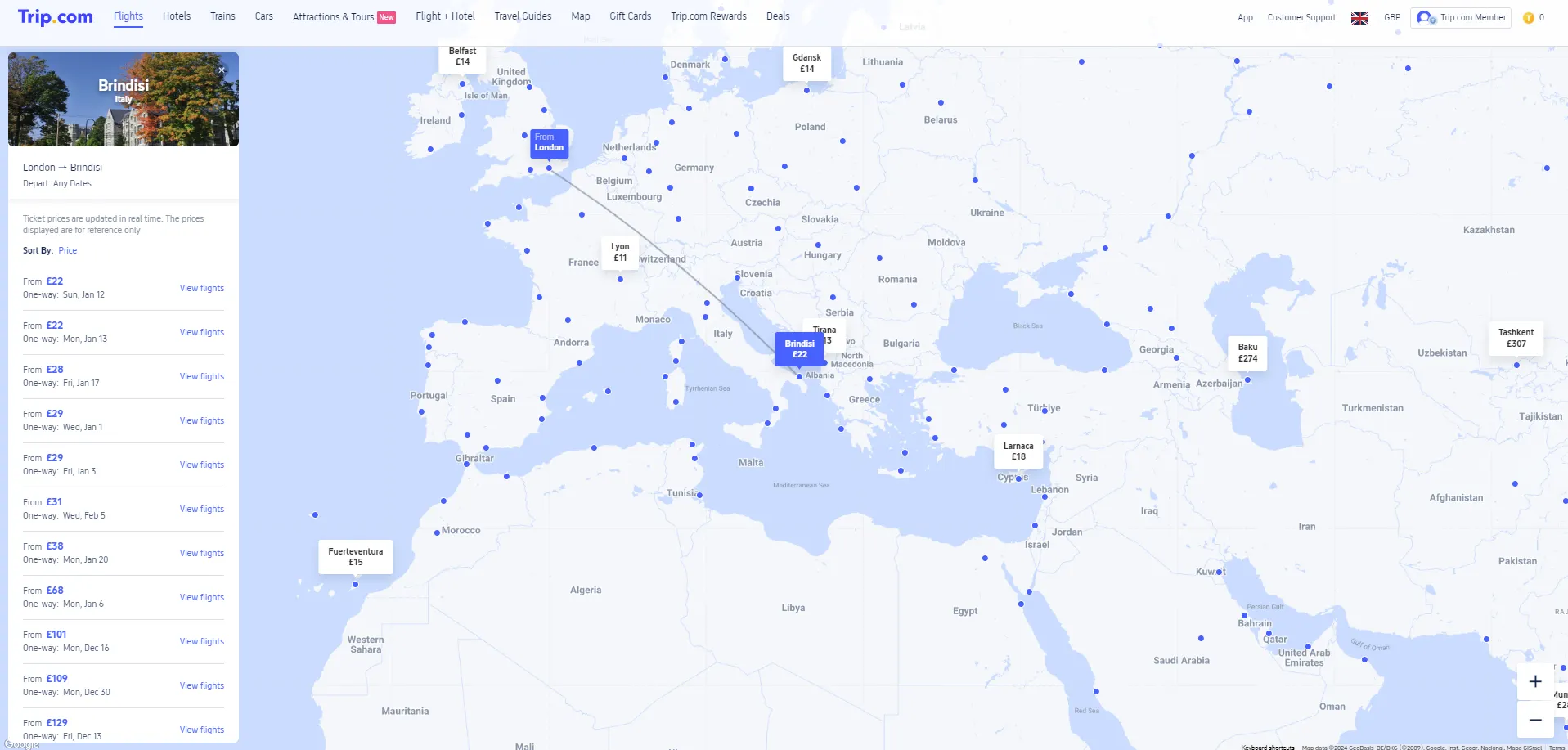
Why use Trip.com’s map view?
There are plenty of reasons why Trip.com’s map view is the best way to find your next holiday. Here are just a few:
- Discover new destinations: Get inspired by affordable trips to places you probably haven’t considered before.
- Visual price comparison: Spot the cheapest destinations in seconds with the interactive map.
- Plan spontaneous getaways: Perfect for last-minute travellers or flexible adventurers.
Getting the best deals with Trip.com map view
Eagle-eyed travellers may also notice that, whilst on the map, you can browse a number of flight deals under different categories. These can be found to the left side for desktop users, or towards the top of the map on mobile.
These categories include:
- Budget-friendly flights: A collection of the most affordable flights across the globe
- Trending flights: The hottest routes right now that you won't want to miss
- Best deals: An extensive list of the deals, ordered from the highest savings onwards.
Be sure you don't miss these great travel opportunities whilst they're still available.
