Did you know Trip.com’s new Bundled Deals feature can save you on your next getaway? Designed to help travellers with both airfare and accommodation fees, all whilst streamlining the booking process, the ‘Flight + Hotel’ button you now see under the search bar is not one to be ignored. In this handy guide, we’ll walk you through how to use this feature and outline the savings you can achieve.
Why use Trip.com’s bundled deals?
If you’re looking to tick off both where you’re staying and how you’re getting to your destination in one go, then this option is for you. Booking flights and hotels separately can sometimes add unnecessary costs, especially during peak travel seasons. These savings can range from modest percentages to significant reductions, depending on the destination, travel dates, and available deals, so it’s always worth checking when it comes to your next trip.
On average, those who use the bundled deals will save 6% on how much they pay in total, though these discounts can stretch to as much as 20-30% off depending on your booking!
Step-by-step guide to using Trip.com’s bundled deals
1. Head to Trip.com
If you’re on this page now, you’ve already done most of the hard work! Head to Trip.com and locate the search bar on the homepage. Just below it, you’ll see the 'Flight + Hotel' button. Click on it to access the bundled deals feature. Alternatively, you can access this page here:
2. Enter your travel details
You’ll now need to fill in any essential details for your trip. These will include
- Departure city and destination
- Travel dates (departure and return)
- The number of travellers
- The number of rooms you will need
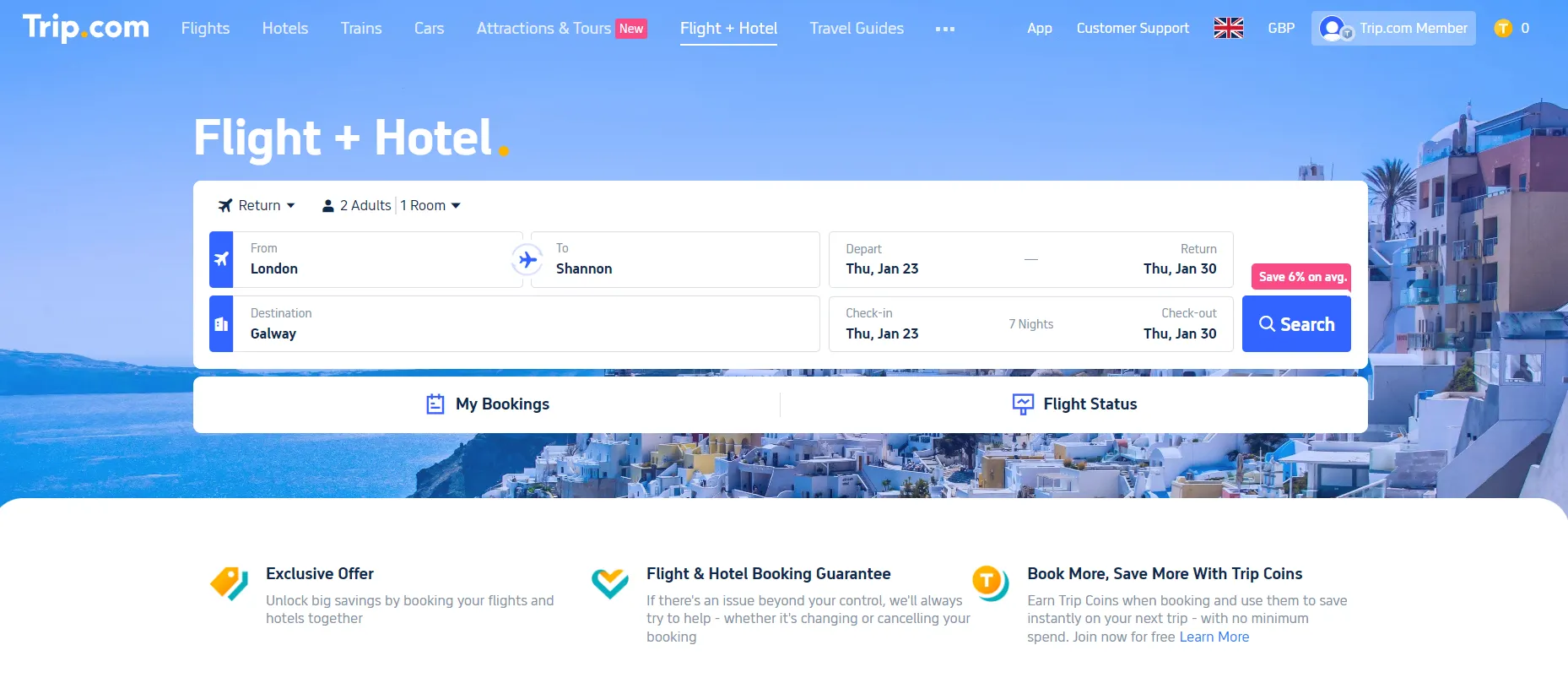
3. Browse bundled options
Once you click 'Search,' we will then generate a sketch of how your trip could look. You’ll notice a ‘Selected Flight’, where we provide recommended outgoing and returning flights. Don’t fret - these can be changed to better fit your itinerary. Simply click ‘Change’ to access a fuller list of available flights on your days of travel.
Below this, you’ll see an extensive list of recommended hotels which will range in price, star rating and proximity to your destination.
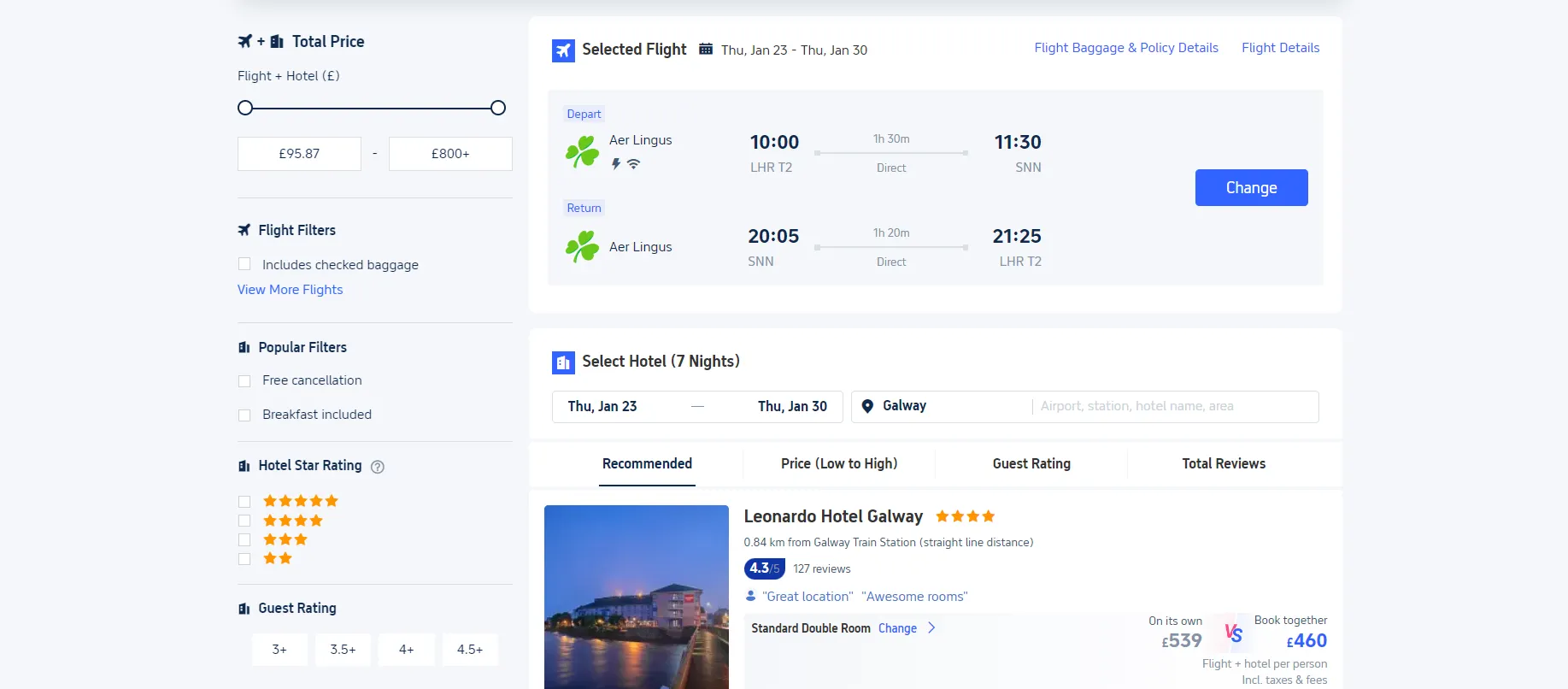
4. Filter and compare deals
Not quite getting what you’re looking for? Make sure to use the filters on the results page to refine your search. These include:
- Price range
- Star ratings
- Flight times
- Hotel amenities (look for features like free breakfast, pools, or Wi-Fi)
5. Select your ideal package
Once you’ve compared options and worked out your preferred combo, select the package that best fits your needs. Always ensure you review the flight details and hotel inclusions before proceeding.
6. Add customisations (optional)
Fancy travelling in style? Many packages allow for additional customisations, such as:
- Extending your stay at the hotel.
- Upgrading your flight class or adding extra baggage.
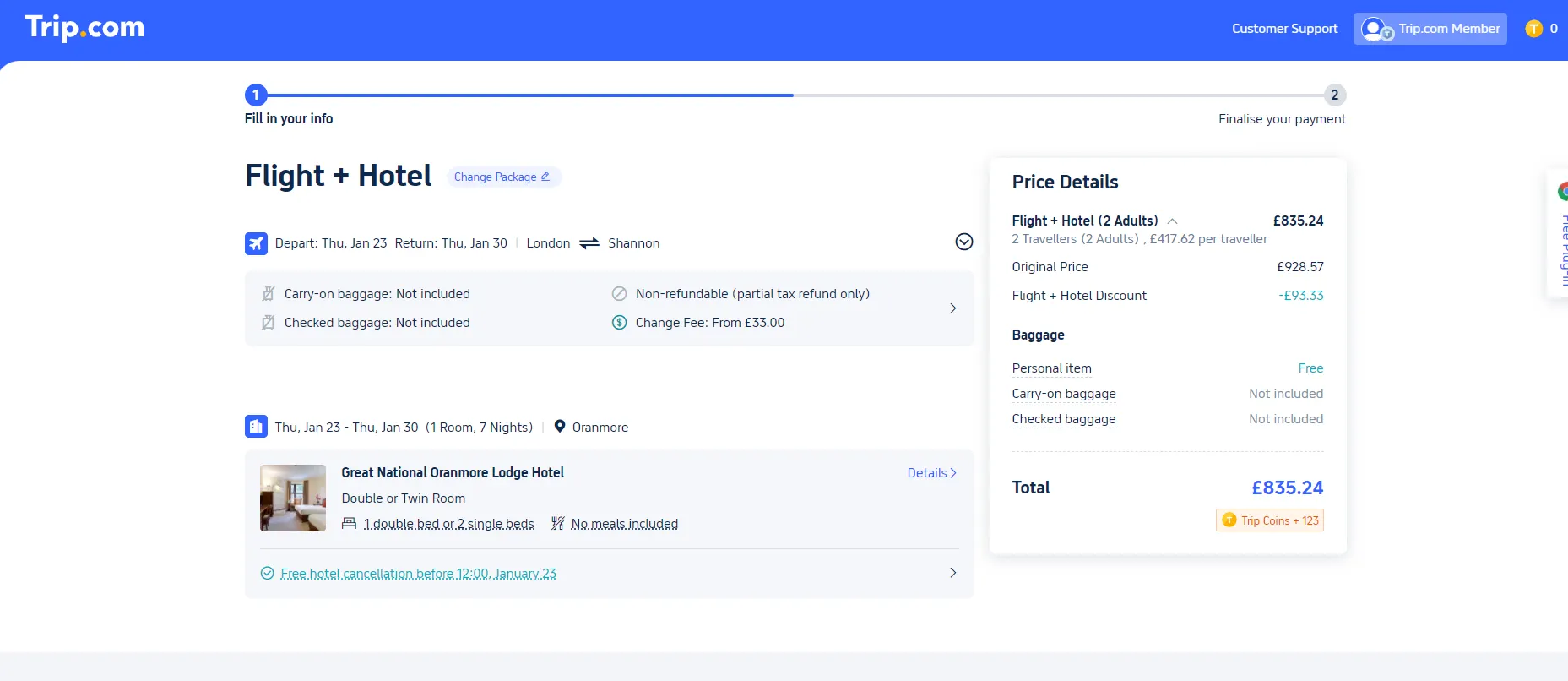
7. Complete your booking
Click 'Book' and follow the prompts to input traveller details and payment information, as you would any other booking. We will then confirm your booking and send you an email with your itinerary.
With Trip.com’s new 'Flight + Hotel' feature, we wanted to simplify travel planning while helping you save money. By bundling these two major expenses, you can enjoy significant discounts, added perks, and the convenience of a single booking process. Whether you’re planning a weekend getaway or an extended vacation, bundled deals are a smart way to stretch your travel budget further.
