Changing or rebooking your flight may seem stressful, but it doesn’t need to be! At Trip.com, we aspire to keep this process as simple as possible. One of the common questions asked is how much extra these changes will cost, which we’re here to answer below!
How much does it cost to change or rebook flights?
The honest answer is that there’s no definite amount - it’s dependent on a few conditions.
The cost to change or rebook a flight on Trip.com will vary given the airline's specific policies and the fare rules of your ticket. Trip.com serves as an intermediary, and its ability to process changes or rebookings is governed by these airline conditions. Generally:
Change fees: Airlines typically charge a fee for flight changes unless you have a flexible ticket. Additionally, you may need to pay any fare difference between the original ticket and the new one.
Non-changeable tickets: Some tickets, especially promotional or discounted fares, may not allow changes. In such cases, rebooking would require purchasing a new ticket.
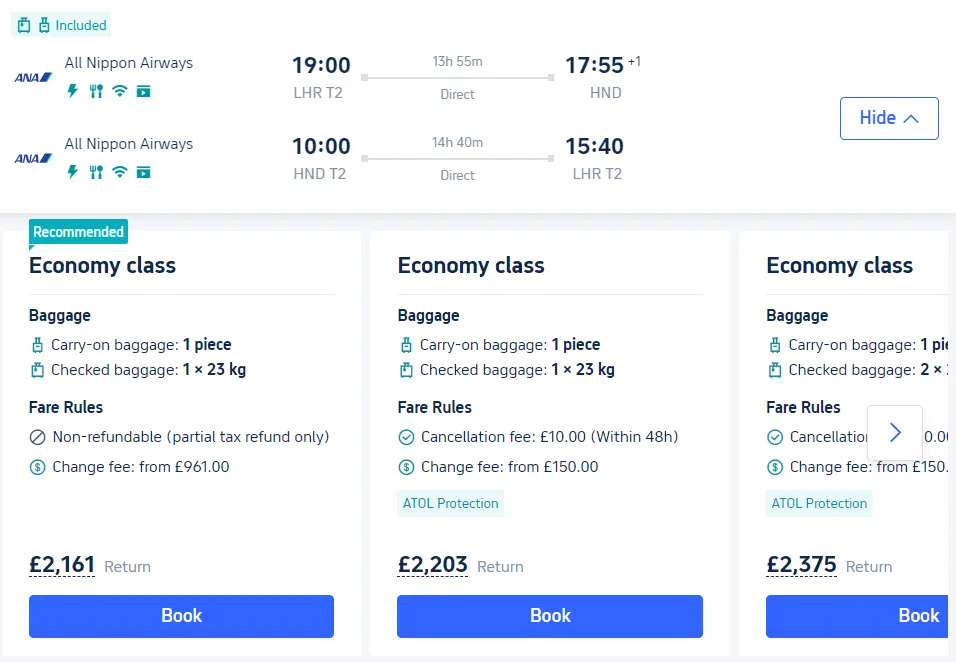
How to change or rebook your flight
To initiate a flight change or rebooking, log into your Trip.com account, access the 'Manage My Booking' section, and follow the prompts. The platform will display applicable fees and conditions before you confirm the change. If you haven't booked a flight yet, you can find the ticket change policy on the flight booking page.
For the most accurate and detailed information, consult your booking details on the Trip.com app or website or contact their customer support.

