Learn everything about Australia eSIM, including how to get it, use it, pros and cons, and tips for choosing the best plan for your travel needs.🤗
Best eSIM for Australia: Plan Overview
- CountryAustralia
- Option1GB/Day
- Duration5 Days
- Standard Price£2.07
- CountryAustralia
- Option1GB/Day
- Duration10 Days
- Standard Price£4.00
- CountryAustralia + NZ
- Option1GB/Day
- Duration15 Days
- Standard Price£10.08
What Is a Australia eSIM & How Does It Work?
An Australia eSIM is a digital SIM card that lets you connect to local networks without needing to buy or insert a physical SIM. It’s basically a virtual SIM that is already embedded in your phone, ready to be activated by scanning a QR code. This makes it an ideal option for travelers—no more dealing with those tiny SIM cards or scrambling around at the airport to find a kiosk.
The eSIM works by allowing you to download and activate a local data plan directly onto your phone. This means you can set everything up even before leaving home, making sure that you're connected as soon as you step off the plane in Australia. Whether you're heading out for a road trip down the Great Ocean Road or looking to stay connected while enjoying the busy streets of Sydney, an eSIM keeps you covered. All you need is an eSIM-compatible device, and you’re ready to go.
How to Get an Australia eSIM?
Getting an Australia eSIM is as easy as it gets. Here’s what you need to do:
1. Check Compatibility
First, make sure your device supports eSIM. You can check by dialing *#06# on your phone—if you see an "EID" number, that means your phone is good to go.
2. Choose Your Plan
Head to Trip.com Australia eSIM and select the eSIM plan that best suits your needs. Trip.com offers a variety of affordable eSIM plans to suit different needs while traveling in Australia. Below is a breakdown of some of the most popular options available. All plans include high-speed data, and once the high-speed data limit is used up, you can still continue using the internet at a reduced speed of 384 kbps.
High Speed Package | Number of Days | Price (GBP) |
500MB Daypass | 1 day | From £0.52 |
500MB Daypass | 3 days | From £1.51 |
1GB Daypass | 5 days | From £3.44 |
1GB Daypass | 7 days | From £4.74 |
500MB Daypass | 15 days | From £6.42 |
1GB Daypass | 30 days | From £18.57 |
These plans are ideal for various travel durations, whether you’re visiting for just a day or staying for a longer period. If you need more data or different options, there are many more packages available that are not listed here. Plus, for a limited time, you can enjoy an exclusive discount on these eSIM plans when booking through Trip.com, making it a great opportunity to save on your travels.
3. Purchase and Receive QR Code
Once you make your purchase, Trip.com will send you an email with a QR code. Keep that QR code handy because this is your key to activating your eSIM. You’ll want to do this before arriving in Australia, so you’re all set from the moment you land.
Which eSIM is Best for Australia?
When choosing the best eSIM for Australia, Trip.com stands out as an excellent choice thanks to its combination of affordability, customer support, and great reviews from travelers.
1. Cheap Pricing with Discounts
Trip.com offers some of the most competitive prices for Australia eSIMs. Whether you need just a day of connectivity or a full month of data, the pricing is budget-friendly—starting as low as £0.52 for a 1-day 500MB daypass. Plus, they often run discounts and promotions. Right now, you can get an exclusive discount on eSIMs. This makes it an even more affordable way to stay connected throughout your travels. You don’t have to spend a fortune just to keep up with your social media, navigate new places, or stay in touch with family and friends.
2. 24/7 Multi-Language Customer Support
Another big plus of using Trip.com’s eSIM is their 24/7 customer support, which is offered in multiple languages. This is a game-changer if you run into any issues during your trip. Knowing that help is always just a message or call away gives you peace of mind—especially when traveling in a new country. Their support team is prompt, knowledgeable, and always there to help you troubleshoot or answer any questions you may have.
3. Excellent Reviews from Travelers
The eSIMs from Trip.com have consistently received excellent reviews from travelers. People love the flexibility and ease of setting it up before they even get on the plane. Activation is simple—just scan a QR code, and you’re connected.
Easy to use, can be used in both places. New Zealand has a 5G network, which is one step faster than Australia.
I received an installation email soon after placing the order, and the instructions were very detailed. Very good.
I bought an eSIM because I forgot to rent Wi-Fi for this solo trip in Cairns! I was able to connect to haste with the airport Wi-Fi. It was not a Wi-Fi luggage, and it was quite cheap and connected to the Internet, so I was saved!
Easy to install and use. Just need to turn on roaming as per the instructions as I didn’t in the beginning but after I did, it worked smoothly
What to Choose: Australia eSIM, SIM or Wi-Fi

Check the difference of eSIM, SIM and WIFI and choose the one that best for you.
Option | Pros | Cons |
eSIM | Easy to set up before travel, keeps original number active, no need for physical SIM | Requires compatible device, data-only plans |
SIM Card | Local rates, comes with a local number for calls and texts | Need to purchase in person, swapping SIMs, lose access to home number |
Free Wi-Fi | Free in many places like cafes and hotels | Unreliable connection, limited coverage, potential security issues |
Wi-Fi Router | Great for connecting multiple devices, reliable internet | Expensive rental, extra device to carry, limited battery life |
Roaming | No need to change anything, convenient | Extremely expensive, unpredictable charges, high data costs |
How to Set Up and Use Your Australia eSIM
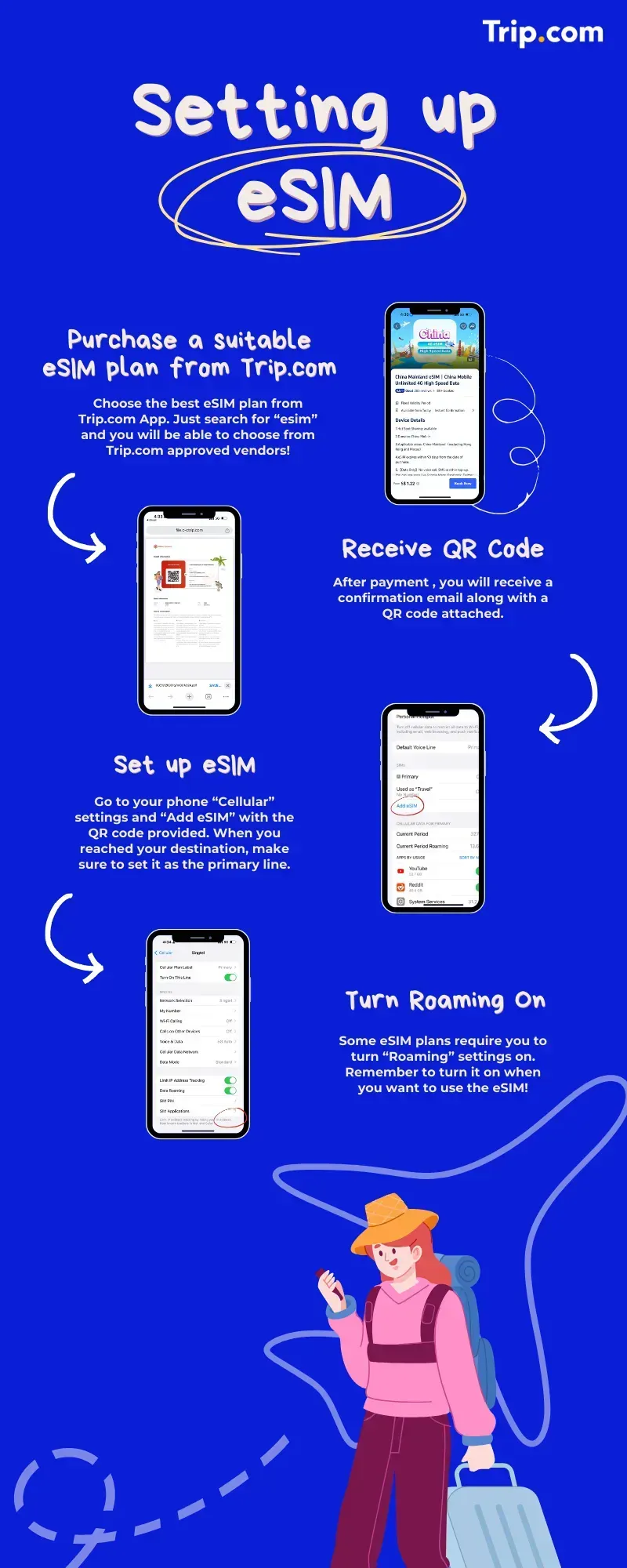
Activating your Australia eSIM is simple, but it’s important to follow the steps correctly to make sure everything works smoothly.
Here’s how you can do it, with iOS as an example. Please note that the actual text may vary slightly depending on your iOS version and device.
How to Activate Your eSIM
This guide uses iOS as an example, but the steps are similar for Android devices, with slight variations depending on the device version.
- Open Settings
Go to Settings on your iPhone, then go to Cellular Network, Mobile Network, or Mobile Services—the name may vary slightly. - Add eSIM
Select Add eSIM, and choose Use QR Code to scan the QR code sent by Trip.com. If scanning isn’t possible, select Use mobile barcode, then tap Manually enter details to input the SM-DP+ address and Enabler code. Click Next once all the details are entered. - Activate eSIM
Click Activate eSIM and tap Continue. - Label Your eSIM
Select or create a custom label to easily identify your eSIM, like "Australia eSIM". - Set as Default Network
Set your new eSIM as the default for Cellular/Mobile/Mobile Services, but do not turn on Allow Mobile Data Switching. - Enable Data Roaming
Enable Turn on this number and make sure Data Roaming is switched on to connect to local networks in Australia. - Network Selection
If the eSIM connects to the wrong network, go to Network Selection and manually select the correct network.
How to Use the Internet
After successfully downloading the eSIM:
- For iOS Users: Close your primary SIM card if you have one to use only the eSIM for data.
- Enable Cellular Plan (iOS) or SIM Card (Android), and once activated, you should see the LTE or 4G logo appear in the upper right corner, indicating a successful connection.
- Turn On Data Roaming: Ensure Data Roaming is turned on to connect to the local network and access the internet normally.
- Troubleshooting: If you can’t connect, try turning Airplane Mode on and off, or restart your phone.
How to Close the eSIM
If you need to disable the eSIM after your trip:
- For iOS Users: Go to Settings > Cellular and turn off the Cellular Plan.
- For Android Users: Open SIM Card Management in Settings and turn off the eSIM.
Once you’ve completed these steps, your eSIM should be fully activated and ready to use. Remember, once you install the eSIM, you can’t reinstall it on a different device, so make sure to keep it installed on the device you’ll be using throughout your trip.
4 Benefits of Using an Australia eSIM

1. Convenient Setup
One of the biggest benefits of using an eSIM for Australia is the convenience factor. You can set it all up even before you leave your home, which means you land in Australia already connected. No need to look for a SIM card shop at the airport or figure out how to insert a physical SIM. Just a quick QR code scan, and you’re good to go. It’s a game-changer for travelers who want a seamless experience.
2. Flexibility and Great Pricing
Trip.com’s eSIM offers a variety of affordable plans that fit any traveler's needs, whether you’re visiting for a couple of days or staying for a month. The plans start as low as £0.52 for a 1-day pass and go up to 30-day plans with larger data packages. Plus, they run periodic promotions, making it an even greater value.
3. Keep Your Regular SIM Active
With an eSIM, you don’t have to remove your regular SIM card. This means you can still receive texts and calls to your usual number while using your local Australian data plan. It’s super helpful if you need to be reachable for emergencies or work while traveling.
4. Wide Coverage and Reliable Speeds
Another big plus is that eSIMs offer high-speed data across Australia, covering both cities and rural areas. You can use apps like Google Maps, WhatsApp, and Instagram without worrying about slow speeds. Even when your high-speed data runs out, you still get internet access—albeit at a slower speed (around 384 kbps), which is better than being disconnected entirely.
3 Drawbacks of Using an Australia eSIM

1. Compatibility Issues
The biggest drawback of eSIMs is device compatibility. Not all phones support eSIM technology, so you’ll need to make sure your device can handle it before making a purchase. Most newer phones, such as iPhones XR and later, Google Pixel, and newer Samsung Galaxy devices, support eSIM, but if you have an older or budget phone, this may not be an option for you.
2. Data-Only Plan
eSIMs are generally data-only, which means you won’t get a local Australian number for making voice calls or sending traditional SMS messages. If you need to make local calls or send texts, you’ll have to rely on apps like WhatsApp or Skype, which may not work for everyone, especially if you need a phone number for work or official purposes.
3. One-Time Installation
Once you install an eSIM on your device, it’s a one-time process—you can’t remove it and reinstall it on a different phone. If you delete it accidentally, you’ll need to purchase a new one. So, it’s crucial to install the eSIM carefully and make sure you are committed to using the device it’s installed on for your entire trip.
7 Tips for Choosing the Best eSIM for Australia
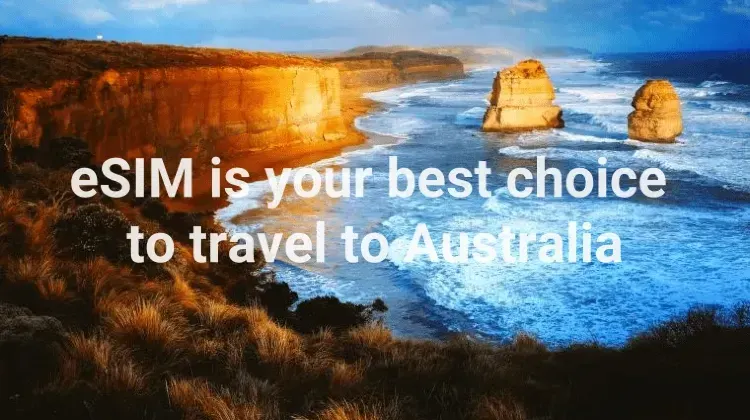
When it comes to choosing the best eSIM for your travels in Australia, here are a few tips to help you make the best decision:
1. Check Coverage and Network Partners
Not all eSIM providers have equal coverage across Australia, especially in more rural or remote areas. Make sure to choose an eSIM provider that partners with major Australian networks like Telstra, Optus, or Vodafone. These networks tend to provide more extensive coverage, especially if you're planning to visit the Outback or less populated regions.
2. Assess Your Data Needs
Think about how much data you'll need during your trip. If you plan to do a lot of streaming, video calling, or frequent social media updates, you’ll want a larger data package. Trip.com offers a range of plans—from 500MB per day for short trips to 1GB per day for extended stays up to 30 days. Choose a plan that matches your usage to avoid overpaying or running out of data too soon.
3. Look for Discounts and Promotions
eSIMs are known for their competitive pricing, but many providers, like Trip.com, offer discounts or seasonal promotions. You can currently get discounted eSIMs on Trip.com, helping you save on your travel connectivity. Keeping an eye out for such offers can significantly reduce your costs, especially on longer trips.
4. Consider Customer Support
Having reliable customer support can be a lifesaver when you encounter issues while traveling. Trip.com provides 24/7 multi-language support, which means help is always available, regardless of the time zone or language barrier. This is particularly useful if you need quick troubleshooting or assistance while on the go.
5. Evaluate Ease of Activation
Choose an eSIM provider that offers easy and straightforward activation. The last thing you want is to struggle with setup after a long flight. Trip.com’s eSIM activation only requires a QR code scan, making it quick and easy to get started. It’s important to go for a provider that provides a seamless activation experience so you can get online with minimal hassle.
6. Understand the Fine Print
Make sure to read the details regarding data usage and speed limits. With Trip.com, for example, even after using up your high-speed data, you can still stay connected at a reduced speed of 384 kbps. Knowing these details will help you avoid any surprises during your trip.
7. Plan for Data Sharing
If you’re traveling in a group or need to connect multiple devices, consider an eSIM with hotspot sharing capabilities. Trip.com’s eSIM plans allow for hotspot usage, which makes it easy to keep your other devices—or your friends’ devices—connected without needing additional data plans.
FAQ – Australia eSIM
Is my phone compatible with an Australia eSIM?
Most phones released after 2018, such as iPhone XR and newer models, and Samsung Galaxy S20 or later, support eSIM. Check compatibility before purchase.Will my Australia eSIM activate automatically when I land?
No, it doesn't activate automatically. You need to manually install and activate the eSIM in your phone settings after purchase. Once that's done and you arrive in Australia, it will automatically connect to the local network—no further steps needed.How do I buy an Australia eSIM?
You can buy an Australia eSIM directly from Trip.com, and get connected immediately upon arrival.
Popular eSIM options in other countries and regions
Find the most popular eSIM options for your next trip and stay connected wherever you go!



 11107 booked
11107 booked



