eSIM for Malaysia: What tourist needs to know
Your unlock to carefree Malaysia travel begins the moment your plane touches down. Simply turn off flight mode and connect to a local network without queuing for SIMs or paying UK roaming charges. Explore vibrant markets, share your snaps from the Petronas Towers, and remain online all around the nation.
- CountryMalaysia
- Package Option1GB/day
- Number of Days1 Day
- PriceFrom £0.36
- CountryMalaysia
- Package Option2GB/Day
- Number of Days1 Day
- Price£0.69
- CountryMalaysia/Singapore/Thailand
- Package Option10GB
- Number of Days15 Days
- Price£4.15
Why you need an eSIM for Malaysia
An eSIM is the simplest way to go online in Malaysia, providing you with immediate internet connectivity the moment your aircraft touches down at Kuala Lumpur International Airport. With a local data plan, you can easily utilize basic services such as the payment system for Touch 'n Go, transport for Grab, and find your way through the LRT stations and vibrant roads with Google Maps. With the Batu Caves or the sunset at the Petronas Towers, the Malaysia eSIM ensures that you remain online without searching for public Wi-Fi.
Remain connected in Malaysia with an eSIM:
• Use global Apps: Use WhatsApp, Google Maps, and Instagram without charges all over the nation
• Smooth Journey: Navigate the LRT and chaotic traffic in real-time
• Seamless Communication: Share images from the Langkawi beaches or the SkyBar the moment you capture them
• Go smart: Check your bus schedule, top up your Touch 'n Go, and find the ultimate spot for satay on the go
Best eSIM Malaysia providers: which to choose?
Seeking the ultimate eSIM for Malaysia? With certain providers now offering local data plans, this is our comparison to try to deliver the best-value for your trip:
Feature | Trip.com | Airalo | Nomad | Holafly |
Data Range | 1-100 GB | 1-50 GB | 1-20 GB | Unlimited |
Price From | £0.23 | £3.50 | £3.73 | £3.79 |
Validity | 1 Day | 3 Days | 7 Days | Custom |
Network | Celcom, DiGi, Maxis | Maxis, U Mobile | Maxis, DiGi | Digi, Celcom, Maxis |
Key Insight | ⭐⭐⭐⭐⭐ The Smarter Traveler's Choice: lowest cost, trusted network, and all-in-one convenience. | Wide app selection, premium pricing | Global flexibility, higher per-GB cost | Unlimited data for heavy usage |
*Prices and data allowances may vary by provider.
Best eSIM for Malaysia and Singapore from £0.26
Travel between Malaysia and Singapore with a single, budget-priced eSIM. Pay £0.26 or less for worry-free cross-border connectivity. The solution abolishes the expensive roaming bill and the hassle of dealing with more than one SIM, for instant, convenient internet the moment that you set foot ashore.
Best eSIM for Malaysia and Thailand from £0.25
Remain connected from Malaysia's vibrant markets to the islands of Thailand, all with an eSIM. Now, for £0.25, find your way, share, and talk effortlessly between the two nations. Say goodbye to pricey roaming fees or swapping SIM cards: with instant internet the moment you arrive, and roam easily between cultures without gaps in coverage.
Trip.com eSIM: Best 5G eSIM to use in Malaysia
As soon as your expensive UK roaming is turned off, your Trip.com Malaysia eSIM automatically comes to the fore. It's your domestic travel buddy, all set from the first step outside the terminal.
Why Trip.com eSIM for Malaysia?
- Flexible data packs are tailored to your journey, be it a weekend away visiting Bukit Bintang or visiting the Langkawi islands.
- Instant QR activation: Connect even prior to your trip onto the KLIA Express, without SIM change.
- All-in-one trip app: Keep your flights, hotels and expertise all under one reliable app.
- Travel-proven reliability: Stay connected from the Petronas Towers to the Batu Caves and beyond.
Remain connected. Discover Malaysia effortlessly, effortlessly moving from stall serving satay to beach.
How to set up your eSIM Malaysia
How to activate Malaysia eSIM?
- Locate the QR code in your activation email
- Go to Settings > Cellular (iOS) or Connections > SIM Manager (Android)
- Tap "Add Cellular Plan" (iOS) or "Add Mobile Plan" (Android)
- Scan the QR code to download your eSIM
How to use the internet?
- After download, turn off your primary SIM (if you have one)
- Enable your Malaysia eSIM - LTE/5G will show in status bar
- Turn on Data Roaming to begin browsing
- If no connection: Enable Airplane Mode for 10 seconds, then disable, or restart device
How to disable eSIM:
- Go to Settings > Cellular (iOS) or SIM Manager (Android)
- Toggle off your Malaysia eSIM plan
👉 Stay connected in Malaysia with an eSIM and discover top sights and tours.
Malaysia eSIM: Is your phone compatible?
Mobile phones vary from country to country. Please first check your phone to see if the phone supports Malaysia eSIM.
Compatible iPhone models
- iPhone 15 Series: iPhone 15, 15 Plus, 15 Pro, 15 Pro Max
- iPhone 14 Series: iPhone 14, 14 Plus, 14 Pro, 14 Pro Max
- iPhone 13 Series: iPhone 13, 13 Pro, 13 Pro Max, 13 Mini
- iPhone 12 Series: iPhone 12, 12 Pro, 12 Pro Max, 12 Mini
- iPhone 11 Series: iPhone 11, 11 Pro, 11 Pro Max
- iPhone XS Series: iPhone XS, XS Max, XR
- iPhone SE Series: iPhone SE (3rd gen 2022), SE (2nd gen 2020)
Compatible Samsung models
Galaxy S Series:
- S23 Series: S23, S23+, S23 Ultra, S23 FE
- S22 Series: S22 5G, S22+ 5G, S22 Ultra 5G
- S21 Series: S21 5G, S21+ 5G, S21 Ultra 5G
- S20 Series: S20, S20 5G, S20+ 5G, S20 Ultra, S20 Ultra 5G
Galaxy Z Series (Foldables):
- Z Fold Series: Z Fold, Z Fold 2, Z Fold 3, Z Fold 4, Z Fold 5
- Z Flip Series: Z Flip, Z Flip 3 5G, Z Flip 4, Z Flip 5
Galaxy Note Series:
- Note 20 Series: Note 20, Note 20 5G, Note 20 Ultra, Note 20 Ultra 5G
Galaxy A Series:
- A54 5G
Other compatible phone models
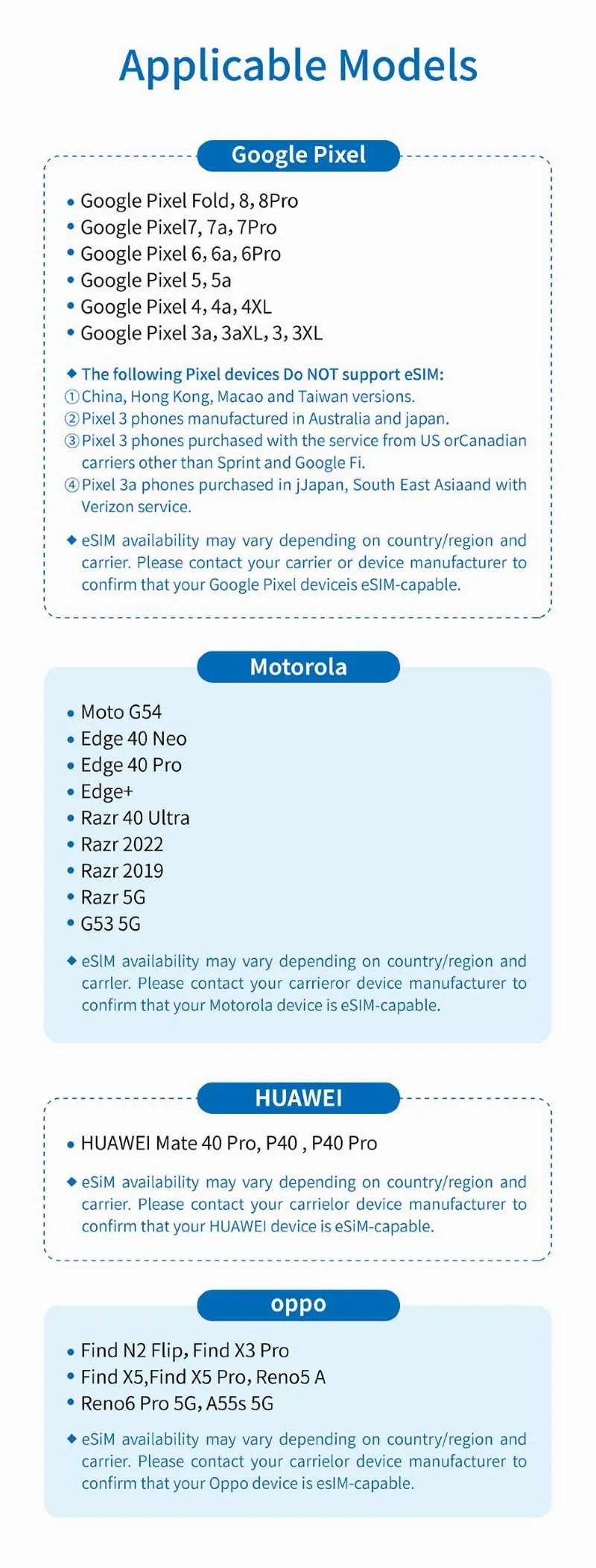
FAQ – Malaysia eSIM
How do I switch to my eSIM?
Go to your device’s Settings, select “Mobile Data”, and choose the relevant eSIM number under the Mobile Data section. If you experience any issues, please contact customer support.Can I use WhatsApp in Malaysia with an eSIM?
Yes, you can use WhatsApp in Malaysia with an eSIM. Services like WhatsApp are freely accessible there. For a Malaysia traveller, purchasing a local or regional Asia eSIM data plan is an efficient way to get connected immediately upon arrival. It is recommended to set up the eSIM before your departure.Does Alipay work with an eSIM?
Yes. You can use Alipay by registering with your own mobile number. For internet access, a data-only China eSIM can provide affordable connectivity for using Alipay’s transport features and other services.
Popular eSIM options in other countries and regions
Find the most popular eSIM options for your next trip and stay connected wherever you go!


 50517 booked
50517 booked














