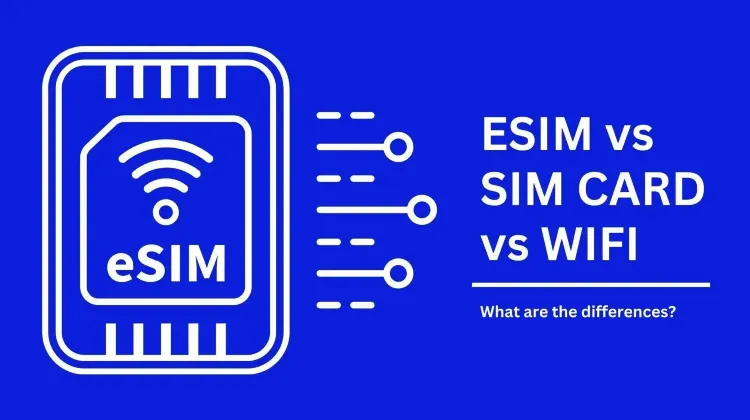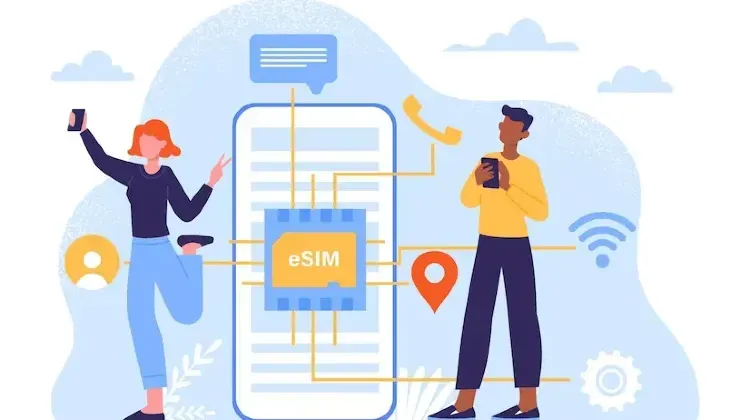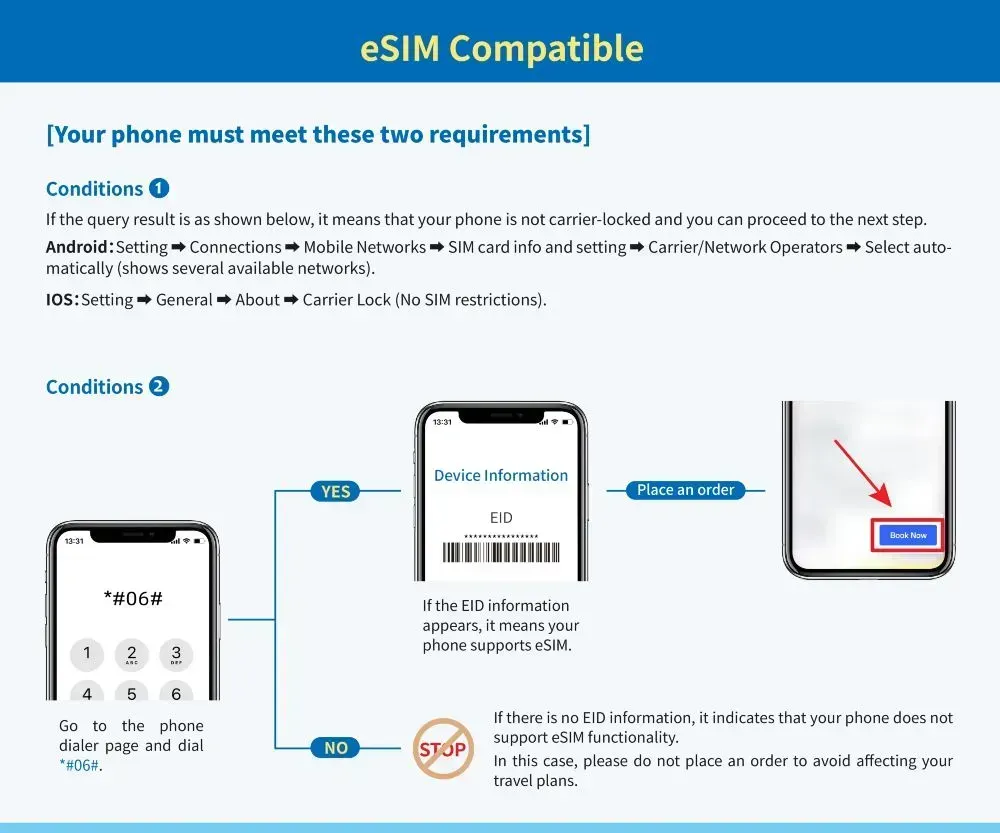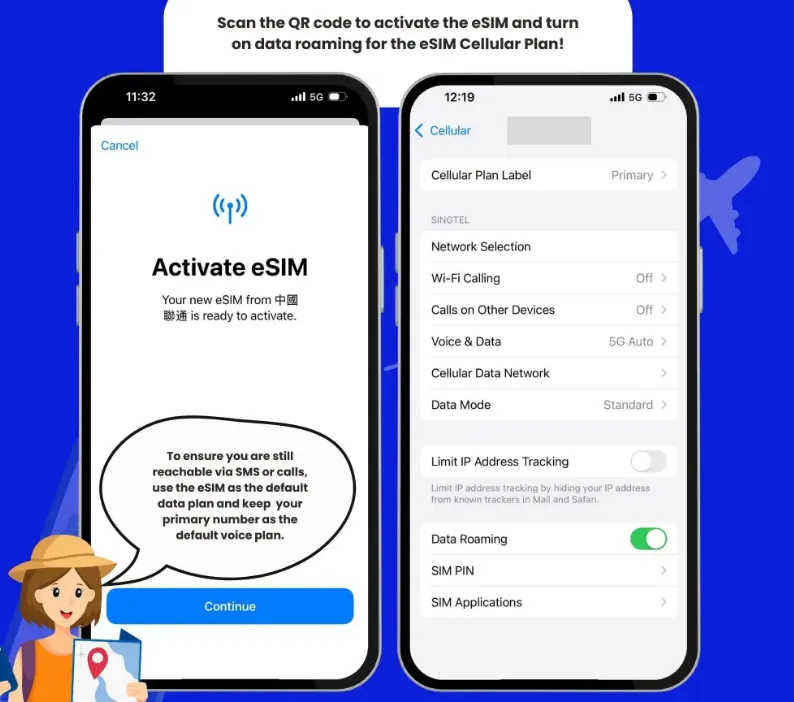Planning a trip to Saudi Arabia and worried about staying connected? Here’s something useful for you. Saudi eSIMs are one of the easiest ways to get internet access while in Saudi Arabia. You no longer need to search for SIM card shops or deal with language barriers at the airport. Want to find the best deals and learn how to set it up? Let’s get started.
Best eSIM Plans for Saudi Arabia
- COUNTRYSaudi Arabia
- DATA500MB/Day
- VALIDITY1 Day
- PRICE£0.61
- COUNTRYSaudi Arabia
- DATA3GB/Day
- VALIDITY5 Days
- PRICE£11.05
- COUNTRYSaudi Arabia
- DATA3GB/Day
- VALIDITY7 Days
- PRICE£15.47
- Works with: Ooredoo (Kuwait, Oman, Qatar) and Mobily (Saudi) - all the good networks!
- What you get: Data only, ideal for Google Maps, social media, messaging
- Sharing: Yep, you can hotspot!
What is an eSIM for Saudi?
An eSIM is a digital version of a regular SIM card, built right into your phone. No need to handle tiny plastic cards or use a special pin to open your phone.
It’s very easy to use. Just download a mobile plan directly to your phone, like installing an app. You can switch between your home number and a Saudi data plan without changing any cards.
eSIM vs SIM Card vs Wi-Fi Router: Which One's Best?
Not sure how to stay connected while travelling? Let’s make it simple.
- eSIMs are the newest option – just scan a QR code, and you’re ready. No small cards to lose and no hassle.
- Traditional SIM cards still work well, especially if your phone is older.
- Wi-Fi routers are useful if you’re travelling with friends and don’t mind carrying an extra device.
Here’s a quick comparison:
Feature | eSIM | SIM Card | Wi-Fi Router |
Ease of Use | No physical card needed | Must insert a SIM | Needs charging |
Portability | Digital, stored in phone | Attached to phone | Must carry separately |
Benefits | No risk of losing or damaging a card, easy setup | Many plan options | Can share with friends |
Considerations | Works only on compatible phones, needs activation | Phone must be unlocked, can lose SIM | Extra device, must charge, pickup/delivery may be inconvenient |
Best Value Saudi Arabia eSIM Plans
Here’s a quick look at the Saudi Arabia eSIM deals from Trip.com:
- 1 day (500MB): £0.61 = £0.61 per day
- 3 days (1GB): £1.36 = £0.45 per day
- 5 days (3GB):£2.73 = £0.55 per day
- 7 days (5GB): £4.58 = £0.65 per day
The 3-day plan is the best value. At just £0.45 per day, it gives enough data for maps, social media, and staying connected, with more data per dollar than the other plans.
Let me break down these Saudi eSIM deals from Trip.com real quick:
Duration (Days) | Total Data | Price (GBP) |
1 | 500MB | £0.61 |
3 | 1GB | £1.36 |
5 | 3GB | £2.73 |
7 | 5GB | £4.58 |
24/7 Customer Support for Saudi Arabia eSIM
Trip.com is ready to help with any problems at any time, offering professional support 24 hours a day.
Our team speaks English, French, Spanish, and more, making it easy for travellers from many countries.
No need to worry about travel issues, Trip.com is here to assist with your eSIM and any other questions during your trip.
Check If Your Phone Supports Saudi eSIM
Before buying, check if your phone supports eSIM:
- iPhone users: Go to Settings → General → About → Look for "Carrier Lock"
- Android users: Go to Settings → Connections → Mobile Networks → See if eSIM options are available
- Quick tip: Dial #06# — if an EID appears, your phone usually supports eSIM
To be certain your phone works with eSIM, please check the full list of compatible devices.
How to Set Up Saudi eSIM
This guide shows how to install an eSIM on an iPhone. Steps may vary slightly depending on your iOS version and device model. After buying your eSIM, you will receive an email titled “eSIM Information and Quick Start Guide” with instructions and the last installation time.
Step | Instruction (iPhone example) |
1 | QR Code Scanning: Scan the QR code through your phone settings. Do not use the camera or other apps. |
2 | Network Requirement: Make sure you have WiFi or mobile data available before starting. |
3 | Add eSIM: Go to Settings > Cellular > Add Cellular Plan. |
4 | Scan QR Code: Scan the QR code or enter the SM-DP+ Address and Activation Code manually. If you see “Welcome to Billion Connect!”, tap OK to finish. |
5 | Disable eSIM Temporarily: Turn off the eSIM until you reach your destination. |
6 | Rename for Convenience: Change the label to BC for easy identification. |
7 | Enable Upon Arrival: At your destination, turn on BC and Data Roaming to use the internet. |
8 | APN Check: If the internet does not work, check APN settings: Cellular Plan > Cellular Data Network. APN: cmhk. |
9 | In Case of Issues: Contact Customer Service if activation fails. Do not delete the eSIM, as it can only be installed once per device. Removal requires a new purchase. |
Follow these steps to ensure a smooth eSIM installation and activation.
Pros of Using an eSIM in Saudi Arabia
Instant Connection on Arrival
With an eSIM, you can be online as soon as you land in Saudi Arabia. No need to find a SIM card shop or wait for activation. Your phone is ready, making it easy to arrange transport, check maps, or contact family and friends immediately.
No Risk of Losing or Damaging a SIM
Small SIM cards can be easy to lose or damage, especially when changing them in a new country. An eSIM is digital, so there is no physical SIM to worry about. You can travel with peace of mind knowing your connection is secure.
Use Dual SIM on One Phone
eSIM allows you to have two numbers on one device. You can keep your home number active while using a local Saudi number. No need to swap SIM cards or miss important calls, making your travel simpler and more convenient.
Cons of Using an eSIM in Saudi Arabia
Limited Carrier Support
eSIM technology is still growing, so not all mobile networks support it. This can limit your choices.
Device Requirements
You need a phone or device that supports eSIM. Some older models or certain devices may not work.
Problems When Offline
An eSIM only works when your device is powered on. If your battery dies, you cannot use the eSIM, unlike a regular SIM card.
🎁Limited-time Hotel Coupons🎁