
Are you still worried about which navigation software to choose when travelling in China? Amap (Gaode map) is one of the most trusted navigation App for foreigners, providing English support, real-time traffic conditions and accurate navigation. In addition, it can help you easily cope with various travel scenarios, from finding popular restaurants to calling taxis, from checking subway lines to exploring Chinese attractions. Learn how to use the English version of Amap so that you can travel easily even if you don't understand Chinese.
Hotels: Save up to 10% (Book online or on H5)
Homes & Apts: Save up to £39 (App-only deal)
🏷️Find Cheap Flights, Hotels, Train Tickets, and eSIMs & SIM Card for Your China Trip
👉Search Cheap China Attractions Tickets and Tours on Trip.com
Why Choose Amap for Your China Trip?
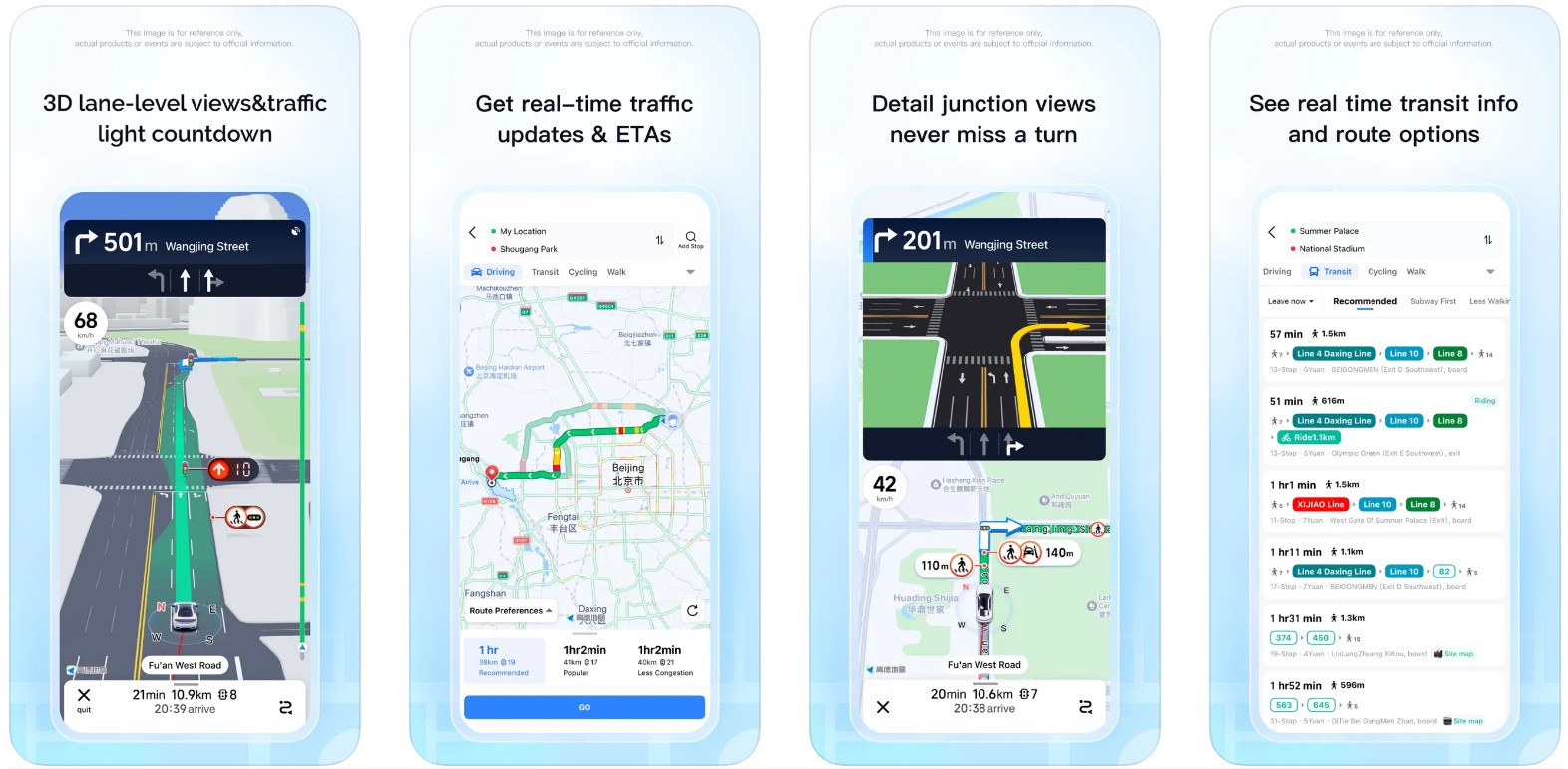
Amap is a navigation app commonly used by locals, with many practical functions that make travel more convenient:
✅ Real-time traffic conditions + traffic light countdown, intelligently avoid congested sections
🔀 Intelligently recommend the best transfer plan
🚖 One-click call for Didi and other online ride-hailing vehicles
🚲 Scan the code to unlock nearby shared bicycles
📍 Collect frequently used addresses and navigate with one click
💬 English voice navigation
Can I Use the English Version of Amap (Gaode Map)?
Amap does offer English support, but it's limited. You can switch the interface language to English in settings, but some places are displayed in both English and Chinese. You can search for places using English names or pinyin (for example, enter "Beijing Zoo" or "beijing dongwuyuan"), and there are also English voice prompts when navigating.
How to Download the English Version of Amap (Gaode Map)?
Download and install
- Search for "Amap" or "Gaode Map" in the App Store or Google Play.
- Download the official app and install it.
How to Change Amap (Gaode Map) to English?
- English version (Amap): After downloading, open the App → Language Setting: Select "Switch language" → 🔄 Check "English" → Restart the app to manually to apply change.
- Chinese version (Gaode Map): Click "Me" → ⚙ Settings → General → Language Settings → Select "English".
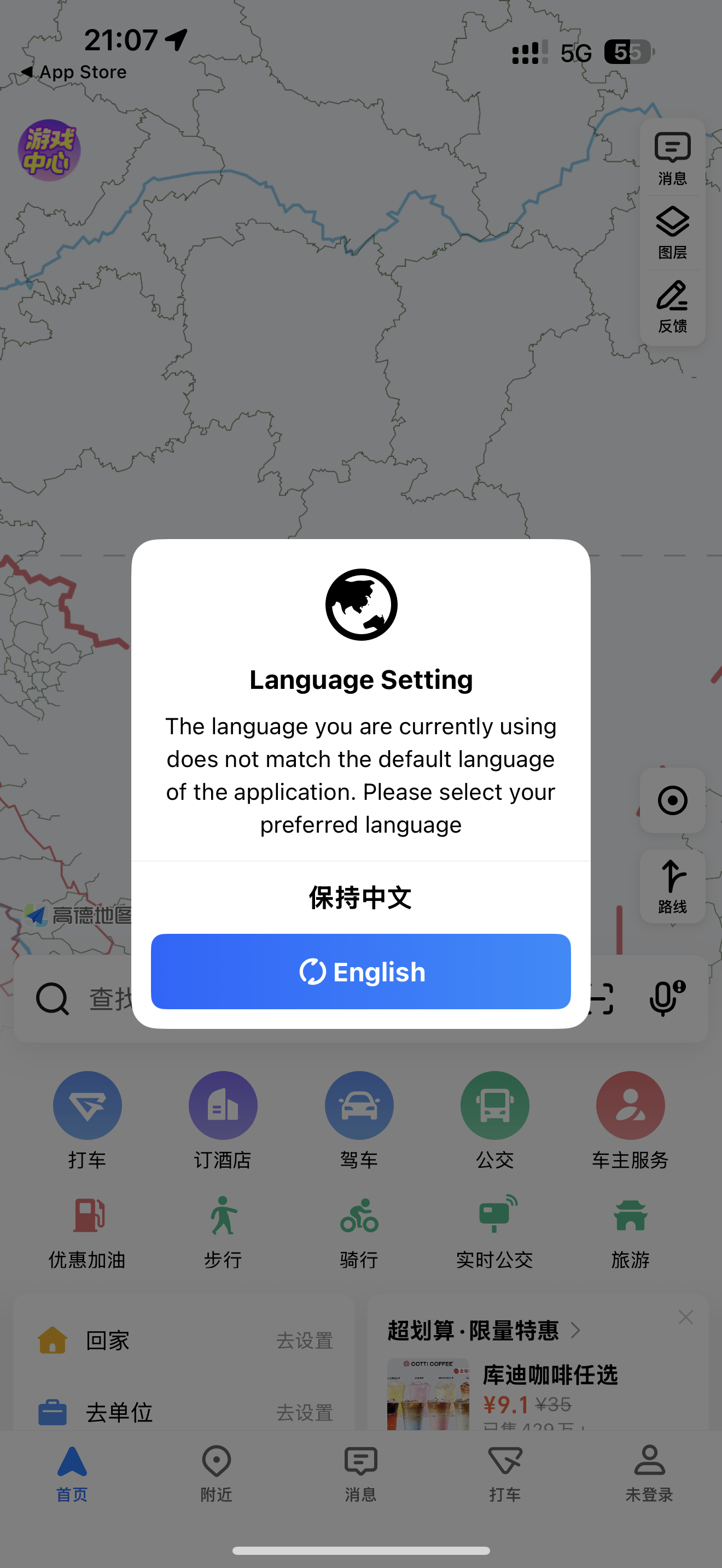
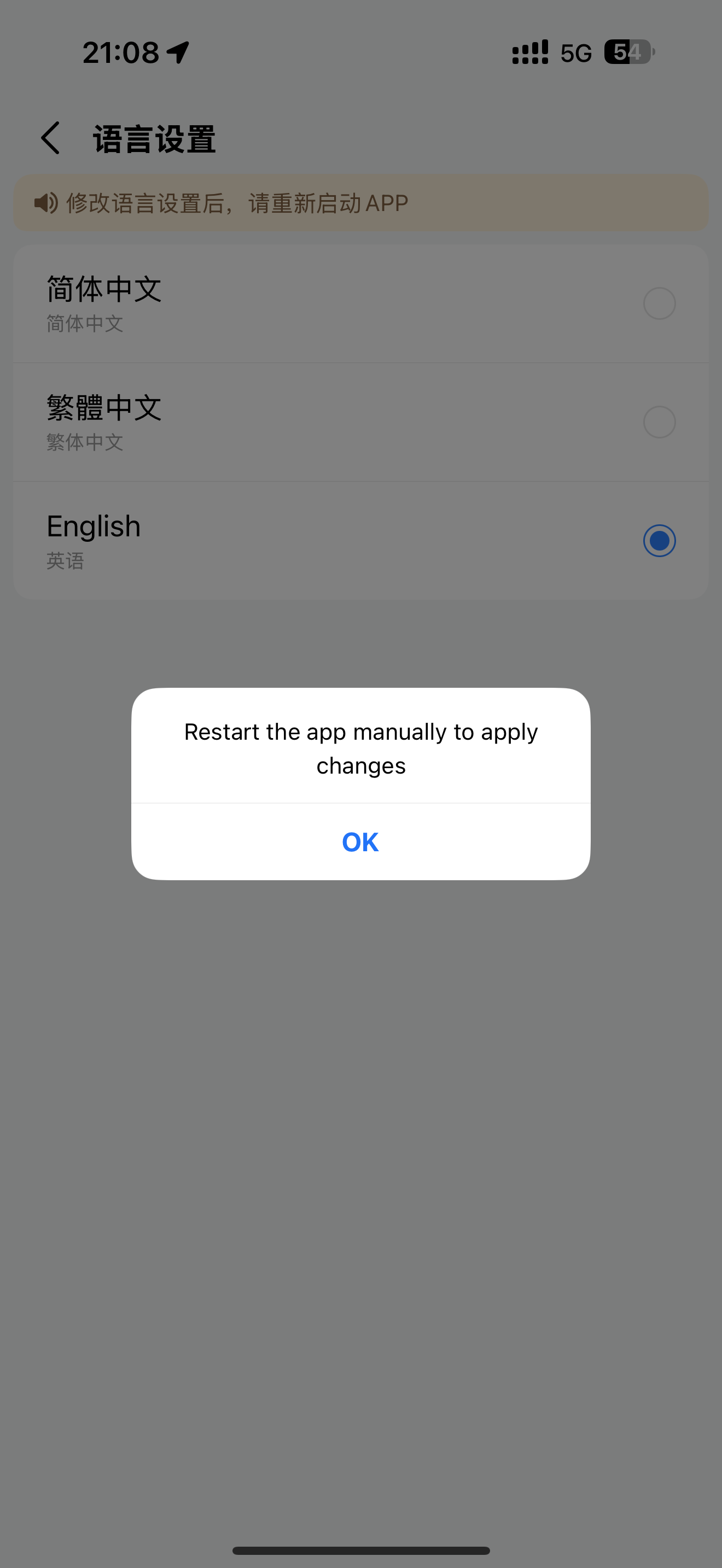
How to Sign Up and Log in to Amap(Gaode Map)?
Account login
Click Settings ⚙ → Log in.
Mobile phone number login
Only supports +86/+852/+853 numbers (mainland China, Hong Kong, and Macau).
Recommended login method
✓ Alipay (most convenient payment).
✓ WeChat (strong versatility).
✓ Apple ID (preferred for iOS users).
Other optional methods: Google/Taobao/QQ/Weibo account login.
Permission settings
Be sure to enable location permissions (necessary for navigation).
It is recommended to enable notifications (real-time traffic reminders).
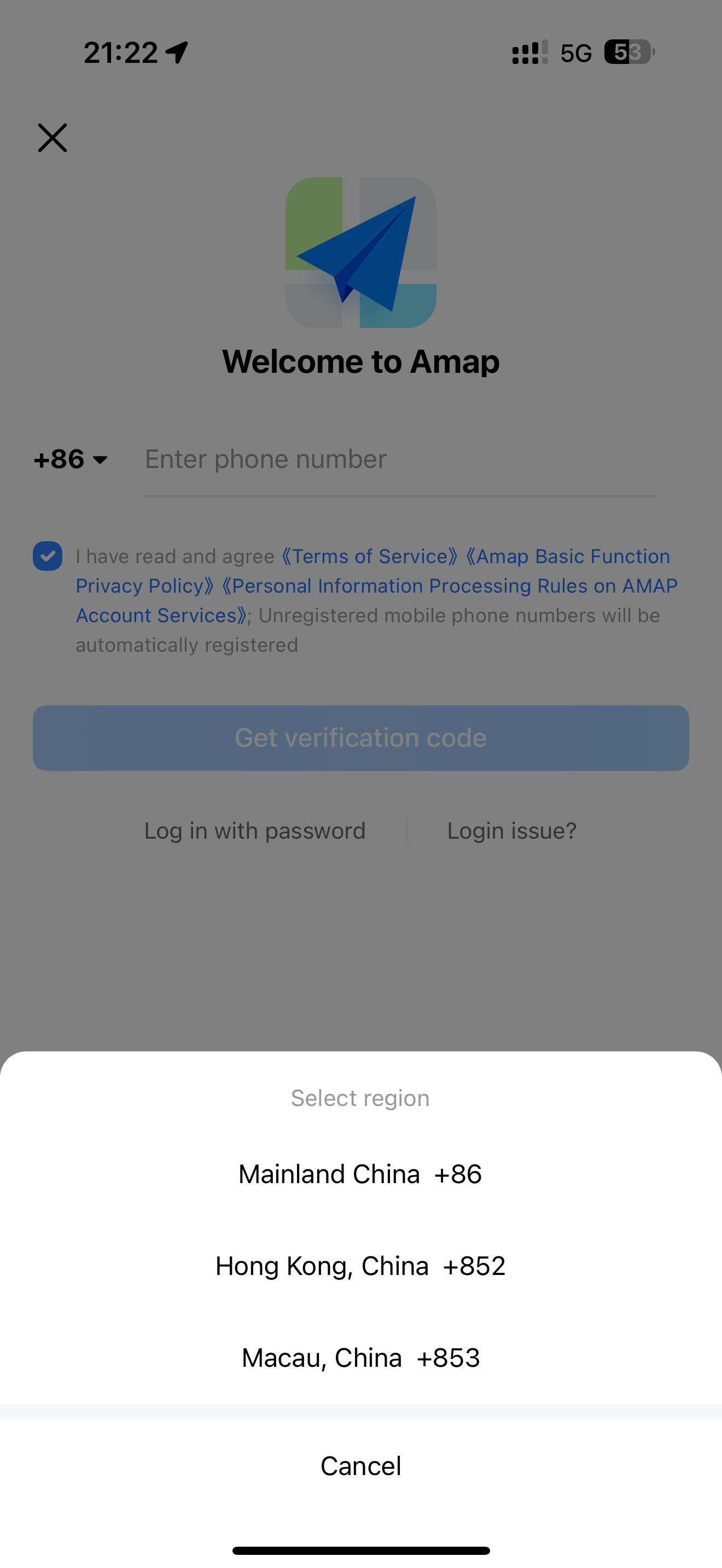
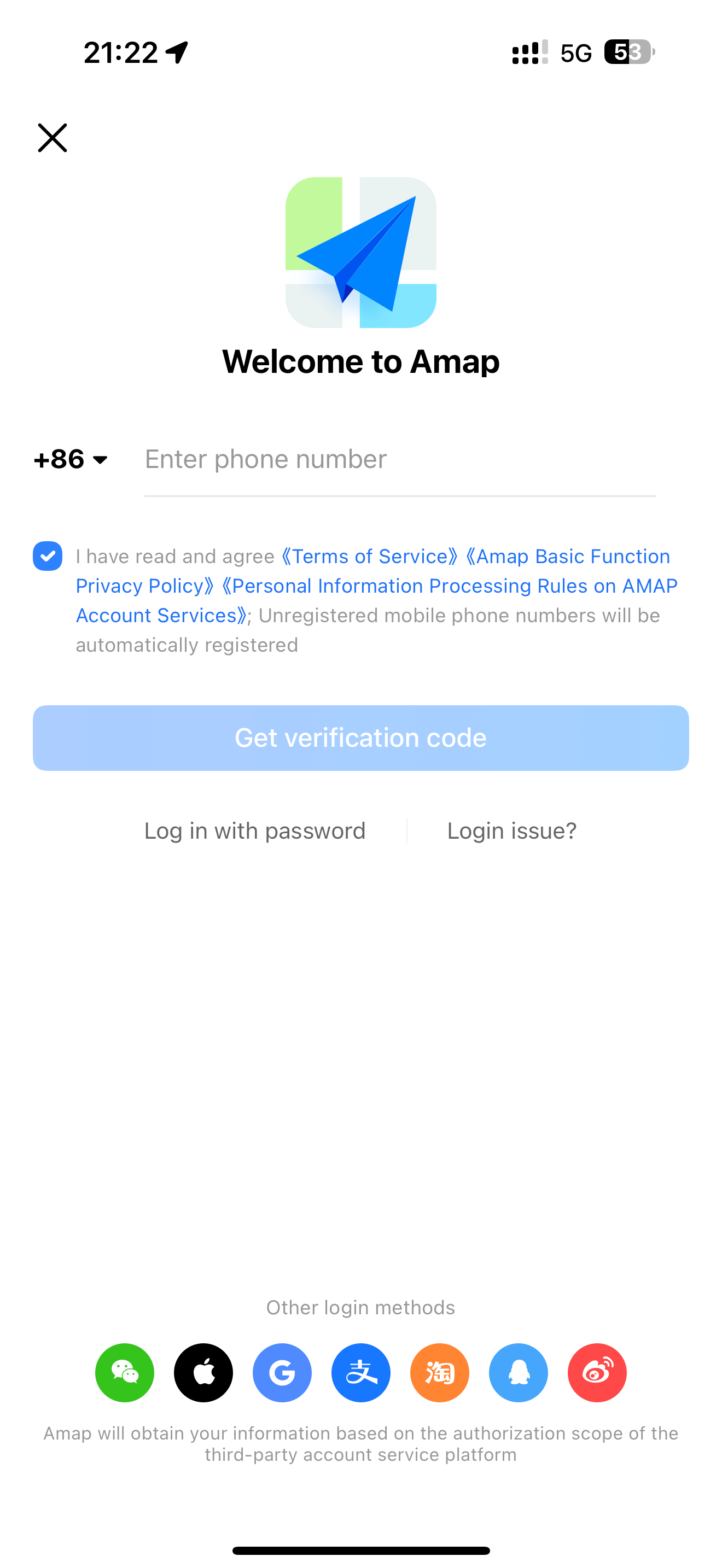
Done! You can now use the English version of Amap.
🔔 Tips: After logging in with Alipay/WeChat, you can directly use taxi-hailing, shared bikes, and other functions.
Introduction to the Functions of the Amap English Interface
Understand the meaning of the map icons on the main interface
10 functions and nearby services in the bottom navigation bar.
🚗 Driving | 🚇 Public Transport | 🚶♂️ Walking | 🚴♂️ Biking | 🚕 Taxi |
🍜 Food | 🎠 Enjoy | 🛍 Mall | 🏨 Hotel | 🎡 Scenic |
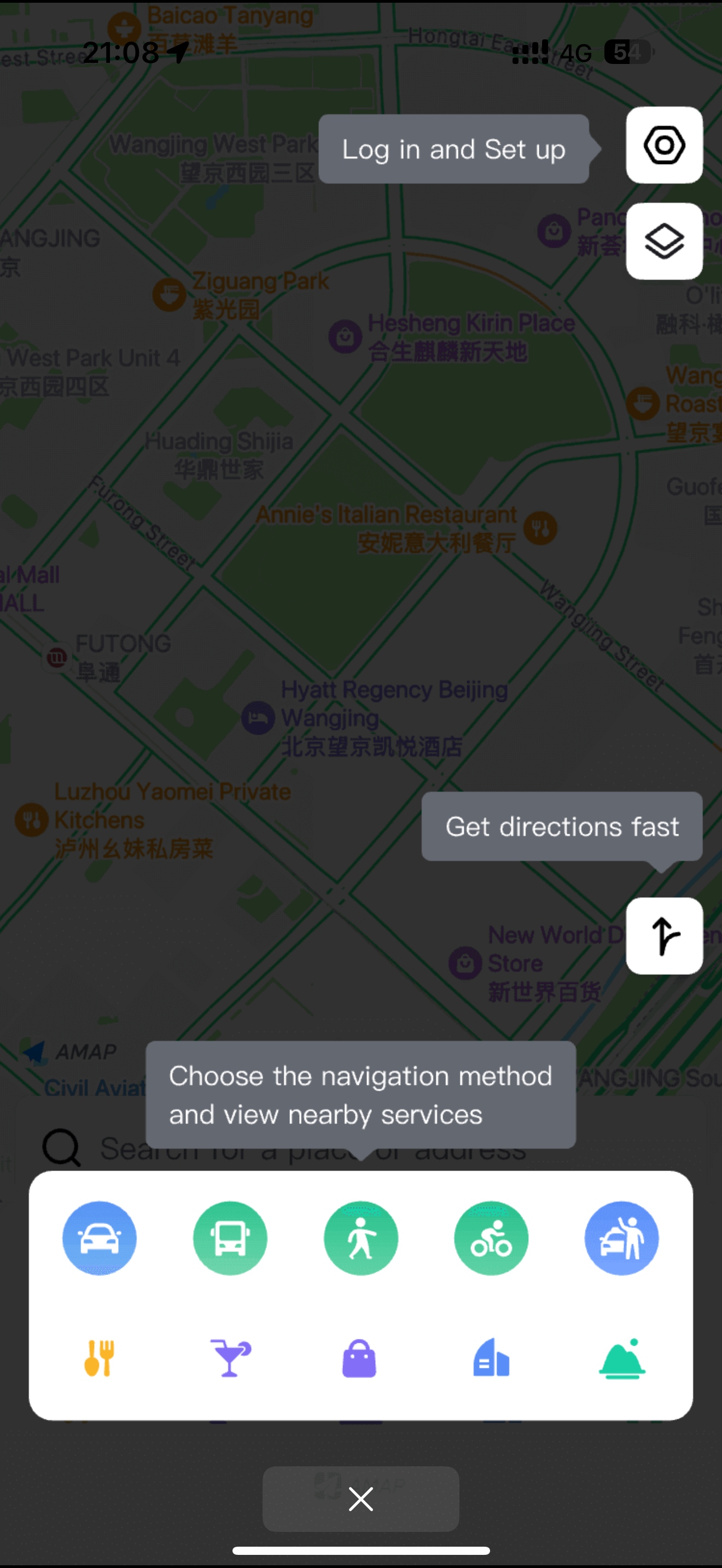
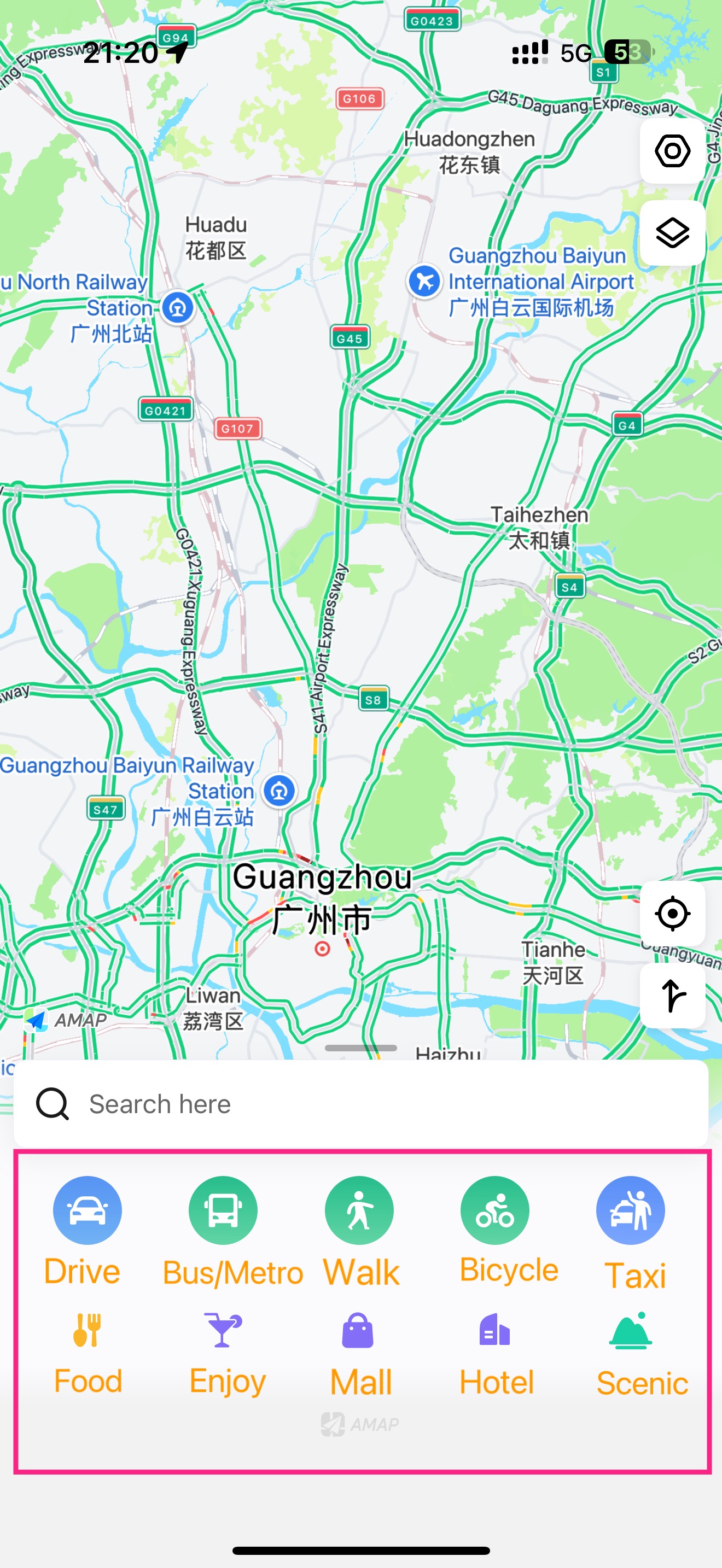
How to use Amap to Navigate in China?
Query route:
Enter the starting point and end point.
Select the "Bus & Metro" option and switch between driving, taxi, bus/subway, cycling or walking according to your needs and distance.
Real-time information:
Check the arrival time of subway/bus.
Get transfer suggestions.
Ticket purchase service:
Some cities support online ticket purchase.
Requires to bind Alipay/WeChat payment.
👇For inter-city transportation or long-distance routes, it is recommended to take the train, intercity train (C) or high-speed rail (G), which is faster.
[Save 3%] China Train Ticket Discount for New Users
24/7 Ticketing · 3-Minute Booking · E-Tickets
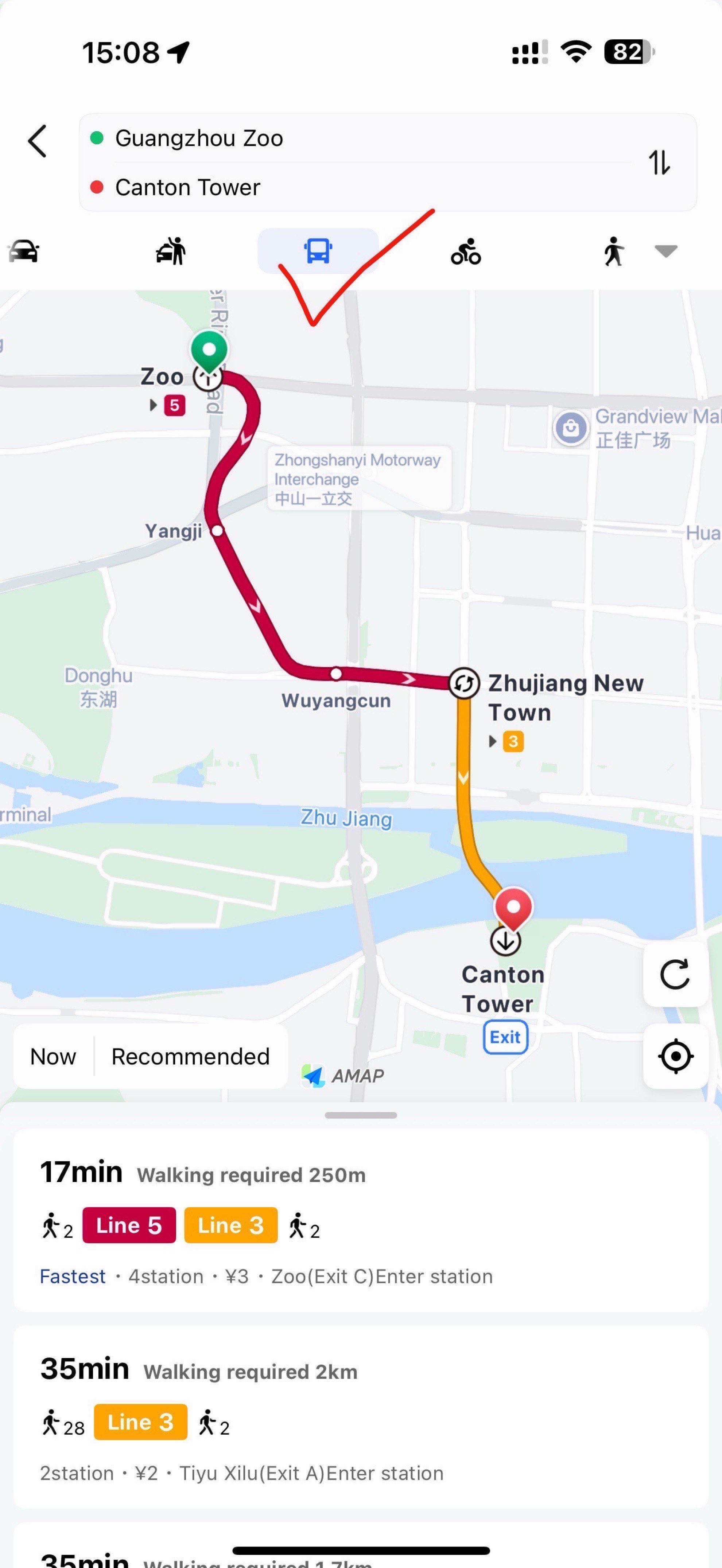
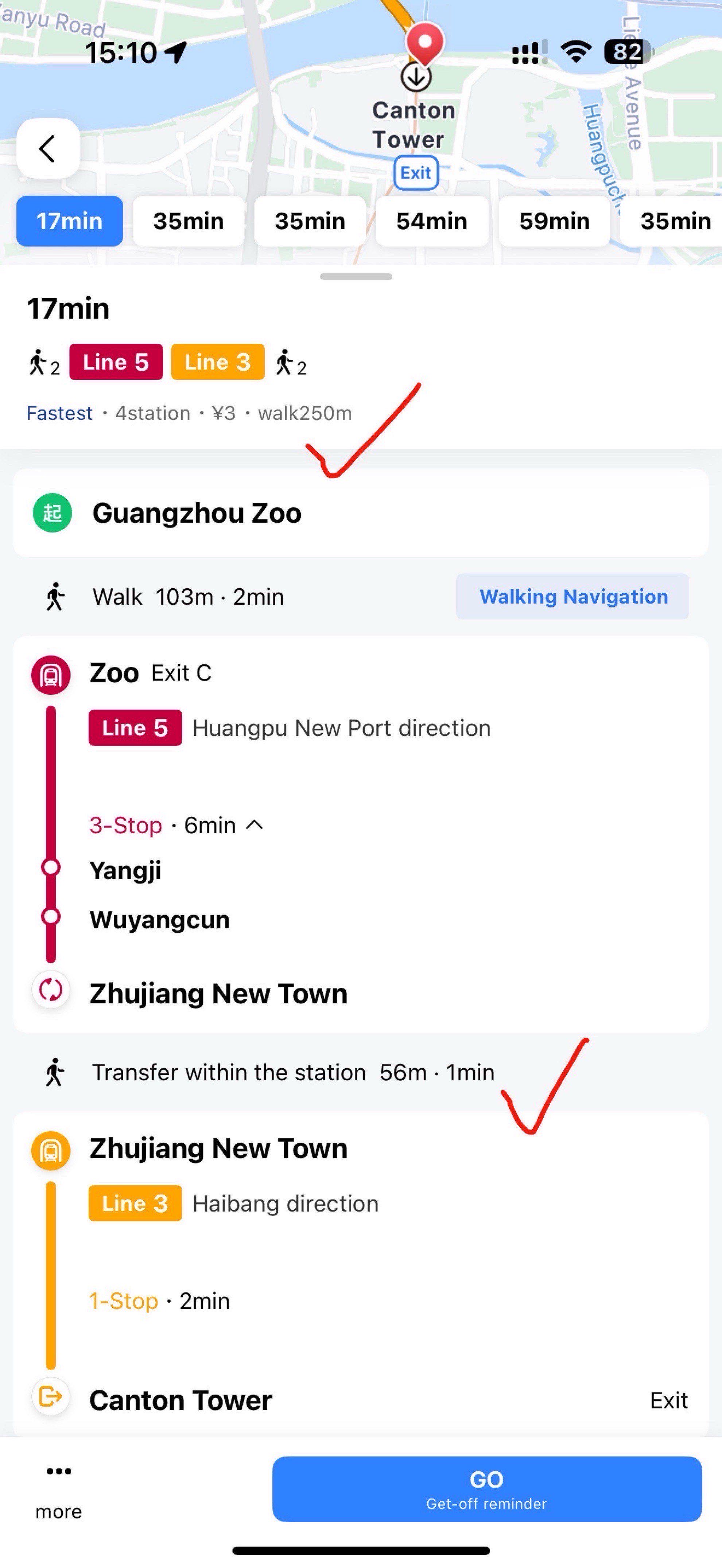
🏷️Find Cheap Flights, Hotels, Train Tickets, and eSIMs & SIM Card for Your China Trip
👉Search Cheap China Attractions Tickets and Tours on Trip.com
How to Find Restaurants, Hotels and Attractions on Amap?
1. Using the Bottom Feature
Step 1: Open Amap and click "Food/Hotel/Scenic"at the bottom to find nearby places.
Step 2: Select a category:
🍜 Food (Restaurants & Cafes) ✔
🏨 Hotel (Accommodations) ✔
🎡 Scenic (Attractions & Landmarks ✔
🛍Mall (Shopping Centers)
🎠 Enjoy (Entertainment & Activities)
Step 3: Adjust the filters (distance, region, rating) to get better results.
Step 4: Tap a place to view details (address, photos, contact info).
Step 5: Read user reviews and check ratings.
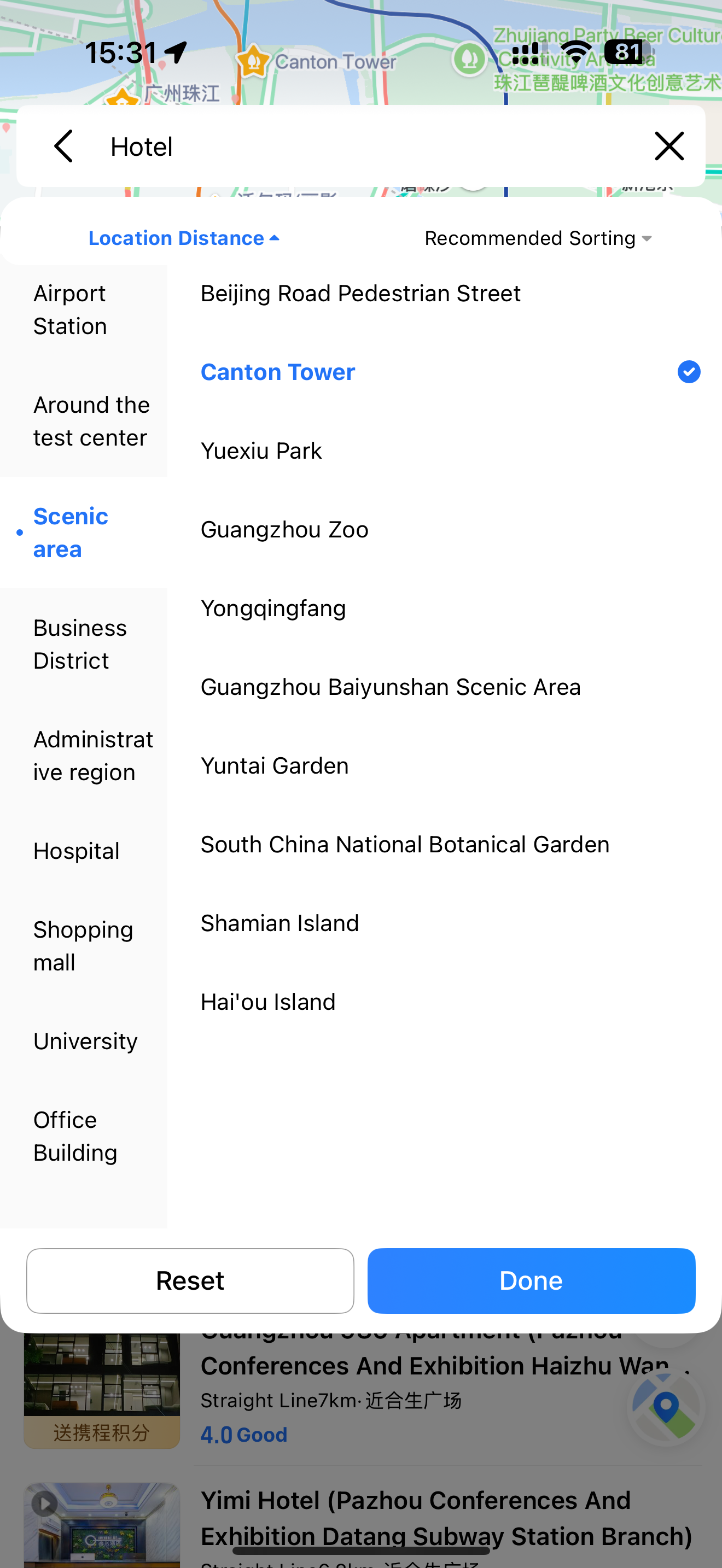
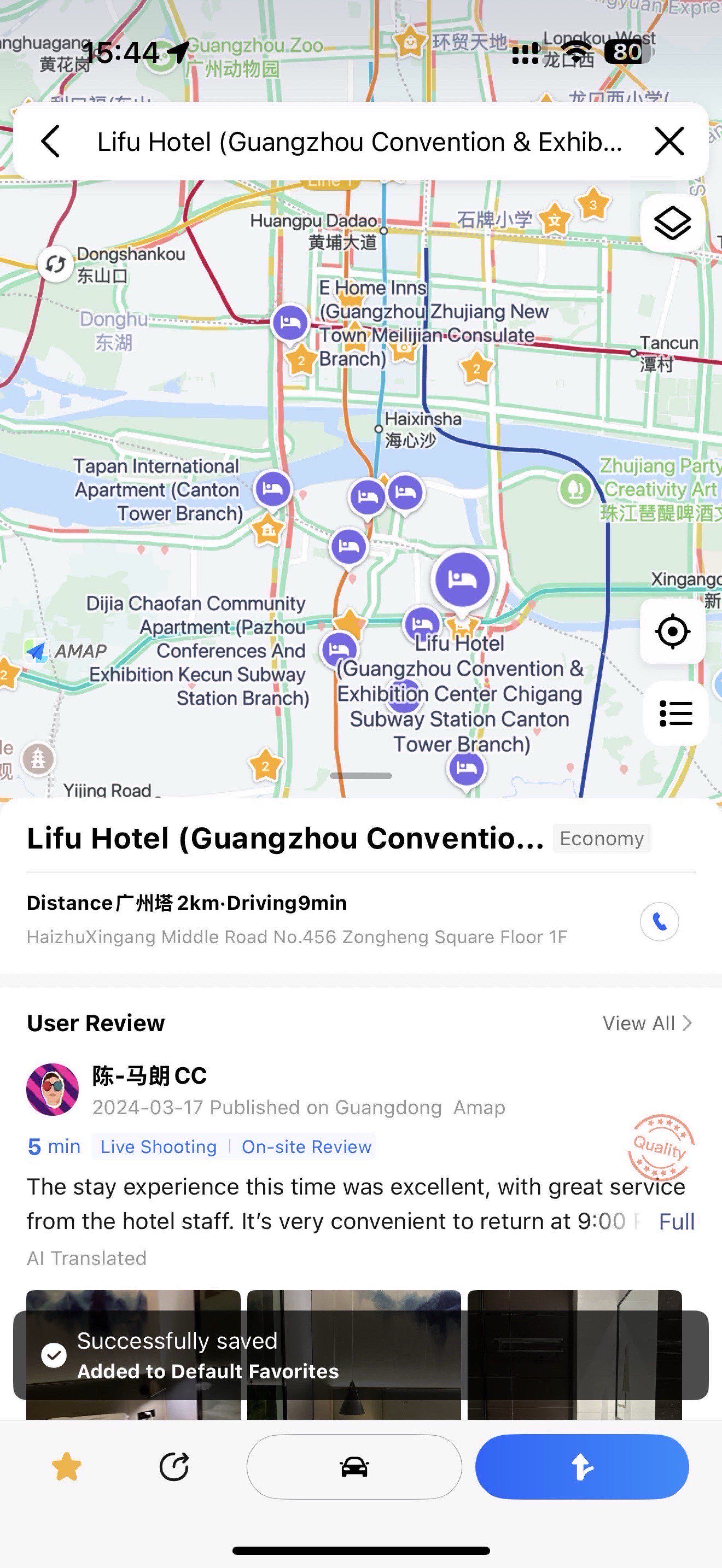
How to Use Offline Maps and Save Favourite Locations in Amap?
The English version currently does not support offline maps, but the Chinese version can download offline maps.
📲 Downloading Offline Maps
Open Amap → Tap "Me" (Profile) → "Offline Maps"
Search for your city (e.g., "Beijing").
Download maps (Wi-Fi network is recommended).
Offline use: Basic navigation does not require data!
⚠️ Note: Real-time traffic & updates require internet.
⭐ Saving Favourite Locations
Search for a place (e.g., your hotel).
Tap the ★ (Star icon) to save.
Access later: Go to "Setting" → "Saved".
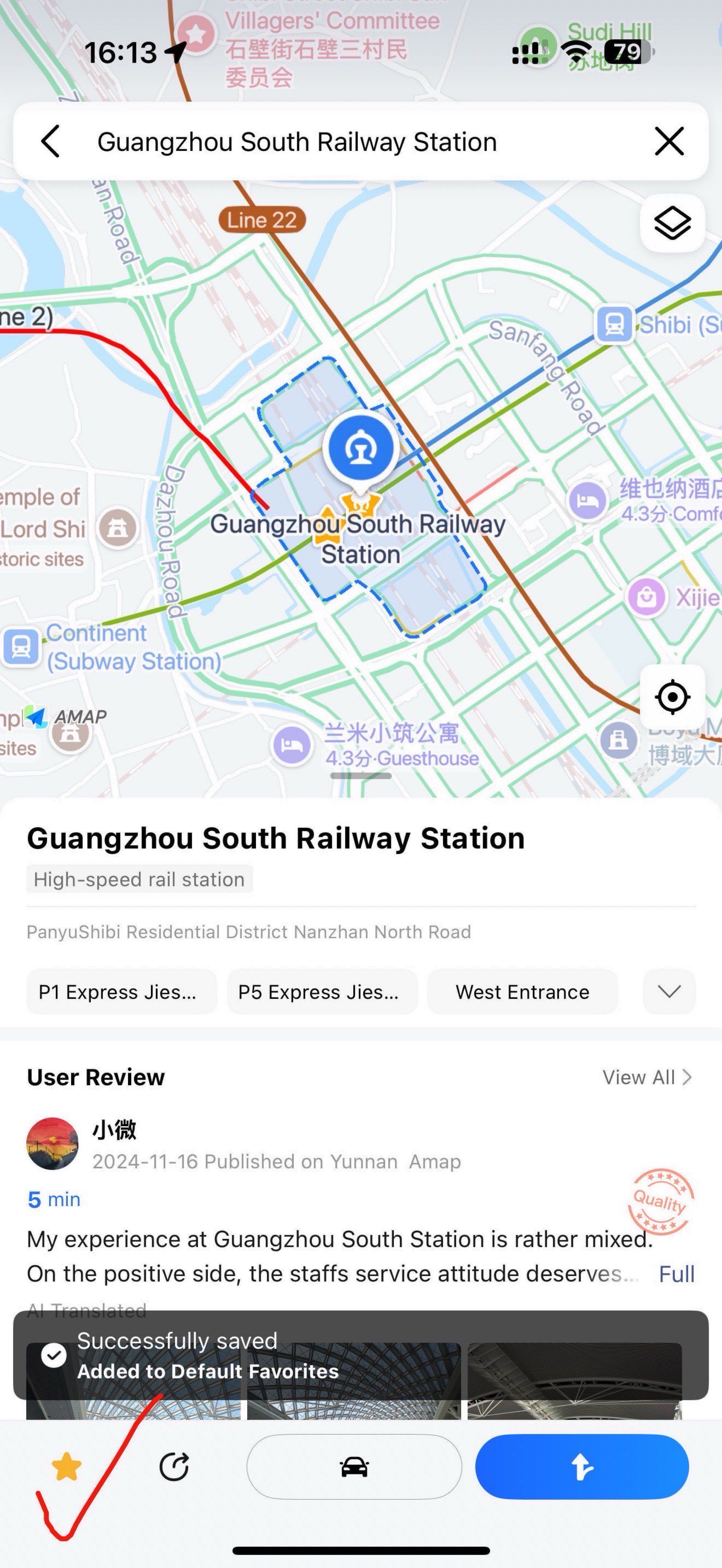
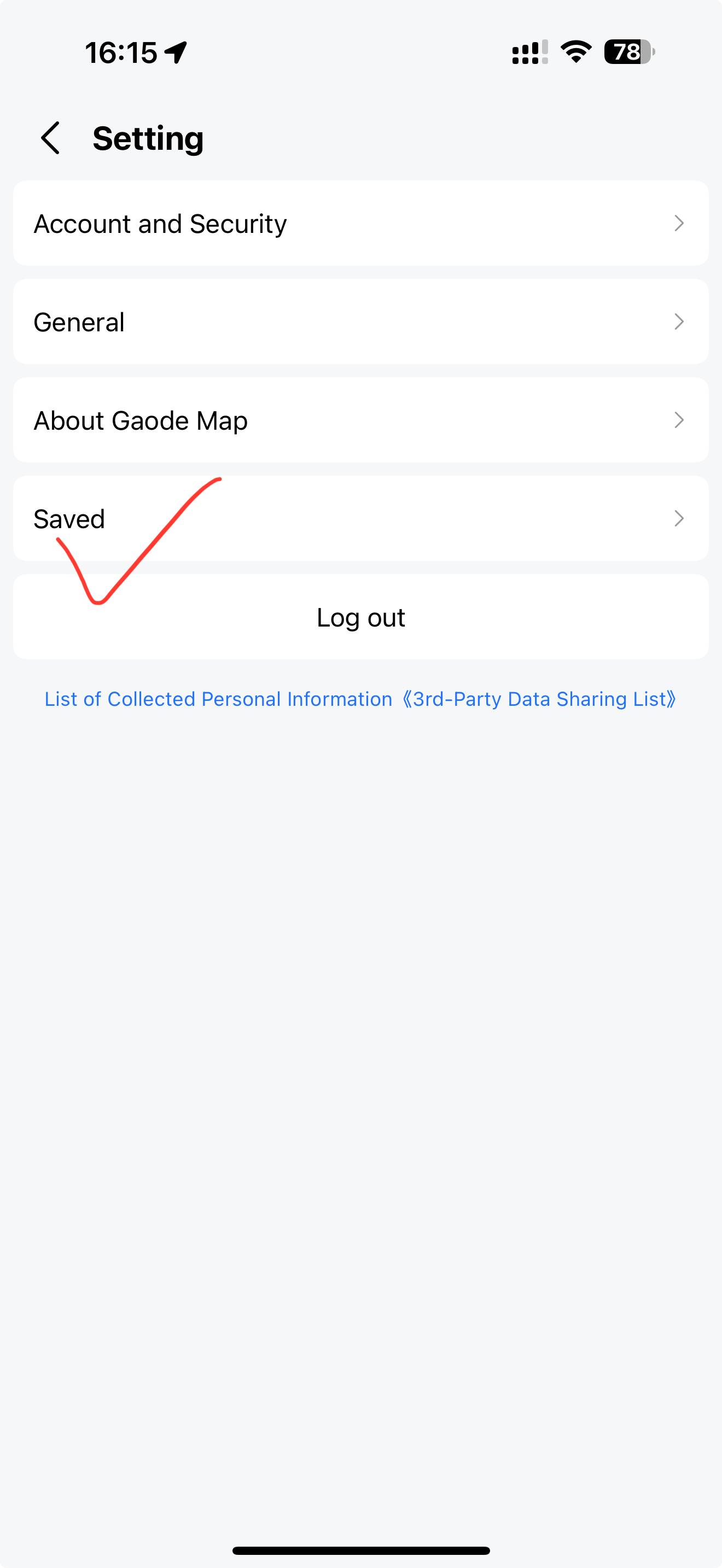
✔ Mark saved places (e.g., Attractions, Hotels, and Airports).
✔ Sync across devices when signed in.
✔ Directions: Tap "Navigate" (blue button) for walking/driving/public transport routes.
✔ Hotel booking: Some listings support direct booking (through Amap or associated apps, such as Trip.com).
Hotels: Save up to 10% (Book online or on H5)
Homes & Apts: Save up to £39 (App-only deal)
Now you can explore China like a local!
Amap vs. Google Maps in China
Amap (Gaode Map) is one of the most reliable navigation apps for Chinese travellers, providing accurate real-time traffic conditions, detailed public transportation routes, and smooth online ride-hailing services - features that Google Maps cannot match due to China's restrictions. While Google Maps performs well globally, its functionality is limited within China without a VPN, making Amap a must-have tool for foreign travellers to get around easily.
Here is a brief comparison of the two apps:
Feature | Amap (Gaode Map) | Google Maps |
Availability in China | Fully functional (official Chinese app) | Blocked (requires VPN) |
Language Support | English & Chinese | English & multilingual |
Real-Time Traffic | Highly accurate (local data) | Unreliable (limited access) |
Public Transport | Detailed metro/bus routes & schedules | Limited or outdated |
Offline Maps | Yes (downloadable for China) | Limited (restricted access) |
Ride-Hailing (Taxi) | Integrated with Didi (China’s Uber) | Not supported |
Walking/Driving Navigation | Optimized for Chinese roads & addresses | Often inaccurate (due to restrictions) |
Business Listings | Up-to-date (local shops, restaurants) | Many missing or outdated |
Best For | Travellers in China | Travellers outside China |
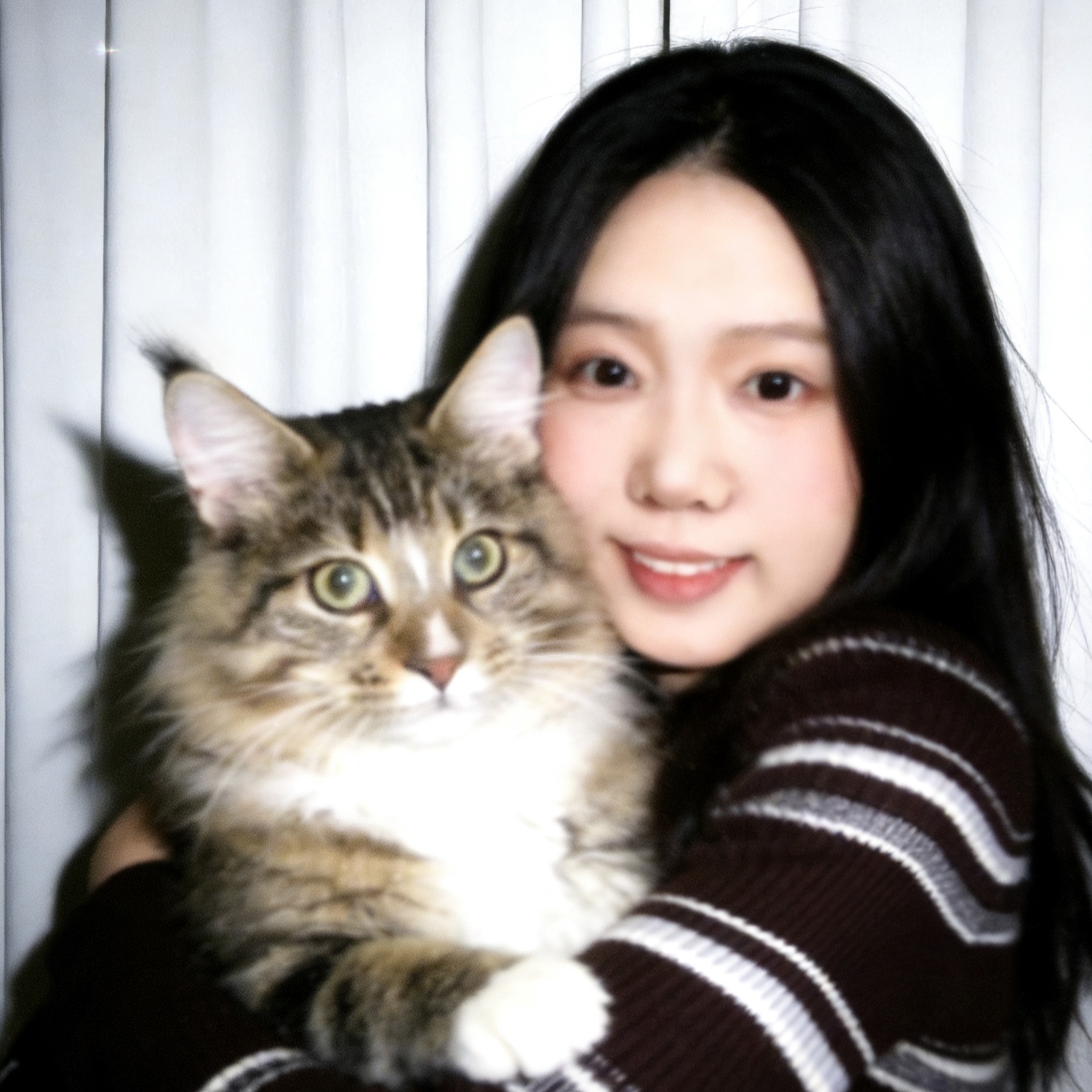


 9039 booked
9039 booked












