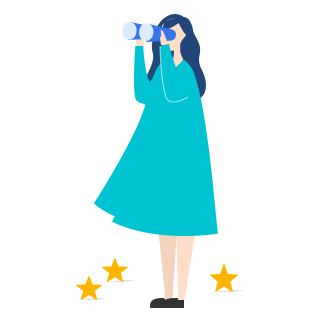
Hi!
This promotion hasn't started yet! We have plenty of other great deals available.
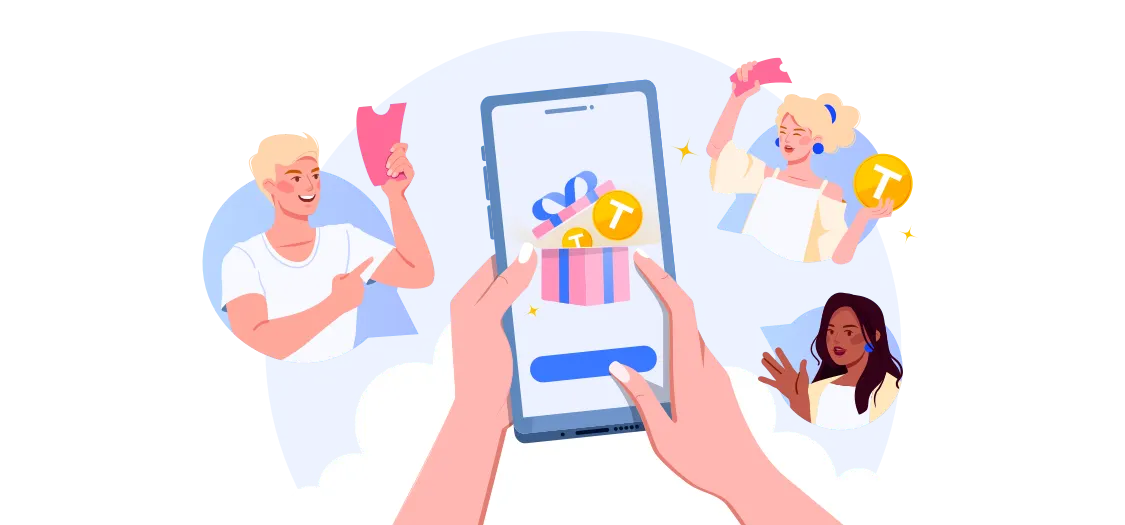






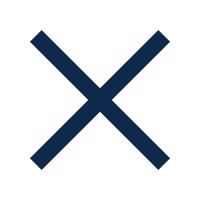


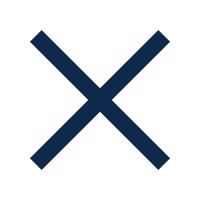
This Program is operated by Trip.com Travel Singapore Pte. Ltd., a limited liability company with its address at 30 Raffles Place, #29-01 Singapore 048622 [”Trip.com”]. By entering this Program, you accept and agree to these terms, our General Terms&Conditions and the decisions of Trip.com.
This Program is available on the UK version of the Trip.com website, app and mobile website.
The Trip.com Friend Referral Program [the "Program"] allows Trip.com members to earn rewards and Trip Coins [100 Trip Coins = USD1] to use on future bookings by inviting their friends to join Trip.com.
Referring Trip.com members and their invitee will both receive a monthly traincard which allows users to enjoy 4% discount on UK train tickets purchased on Trip.com [the “Traincard”], when the invitee uses the Trip.com member's referral link to download the Trip.com app and create a valid Trip.com account that complies with the Trip.com General Terms and Conditions.
Referring Trip.com members will receive Trip Coins when the following conditions are met:
The invitee has used the Trip.com member's referral link to download the Trip.com app and create a valid Trip.com account that complies with the Trip.com General Terms and Conditions; and
The invitee completes a booking that is eligible under these Program Terms [please refer to the definition of each eligible booking type below].
After the invitee completes an eligible booking, the Trip.com member who made the referral will receive Trip Coins as a reward.
There are three different types of eligible bookings: eligible flight bookings, eligible hotel bookings, and eligible train bookings [collectively referred to as "Eligible Bookings"]. Please note that Eligible Bookings must meet the minimum total price detailed below. The total amount of Trip Coins available for each Eligible Booking differs depending on each travel product.
If the invitee books an eligible flight or hotel booking and then completes the booked journey or stay, the referring Trip.com member will receive 1,200 Trip Coins.
If the invitee books an eligible train booking and then completes the booked journey, the referring Trip.com member will receive 240 Trip Coins.
A referring Trip.com member can participate in this Program repeatedly subject to the restrictions set out in these Program Terms. A Trip.com member can refer up to 10 invitees. The total amount of Traincards that a Trip.com member can receive by participating in the Program is restricted to 10. The total amount of Trip Coins a Trip.com member can receive by participating in the Program is restricted to 14,400 Trip Coins.
Each time an invitee completes an Eligible Booking, the amount of Trip Coins granted to the referring member may be adjusted based on business considerations. Trip.com reserves the right to change the amount of Trip Coins granted without prior notice in accordance with its own business judgment.
Trip Coins will be awarded to referring Trip.com members within 3 to 14 days after the invitee completes the Eligible Booking.
Eligible Bookings must meet the minimum total price for the relevant booking type [as stated in these Program Terms]. Please keep in mind that the total price may vary due to exchange rate fluctuations.
Bookings must be made and paid for on Trip.com. Referring Trip.com members will only receive their Trip Coins once the invitee has completed their plane travel, hotel stay, or train travel [as applicable]. If the booking is cancelled at any time, it will not be considered eligible, and the referring member will not receive any Trip Coins.
Bookings of each product are eligible only once the following conditions have been met:
Flights: The user has arrived at their destination.
Hotels: The user has checked out of the hotel.
Trains: The user has arrived at their destination.
Minimum total price requirements for Eligible Bookings:
The total price of the invitee's flight or hotel booking must be at least the equivalent of 1,200 trip coins or £10. Pay at hotel orders are not eligible for the program reward.
The total price of the invitee's train booking must be at least the equivalent of 240 trip coins or £2
If the invitee completes their first flight, hotel, or train booking but the total price does not meet the above requirements, the referring member will not receive a reward for this or any subsequent flight, hotel or train bookings.
Traincards are exclusive discount cards for Trip.com users which can be used on the Trip.com app only. During the validity period, the Traincard holder can enjoy an instant discount of 4% on each UK train booking. The maximum discount amount for each booking is £10.00. During the validity period, the discount can be applied to a maximum of 20 bookings. Traincards are valid for 30 days from the date of issue. For train tickets booked using the Traincard, the discount will not be refunded if you cancel or change the ticket. Once issued the Traincard cannot be cancelled or changed. Please consult the Traincard terms and conditions for further details.
Trip Coins can only be used on Trip.com. Trip.com users can use the Trip Coins they obtain to deduct from the cost of their booking on the payment page. Trip Coins earned through the Program must be used within three months of being issued, after which the Trip Coins will expire and will no longer be valid for use. Trip Coins cannot be transferred or redeemed for cash.
Users cannot obtain Trip Coins by creating multiple Trip.com accounts. Trip Coins earned by several Trip.com accounts cannot be pooled into a single account.
If you have any issues relating to your Trip Coin balance, please contact us. Trip.com may need further information from you in order to determine your balance. All choices we make about your balance are final and at the sole discretion of Trip.com.
Each device [phone, laptop, computer, or other device] can only be used to send invites from one Trip.com account. Referrals are only for personal and non-commercial use. Referral links cannot be posted on or distributed via commercial websites [including, but not limited to, gift certificate websites, travel plan sharing forums, question and answer websites, and other information distribution platforms] or blogs. Trip.com members may not "spam" others with their referral link. This includes by sharing it via bulk emails, SMS messages to strangers, or any channel through the use of automated systems or bots. Trip.com members may not pay to promote their referral links.
Each device [phone, laptop, computer, or other device] can only be used to register one Trip.com account.
Invitees who complete registration via a valid referral link will receive promo codes for products relating to this Program. These promo codes can only be used when booking on Trip.com. At check-out, the promo code that will provide the biggest discount will be automatically applied. Promo codes cannot be transferred, redeemed for cash, or used in conjunction with other Trip.com promo codes.
Each invitee may receive promo codes that provide varying discounts and have different usage instructions. For details, the invitee should refer to the terms provided to them during the registration process.
The promo code expiration date is listed on the promo code details page. In the event of fraud, tampering, technical issues, or violation of these Program Terms or the Trip.com General Terms and Conditions, Trip.com reserves the right to take appropriate action, including by deleting the breaching user's account or cancelling the relevant bookings.
Each invitee is only permitted to use one referral link. If an invitee receives referral links from more than one Trip.com member, only the Trip.com member whose referral link is used by the invitee will receive Trip Coins.
Each user is required to bear all tax burdens incurred through their participation in this Program in accordance with relevant laws.
Trip.com reserves the right to hold void, cancel, suspend, or amend the Program where it becomes necessary to do so. If we make changes, we will post a notice on the Trip.com desktop website, mobile website, and app, and the changes will take effect immediately after they are published. If you continue to participate in this Program after any changes have been made, you will be deemed to have consented to these changes.
If any clause in these term is found to be illegal, void, or unenforceable, the clause [or the element of the clause that makes it invalid, void, or unenforceable] will be voided without affecting the validity and enforceability of the other clauses.
The scope, variety, and types of services and products that Trip Coins can be used for are subject to change at any time.
You may not use multiple email addresses, identities, or devices in an attempt to circumvent the rules. Trip.com reserves the right to suspend accounts, cancel bookings or withdraw Trip Coins of members who engage in fraudulent, disruptive, or abusive behaviour or who violate these terms. We reserve the right to review and investigate all referral activities, and suspend accounts or modify referrals in any way we deem fair and appropriate at our own discretion.
Where the original English version of these terms has been translated into other languages, the English version shall prevail in the event of any inconsistences between the versions.
Trip.com reserves the right to final interpretation of these Program Terms.
Personal data supplied during the course of this Program will only be processed as set out in Trip.com's Privacy Statement.
To the extent permitted by law, Trip.com will not be liable for any losses, damages, expenses, costs or claims arising out of or relating to this Program, whether in contract, tort (including negligence), breach of statutory duty or otherwise.
These terms are governed by the law of Singapore, and the courts of Singapore will have jurisdiction over any dispute. This will not deprive you of any mandatory rights of your home country.
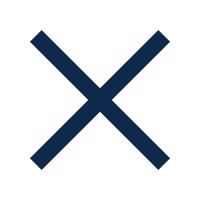
 UK Traincard
UK Traincard
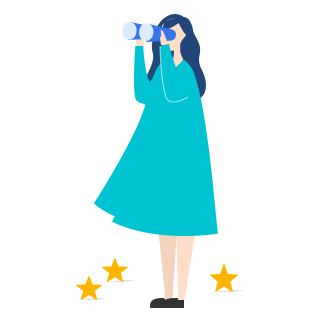
This promotion hasn't started yet! We have plenty of other great deals available.