
Getting around in China just got easier. Baidu Maps is China's most popular navigation app, providing accurate directions, traffic information, and local business information. For foreign visitors, it's the best way to explore cities, discover hidden attractions, and avoid getting lost - especially when other map apps don't work well in China. Learn how this powerful tool can be your best travel companion in China.
Hotels: Save up to 10% (Book online or on H5)
Homes & Apts: Save up to £39 (App-only deal)
🏷️Find Cheap Flights, Hotels, Train Tickets, and eSIMs & SIM Card for Your China Trip
Does Baidu Map Have English Version?
Currently, Baidu Maps has not yet launched a complete English version interface. For users who are not familiar with Chinese, they may encounter some language barriers when using it for the first time. However, through simple learning and adaptation, you can still master the basic usage methods.
To help you get started quickly, we have prepared screenshots of the Baidu Maps interface with English annotations. Through these intuitive screenshots, you can easily understand the main functional areas, including core functions such as map browsing, route planning, and location search.
If you prefer to use a map application with an English interface, there are other good choices in China:
Amap: Provides relatively complete English version support.
Apple Maps: Smooth experience on iOS devices, supports English display.
Beijing Maps: Baidu Maps' first English version map, Android users can download it in Baidu Mobile Assistant, Apple users need to switch the "Country/Region" in the app store to mainland China to download it.

How to Download Baidu Map App?
For iOS Users:
- Change App Store Region:
- Go to Settings > [your name] > Media & Purchases > View Account > Country/Region
- Switch to China mainland (requires valid payment method)
- Download:
- Search "百度地图" in App Store
- Install the official app (blue icon)
For Android Users:
- Direct APK Download:
- Visit official site from your phone
- Tap "Android版下载"
- Alternative Method:
- Get APK from APKPure or Uptodown
- Enable Install Unknown Apps when prompted
How to Use Baidu Maps APP in English?
1. Register and log in to the Baidu Maps app
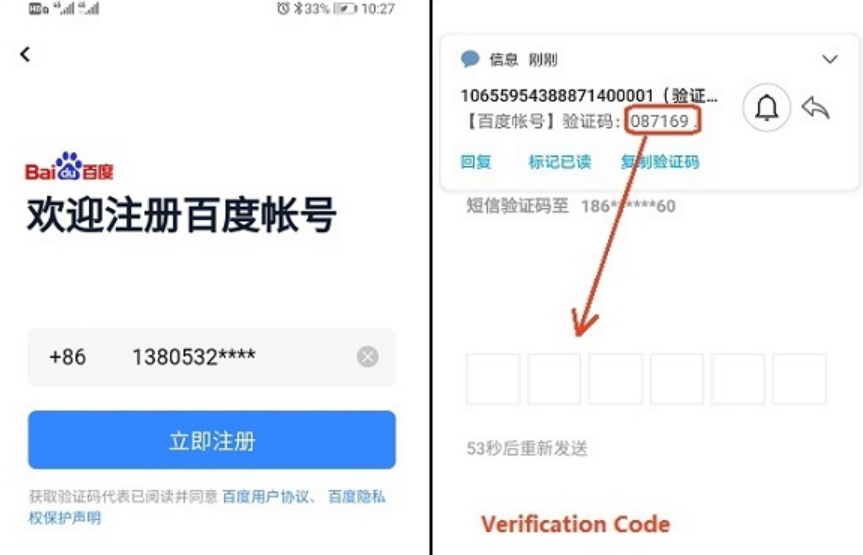
Image source: Baidu
2. Baidu Maps App Home & Nearby Function (English Guide)
Home Screen: The app opens to an interactive map showing your real-time location with shortcut buttons for navigation, public transportation, and ride-hailing.
Nearby tab: Tap to discover nearby points of interest like restaurants, ATMs, hotels, and attractions, and filter by distance, rating, or category.
Live Updates: Displays real-time traffic conditions, business hours, and user reviews (mostly in Chinese).
One-click navigation: Instantly generate walking/driving directions to nearby locations of your choice.


🏷️Find Cheap Flights, Hotels, Train Tickets, and eSIMs & SIM Card for Your China Trip
What is the Difference Between Baidu Maps and Other Map Apps in China ?
Feature | Baidu Maps | Amap (Gaode) | Apple Maps | Google Maps |
China Coverage | ✅ Best | ✅ Excellent | ✅ Good | ❌ Limited |
English Support | ❌ Minimal | ✅ Bilingual | ✅ Full | ✅ Full |
Real-Time Traffic | ✅ Accurate | ✅ Excellent | ✅ Reliable | ❌ Unreliable |
Public Transit | ✅ Detailed | ✅ Best | ✅ Good | ❌ Often wrong |
Offline Maps | ✅ Full downloads | ✅ Full downloads | ✅ Full downloads | ❌ Not available |
Ride-Hailing | ✅ DiDi integrated | ✅ Multi-service | ❌ None | ❌ None |
Walking Nav | ✅ Precise | ✅ Precise | ✅ Good | ⚠️ Often blocked |
Business Info | ✅ Updated | ✅ Updated | ⚠️ Limited | ❌ Outdated |
Baidu Map App FAQs
1. Is Baidu Maps available in English?
No, the app currently mainly supports Chinese.
2. Can I use Baidu Maps outside of China?
Basic maps work overseas, but navigation and real-time data are optimized for mainland China.
3. How to download offline maps from Baidu Maps?
Go to "Me" → "Offline Maps", select your city, and then click "Download".
4. Does Baidu Maps support online ride-hailing?
Yes, integrated with DiDi (China's Uber) – requires Chinese mobile number/Alipay.
5. Can I use Baidu Maps without a Chinese phone number?
Basic functions are available, but ride-hailing and some services require local verification.
6. How to search for places in English on Baidu Maps?
Try using pinyin (e.g., "Beijing Zhan" for Beijing Station) or use the translated camera feature.
7. Is there an English version of Baidu Maps' subway/bus routes?
Station names are displayed in Chinese pinyin; route numbers are displayed clearly.
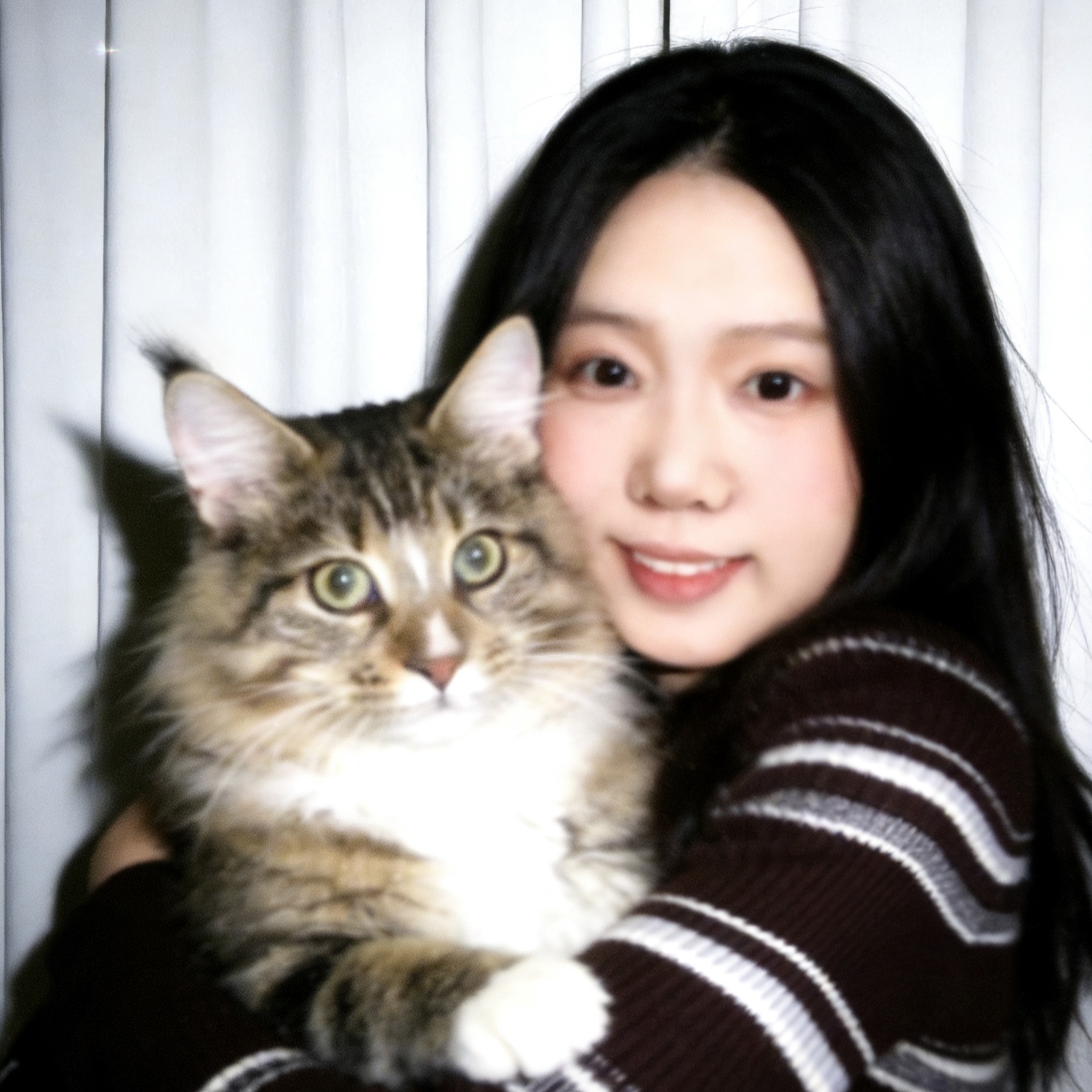
 467562 booked
467562 booked




