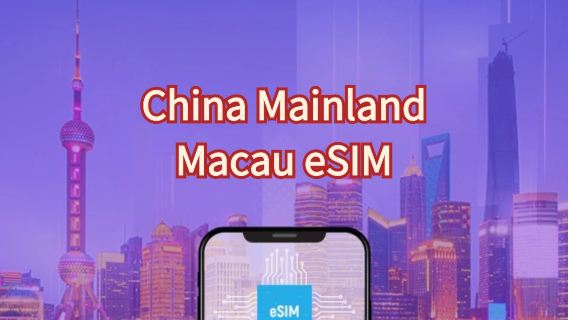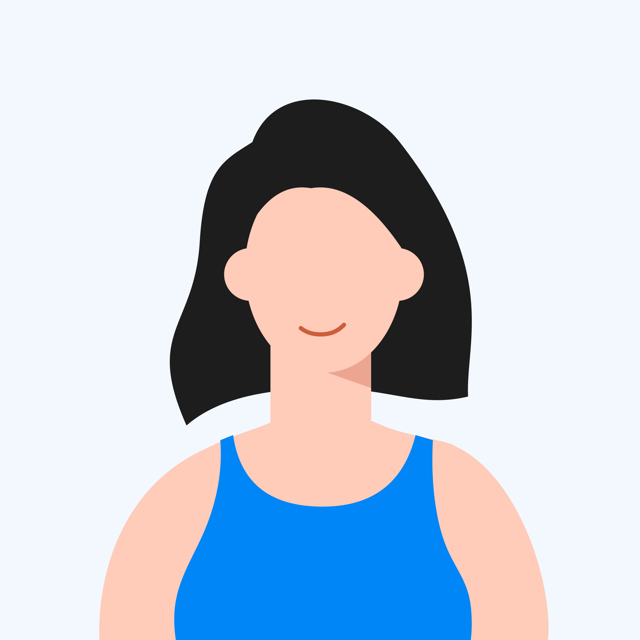If you are planning a trip to Beijing and feeling unsure about how to stay connected, using the internet can be simple with an eSIM. Traditional SIM cards can be troublesome to buy, and roaming charges are often expensive. An eSIM offers an easy and affordable way to get online as soon as you arrive.
In this guide, you will learn how to choose the best eSIM for your visit, how to set it up in just a few minutes, and what makes it different from a regular SIM card. It is a quick and simple solution for travellers who want smooth internet access in Beijing. Let’s get started!
Best Beijing (China) eSIM Plans with VPN
- CountryChina
- Package Option500MB/Day
- Number of Days1 Day
- Price£0.32
- CountryChina
- Package Option1GB/Day
- Number of Days10 Days
- Price£3.85
- CountryChina
- Package Option1GB/Day
- Number of Days15 Days
- PriceU£5.49
What is a Beijing, China eSIM?
Let’s talk about one of the easiest ways to stay connected in China — eSIMs. Remember those tiny SIM cards that were easy to drop, hard to replace, and sometimes broke in half? 😩 You can forget about them now.
An eSIM is a digital version built into your phone. There is no physical card, no need to open the SIM tray, and no extra plastic waste. You can simply download a local data plan and connect to a Chinese network right away. It is as easy as installing an app, and you will not need to struggle at the airport trying to buy a local SIM in Beijing.
Top 4 China eSIM Providers for Beijing Travel
After trying several eSIMs across Beijing’s hutongs, subway lines and near the Great Wall, here are the best ones that actually work well. These options offer good value and stable connections for most travellers in the capital.
| Provider | Data Plans | Duration Options | Price Range (GBP) | Network |
Trip.com | 500MB/day to 100GB/day1GB Total to 100GB | 1–30 days | £0.32–£43.45 | China Mobile |
Nomad | 3GB/day, 5GB/day, 20GB Total | 1–30 days, 90 days | £3.04–£68.48 | China Mobile |
MobiMatter | 2GB/day, 10GB, 50GB Total | 7, 30, 365 days | £3.00–£56.50 | China Mobile / Unicom |
GlobaleSIM | 10GB, 20GB, 50GB | 30 days | £9.00–£32.50 | China Mobile |
1. Trip.com: Cheap, Reliable and Fast Data
Why It’s My Top Pick
Trip.com’s eSIM worked perfectly during my 10-day trip to Beijing. The daily data refresh was very useful, so I never had to worry about running out. I could upload photos from the Great Wall one day and start fresh the next with a new 1GB of data.
Plans and Performance
- 1GB per day for 10 days (£3.85 total): Great for most travellers. I used maps, WeChat, and even YouTube (with a VPN) without any problems.
- Speed: Around 50–80 Mbps in central Beijing (tested near Wangfujing and the Forbidden City). It stayed strong even on the metro.
- Coverage: Works across China, and performance in Beijing was excellent.
Best For: Travellers who want easy setup, steady internet, and the lowest price.
2. Nomad: Reliable but Pricey
Nomad uses the same China Mobile network as Trip.com, so the connection is strong in Beijing. It is also easy to set up by scanning and activating.
The Catch
- Cost: A 7-day plan (1 GB total) costs £3.04, which is much more than Trip.com’s 7-day Daily plan (1 GB per day) starting from £2.77.
- Data Structure: Nomad gives total data bundles (for example, 20GB for 30 days). If you use it too quickly, you must buy more.
Who Should Choose It
Good for travellers who want 5G speeds or prefer a well-known brand, but be ready to pay extra.
3. MobiMatter: For Heavy Data Users
MobiMatter offers large data bundles such as 10GB, 20GB or 50GB without daily limits. I tried their 20GB plan for 30 days and enjoyed watching Netflix (with a VPN) without worrying about daily limits.
What to note:
- Price: The 7-day plan (10GB) costs about £11, which is around £1.57 per day, still higher than Trip.com’s £0.54 daily rate.
- Network: Uses both China Mobile and China Unicom. This gives wide coverage, but in areas like Sanlitun, the speed was a little slower than Trip.com.
Best for: Remote workers or travellers who stream or use large amounts of data.
4. GlobaleSIM – Long-Term Stays Only
GlobaleSIM markets to travelers staying a month or longer. Their 50GB/30-day plan (£32.50) seems tempting, but let’s break it down:
- Value Issue: Trip.com’s 30-day plan offers 50 GB total for 💥 £18.98, which is much cheaper.
- Performance: Both use China Mobile, so speeds in Beijing are comparable.
Who It’s For:
If you need 50GB and will use it all (think: frequent video calls), maybe consider it. But for most, Trip.com’s daily refresh model is smarter.
Key Takeaways for Beijing Travelers
- Daily Data Refresh Wins: Trip.com’s model eliminates the stress of rationing data. Perfect for sightseeing-heavy days in Beijing.
- Speed Consistency Matters: All providers use China Mobile/Unicom, but Trip.com and Nomad delivered the most stable speeds in crowded areas like the Summer Palace.
- Skip Long-Term Plans: Unless you’re staying months, daily or weekly eSIMs offer better flexibility.
Final Tip: Always cross-check current prices on Trip.com’s site, they frequently update deals. During my last check, their 15-day plan dropped to £5.49 during a promo.
👍 Beijing Hotel Recommendations 👍
Hotels: Save up to 10% (Book online or on H5)
Homes & Apts: Save up to £39 (App-only deal)
China eSIM vs. Physical SIM Cards: Which Should You Choose?
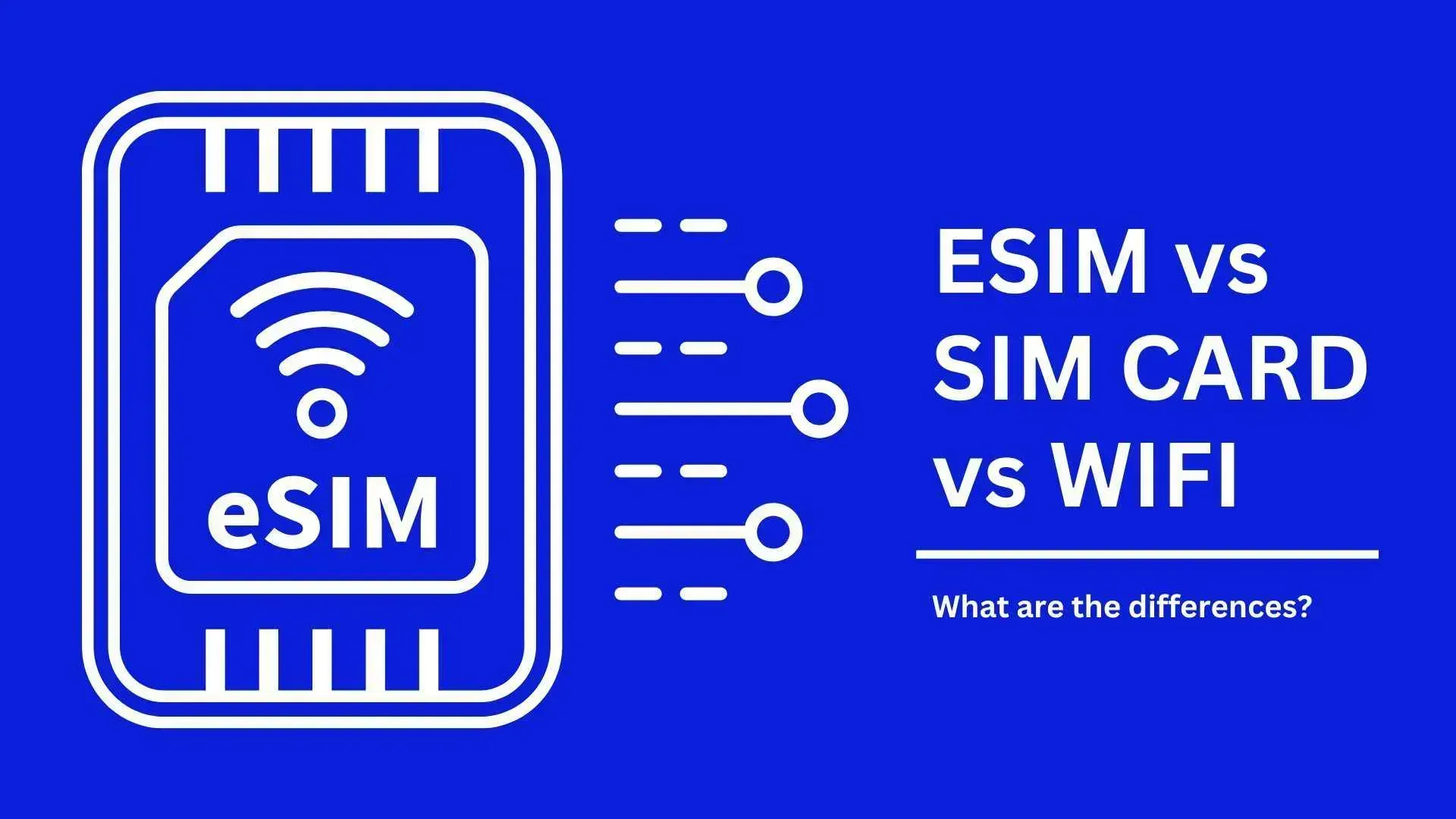
If your phone works with eSIMs, this is the easiest way to stay online in China. It saves time, money, and hassle. For heavy data use or longer trips, Trip.com’s daily refresh plans are very convenient.
Only choose a physical SIM if:
- Your phone does not support eSIM.
- You need a Chinese phone number for local calls.
Feature | Physical SIM | China eSIM |
Form | Plastic card (nano/micro) | Digital profile in your phone |
Setup | Insert and activate APN | Scan QR code and activate (2 minutes) |
Switching Carriers | Swap SIM physically | Change plan via app or email |
Device Support | Any phone with SIM slot | eSIM-compatible phones (iPhone 11+, newer Androids) |
Travel Convenience | Risk of losing card | No card to carry or lose |
Roaming | May need APN setup | Auto-connects to China Mobile/Unicom |
Why choose eSIM?
- No queues at airport kiosks.
- Keep your home SIM active for messages and calls.
- Eco-friendly with no plastic waste.
✅Grab your China eSIM now for instant, unlimited data at the best price I've found!
Beijing (China) eSIM Users' Review
Voices of eSIM users for China on Trip.com
There are no problems at all in using it. The setup is easy, the signal is good, and the price is cheap. It was really helpful this time.
It's a great product that works like a "VPN" service, so you can access all Western apps. The only problem is that in the end, there is an issue with payment apps like Alipay and WeChat, and you need a local WiFi connection to complete the payment.
After canceling another eSIM that didn't work for me in China, this one worked fine. It worked as expected, and I had seamless access during my stay.
How to Set Up a China, Beijing eSIM
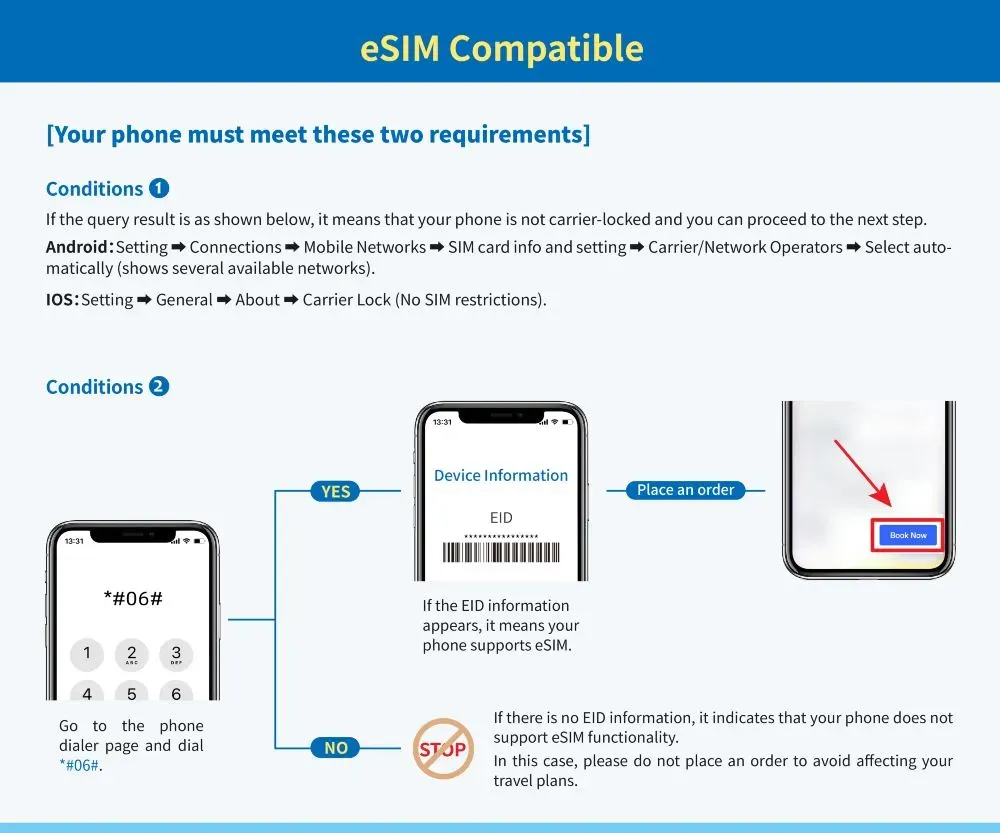
Before You Buy:
- 👀 Check Device Compatibility
Go to Settings > Cellular > Add eSIM to see if your phone works. - 💳 Purchase a Plan
I use Trip.com’s China eSIM. It is cheap and reliable.
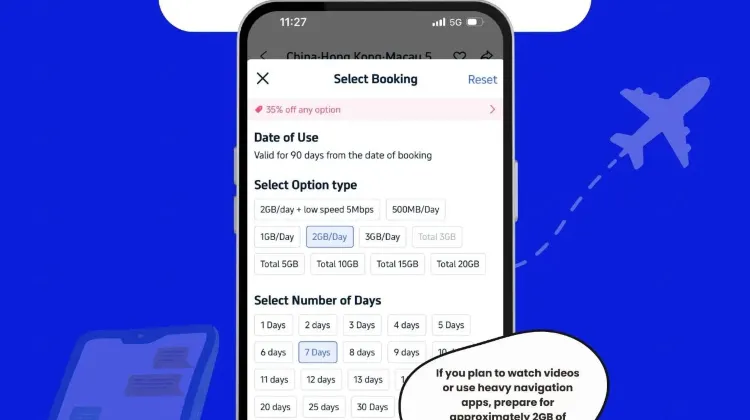
Installation:
- Scan the QR Code from your confirmation email.
- Follow Prompts: On iPhone: Settings > Cellular > Add Cellular Plan. On Android: Settings > Connections > SIM Manager.
- Name Your Plan: I label mine “China Data” to avoid confusion.
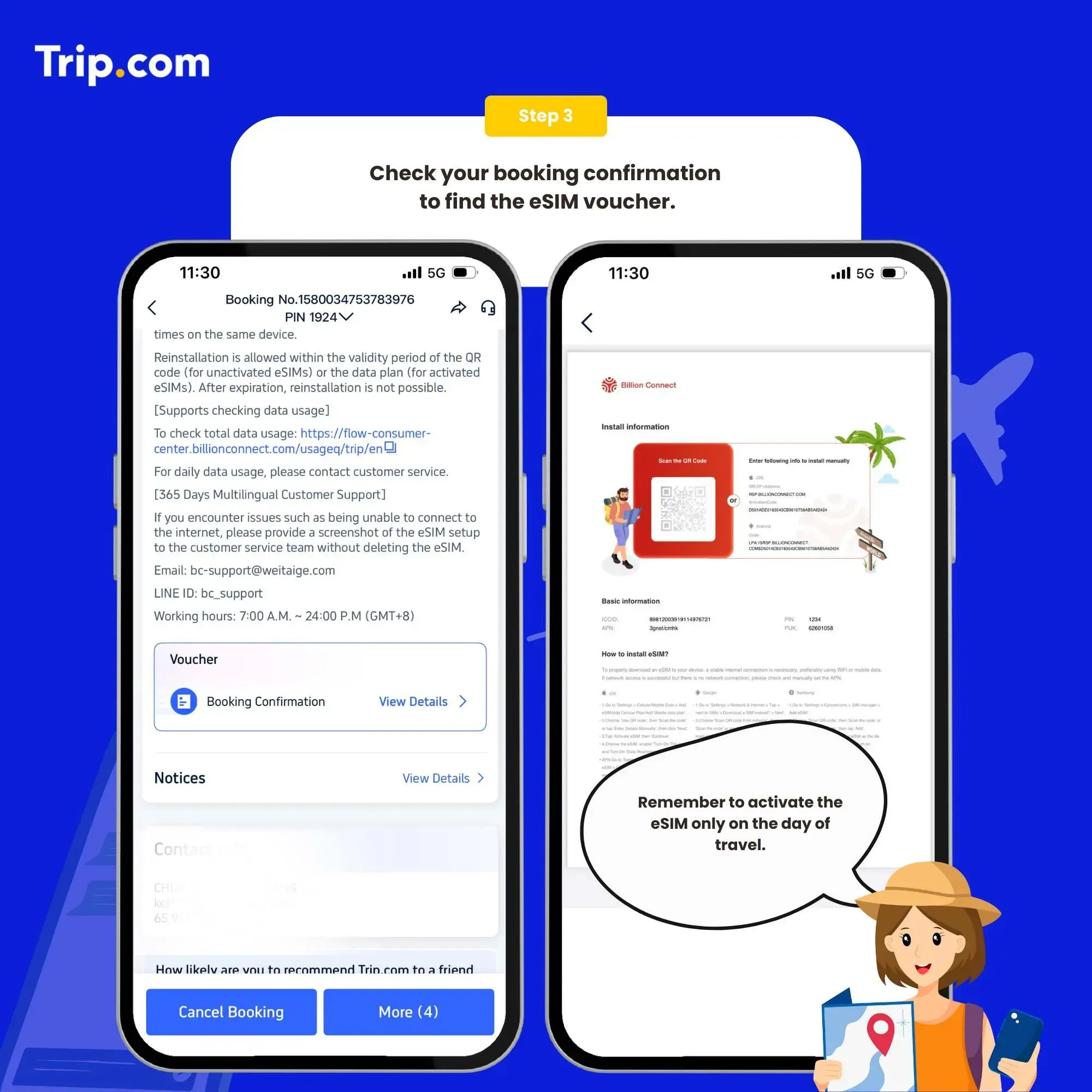
Activation in China:
- Toggle Off Your Home SIM (keep it active for texts).
- Enable Data Roaming: Critical for connectivity.
- Auto-Connect: Your phone links to China Mobile/Unicom instantly.
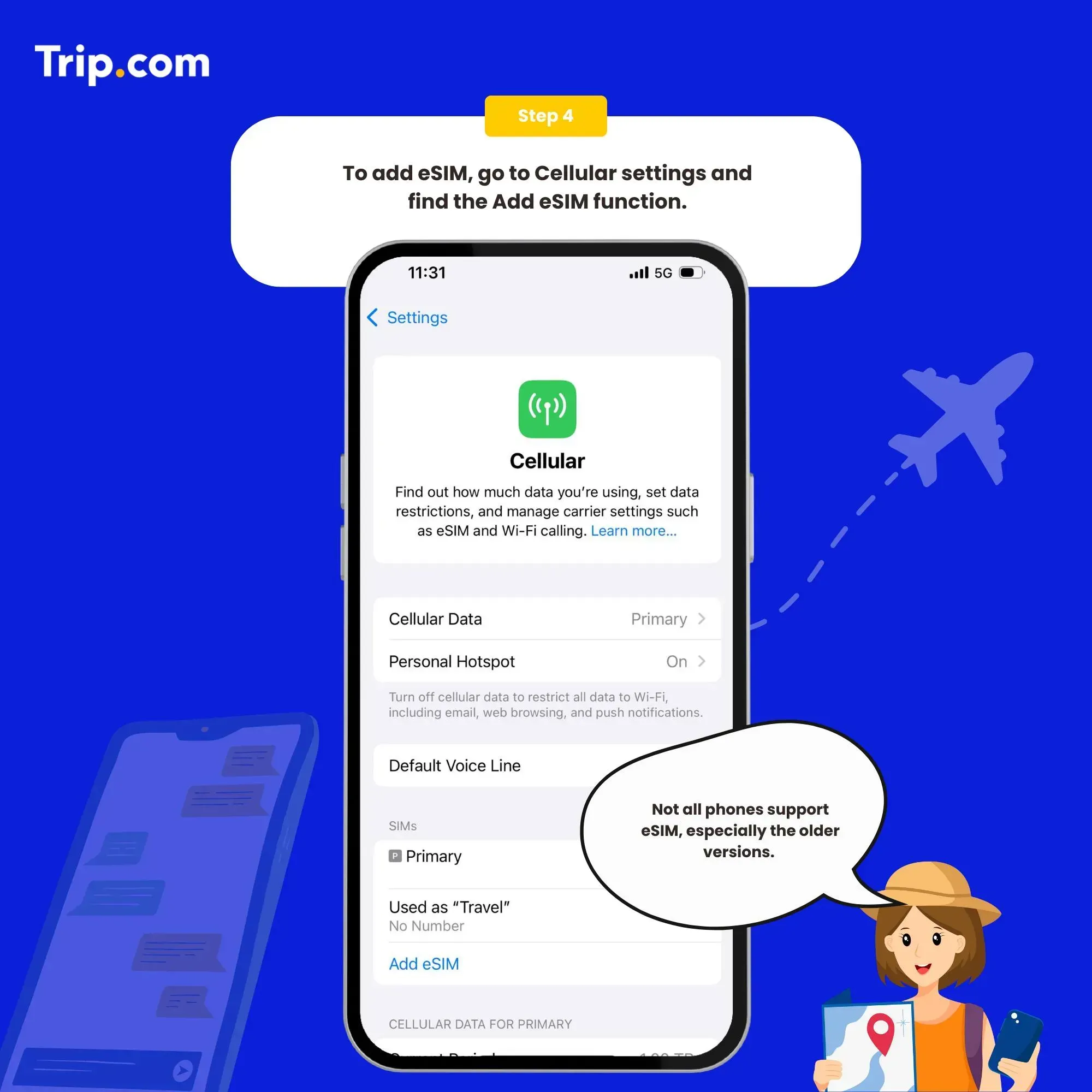
💡 Tip: If it does not work right away, turn airplane mode on and off. This fixed my connection issue at Beijing Capital Airport!
Deactivation: Go to Cellular Settings and turn off the eSIM profile. No extra fees remain like with some physical SIM cards.
Beijing eSIM Compatible Phones
First, make sure your phone can use an eSIM:
For iPhone: Go to Settings → General → About → Look for "Carrier Lock"
For Android: Go to Settings → Connections → Mobile Networks → Carrier/Network Operators
You can also dial #06# to check for an EID number. If you see one, your phone supports eSIM!
iPhone 11 and newer, Samsung Galaxy S20+, Google Pixel models, and most flagship devices released after 2019.
💡 Pro tip: Check your settings under "Cellular" or "SIM Manager" to confirm eSIM support before buying.
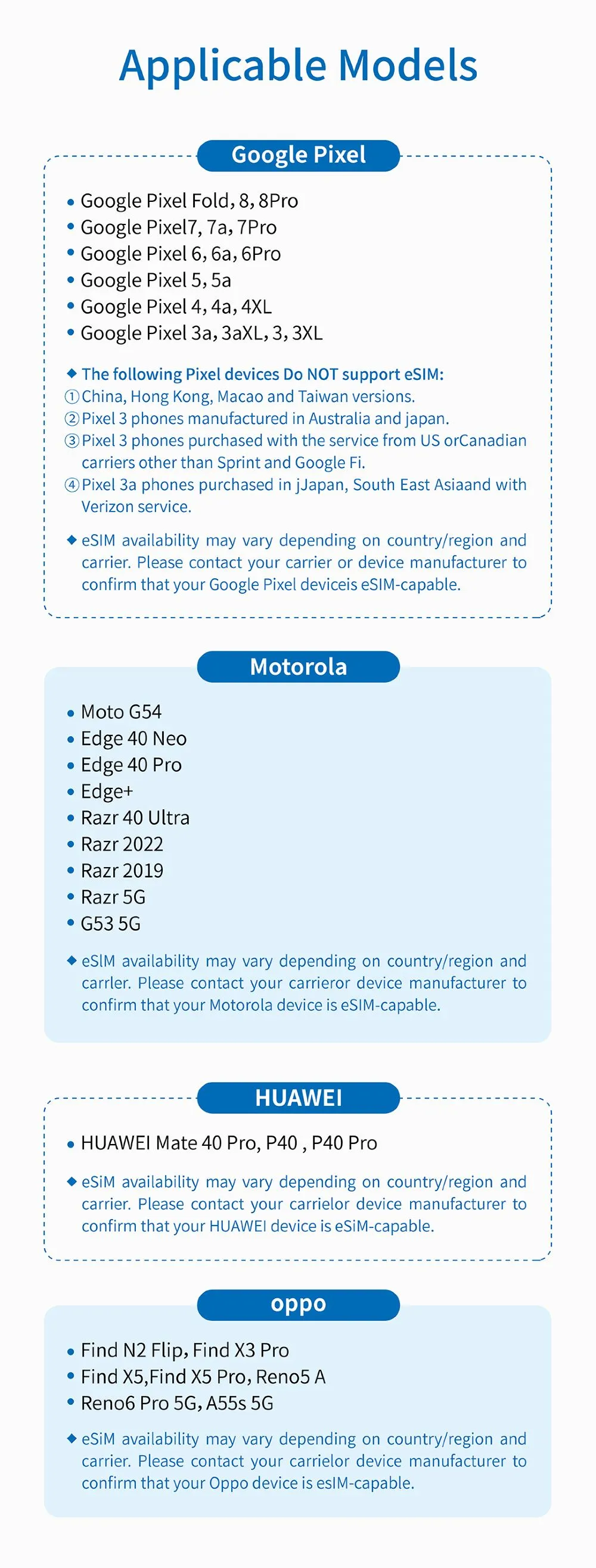
How Much Data Do You Need for Beijing eSIM?

Planning your Beijing trip and not sure how much data to get? It depends on how you use the internet. Here is a simple guide to help you pick the right plan so you always have maps and apps working.
Light User (Maps, Messaging, Photos)
If you only need Google Maps (via VPN), WeChat, and take a few photos:
📶 500MB/day: Enough for basic navigation and messaging
🗓 Total for 5 days: ~2.5GB
✅ Best For: Short trips focused on sightseeing
Moderate User (Social Media, Light Streaming)
If you post stories, check emails, and listen to music online:
📶 1GB/day: Works for Instagram, Facebook, and occasional YouTube (via VPN)
🗓 Total for 7 days: ~7GB
✅ Best For: Travelers who want to stay active on social media
Heavy User (Video Calls, Streaming, Work)
If you work online, video call, or watch lots of shows:
📶 2GB/day: Enough for Zoom calls, Netflix, and heavy app use
🗓 Total for 10 days: ~20GB
✅ Best For: Digital nomads or longer stays
More Global eSIMs for Tourists
 Global eSIM
Global eSIM  China eSIM
China eSIM  Thailand eSIM
Thailand eSIM  Japan eSIM
Japan eSIM  Vietnam eSIM
Vietnam eSIM  India eSIM
India eSIM 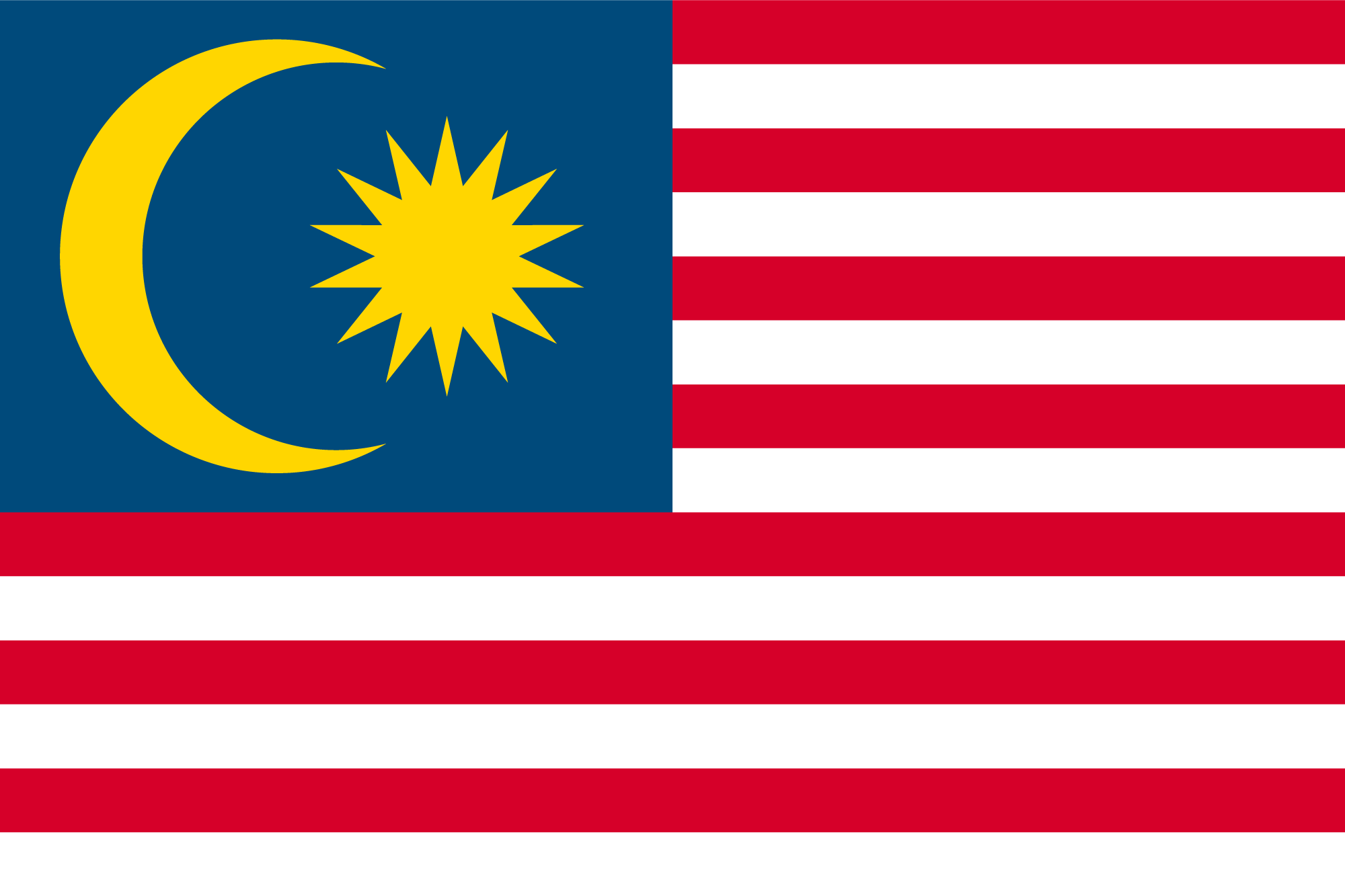 Malaysia eSIM
Malaysia eSIM  South Korea eSIM
South Korea eSIM  Indonesia eSIM
Indonesia eSIM  UK eSIM
UK eSIM  Singapore eSIM
Singapore eSIM  USA eSIM
USA eSIM  Italy eSIM
Italy eSIM  Egypt eSIM
Egypt eSIM  Saudi Arabia eSIM
Saudi Arabia eSIM  Germany eSIM
Germany eSIM  Canada eSIM
Canada eSIM 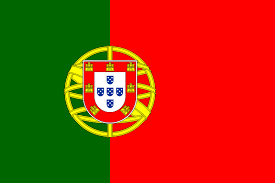 Portugal eSIM
Portugal eSIM  Pakistan eSIM
Pakistan eSIM  Aruba eSIM
Aruba eSIM  Switzerland eSIM
Switzerland eSIM  Greece eSIM
Greece eSIM 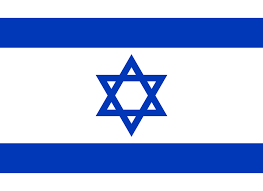 Israel eSIM
Israel eSIM 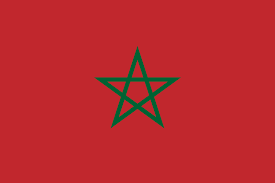 Morocco eSIM
Morocco eSIM Popular eSIM options in other countries and regions
Find the most popular eSIM options for your next trip and stay connected wherever you go!

 3215 booked
3215 booked