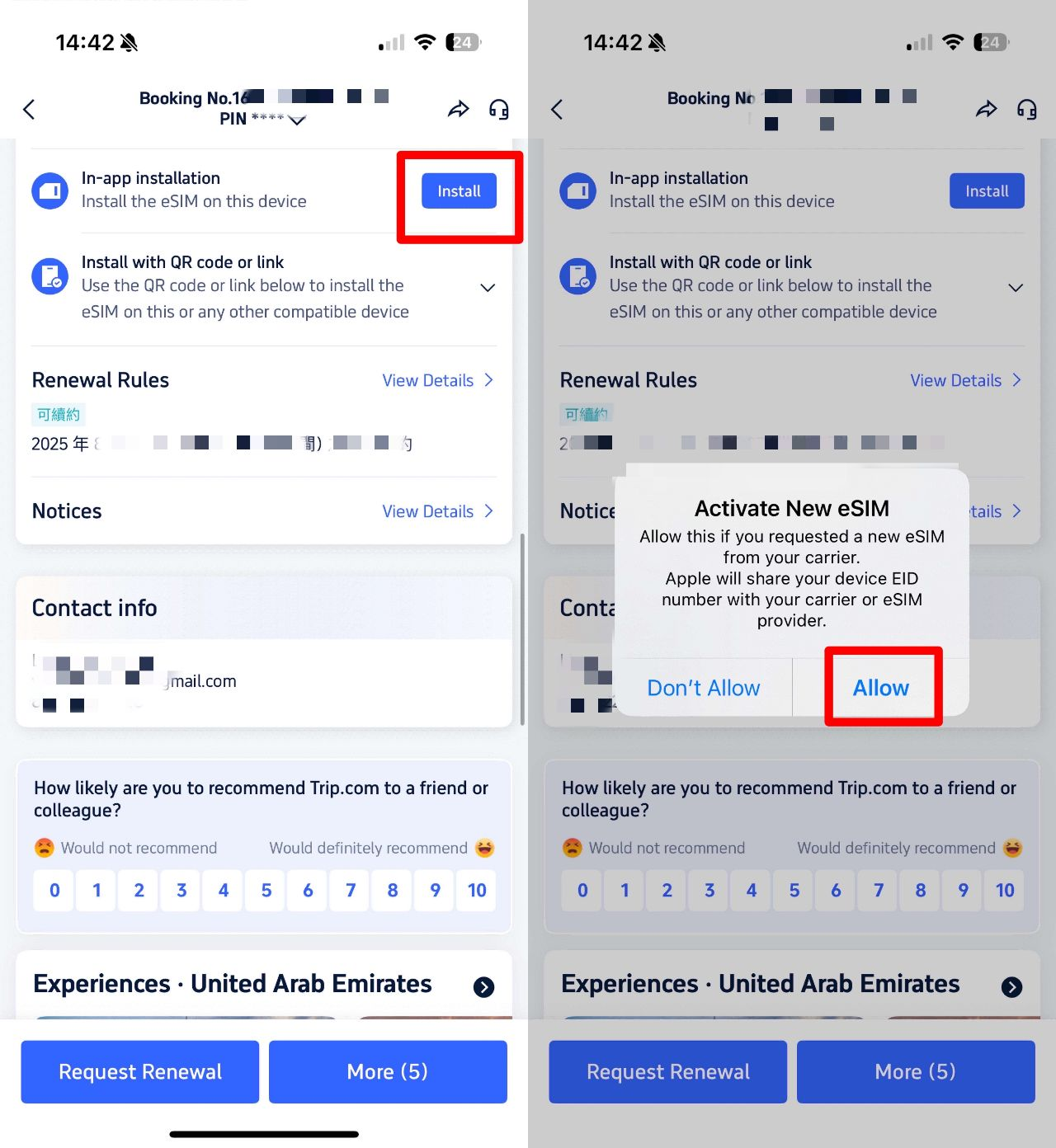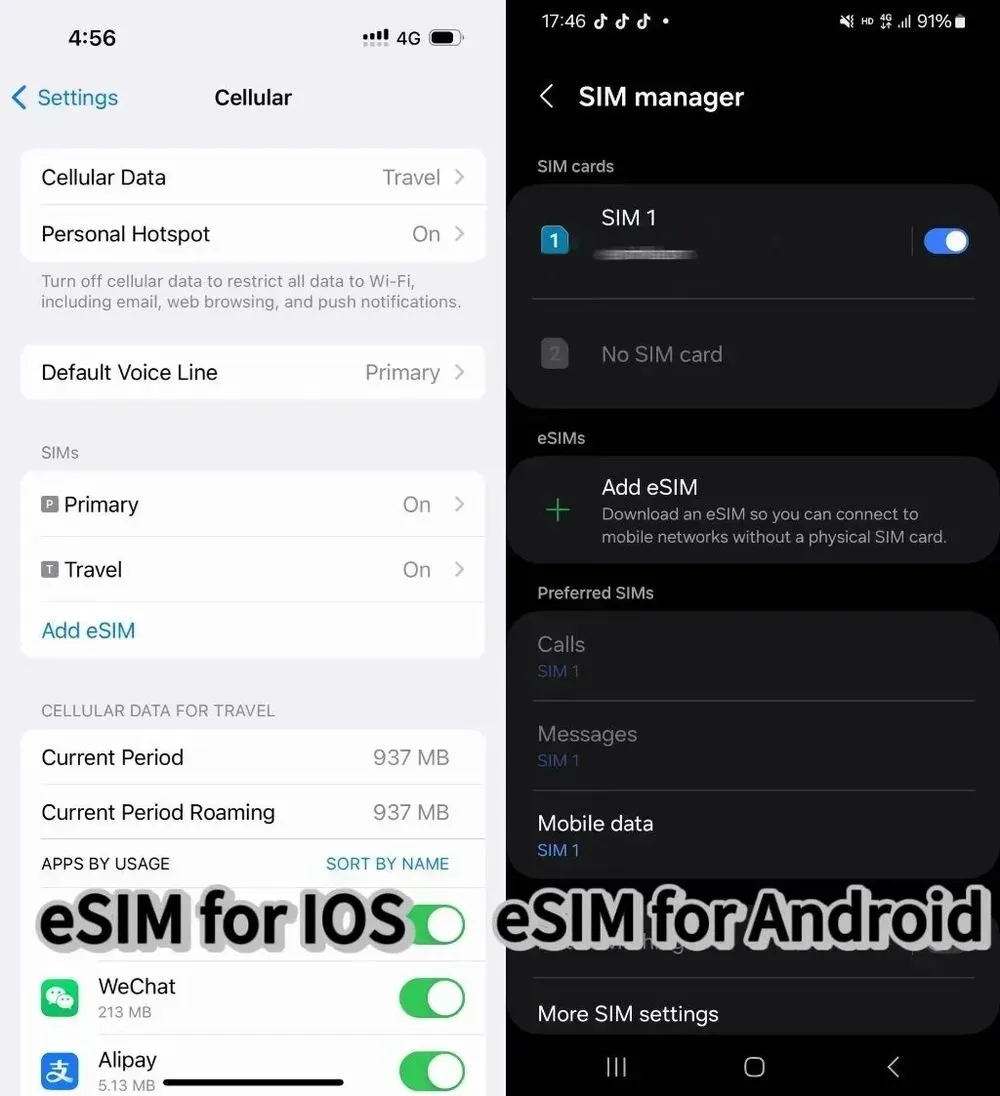How to Redeem Trip.com eSIM (no QR Code needed!)
The easiest eSIM method I’ve used is on Trip.com:
- Sort out your travel plans in the Trip.com app.
- Go to "My Orders" > Find your eSIM.
- Tap "In-App Installation".
- Done – it auto-loads into Settings.
How do I activate my Trip.com eSIM before travel?
Here, we'll introduce eSIMs in 32 European countries as examples. Below is a table that organises the eSIM installation instructions for both iOS and Android devices, incorporating both QR code and manual methods.
Device | QR Code Setup | Manual installation |
iOS | 1. Navigate to Settings > Cellular > Add eSIM > Use QR code > Scan > Activate eSIM > Continue. 2. Choose the default network for Cellular Data, turn off Allow Cellular Data Switching, enable Turn On This Line, and turn on Data Roaming. 3. If the network is incorrect, simply select the right one under Network Selection. | 1. Go to Settings > Cellular > Add eSIM > Use QR code > Enter Details Manually > Input SM-DP+ Address and Activation Code > Next. 2. Follow QR Code Installation steps 5 and 6. |
Android | 1. Go to Settings > Network & internet > SIMs > + > Download a SIM > Next > Scan QR code > Download. 2. Once "Download Complete" appears, go to Settings. | 1. Navigate to Settings > Network & internet > SIMs > + > Download a SIM > Next > Need help? > Enter it manually. 2. Enter the code for Android, tap Continue, then Download. When "Download Complete" appears, go to Settings. |
✨Special Note✨
- Please first check your phone to see if it supports an eSIM before placing an order. (You can find this info on the product page)
- Once your eSim is successfully installed and ready for your adventures, please make sure not to delete it! If it's removed, your package could become invalid, meaning you'd need to purchase another eSim to keep those travel memories flowing.
Benefits of Trip.com eSIM for International Travel
1. Your eSIM is ready to go the moment you land!
When you're jetting off overseas, being able to hop online instantly the moment you land at the airport is a massive advantage of an eSIM. With traditional SIM cards, you'd usually have to queue up at an airport shop or find time to collect a pre-ordered one. But with an eSIM, you can download it before you even leave home, meaning you're connected to the Internet the very second you step off the plane. This instant connectivity makes your trip so much smoother, whether you're sorting out a taxi or navigating your way to the hotel.
2. An eSIM means no risk of loss or damage.
Those traditional SIM cards are notoriously tiny and need a delicate touch. Especially when you're trying to swap them out in the middle of an exciting adventure, the risk of them vanishing or getting damaged really ramps up. But here's the game-changer: the eSIM isn't a physical card at all! That means you can completely forget about the stress of losing or damaging it. No more fiddling with a minuscule pin to open your phone's SIM tray, or that heart-stopping moment when your SIM card takes an unexpected dive!
3. Dual SIM possible
With an eSIM, you can unlock the power of dual SIM. This means you can effortlessly use two networks on a single smartphone! Imagine having a SIM for Japan and another for your adventures abroad, all on one device. As you hop between Japan and other countries, you can smoothly switch your network, making travel a breeze. No more faffing about with new Internet connections every time you visit multiple destinations – dual SIM has you covered!
What are the disadvantages of eSIM?
Whilst eSIMs offer a world of convenience, they're not entirely perfect. Here are the main drawbacks:
- Device Compatibility: Not all devices are quite ready for eSIMs, so it's always a good idea to double-check! For example, most Android models sold in the US or South Korea don't come with eSIM functionality, and older iPhones (pre-XS) simply can't use them. Plus, some network-locked devices might restrict your eSIM usage.
- Limited Flexibility for Swapping Devices: Unlike your trusty physical SIMs, eSIMs are generally linked to a specific device. So, if your phone takes an unexpected tumble, you'll likely need to get a new eSIM for your replacement handset. While some providers do allow a few transfers (Trip.com, for example, supports up to 10 installations), this isn't a universal feature, so it's always worth double-checking!
- Relying on Wi-Fi: Getting things going often needs an Internet connection, which can be a bit of a bother if you land somewhere with patchy airport Wi-Fi.
- Regional Coverage Gaps: While global eSIMs like Trip.com's cover 70+ countries, niche destinations or rural areas may have limited network availability compared to local physical SIMs.
More popular Trip.com eSIMs worldwide
[8% Off] Discover Our Global Hotel Gems
🎁 Discover the world with our cheapest flights & seamless Trip.com Airport Transfer | Enjoy 8% off our finest hotels | Stay connected with a fast & reliable eSIM. Global eSIM
Global eSIM  China eSIM
China eSIM  Thailand eSIM
Thailand eSIM  Japan eSIM
Japan eSIM  Vietnam eSIM
Vietnam eSIM  India eSIM
India eSIM 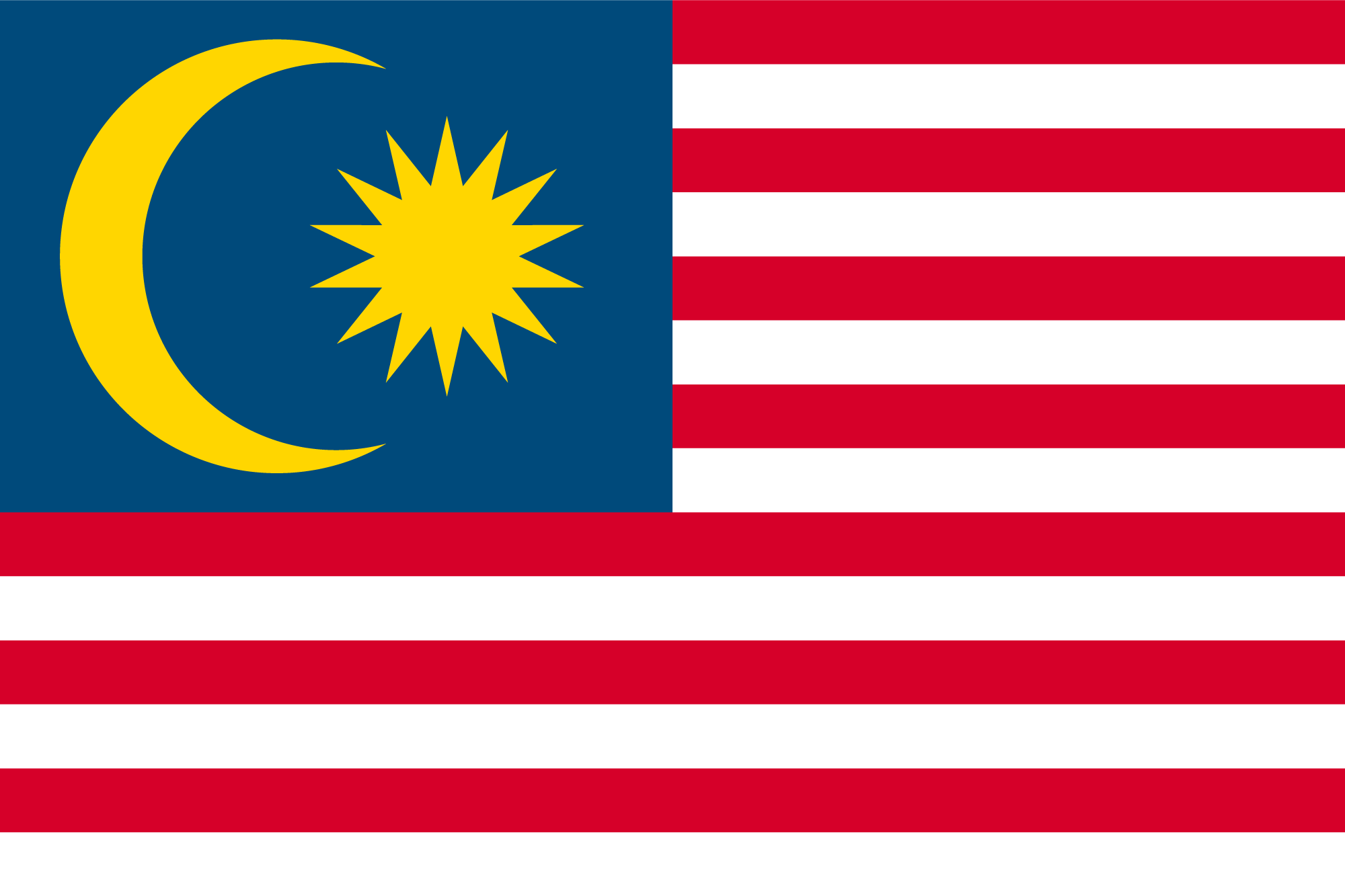 Malaysia eSIM
Malaysia eSIM  South Korea eSIM
South Korea eSIM  Indonesia eSIM
Indonesia eSIM  UK eSIM
UK eSIM  Singapore eSIM
Singapore eSIM  USA eSIM
USA eSIM  Italy eSIM
Italy eSIM  Egypt eSIM
Egypt eSIM  Saudi Arabia eSIM
Saudi Arabia eSIM  Germany eSIM
Germany eSIM  Canada eSIM
Canada eSIM 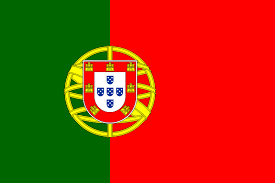 Portugal eSIM
Portugal eSIM  Pakistan eSIM
Pakistan eSIM  Aruba eSIM
Aruba eSIM  Switzerland eSIM
Switzerland eSIM  Greece eSIM
Greece eSIM 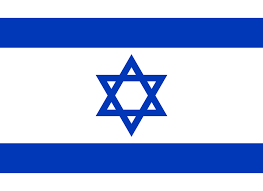 Israel eSIM
Israel eSIM 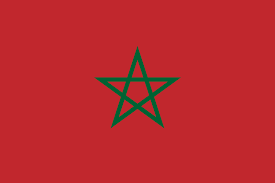 Morocco eSIM
Morocco eSIM 






























 1426 booked
1426 booked