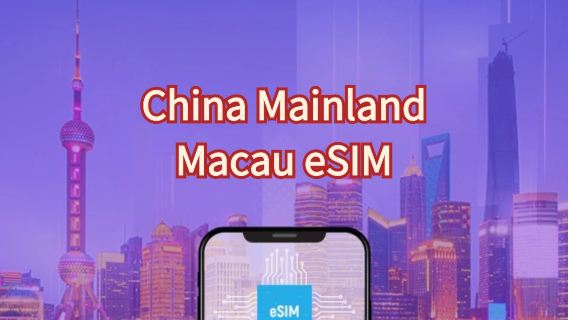If you have an iPhone, stick with Apple Maps! In China, it uses Gaode Maps data but in English, so you get the same accuracy without the language barrier. iOS users should definitely use it instead of struggling with local apps. Just don’t worry if it seems a bit glitchy before you arrive.
Does Apple Maps Work in China?

Yes, but only once you're in China. Here's why:
Why Directions Show “Unavailable” When You’re Outside China
Apple Maps uses Apple’s own data outside China, which is blocked by the Chinese government. However, when you arrive in mainland China, it automatically switches to Amap data in English (also known as Gaode Maps, China’s top map app), so directions start working. No VPN required.
Do I Need a VPN? Is It in English?
- No VPN is needed. Apple Maps works in China without one.
- The interface stays in full English. Menus, buttons, and most place names (like "The Bund" or "Beijing Capital Airport") are in English. Some local spots may show Mandarin names, but you can search using Pinyin (for example, "Tiananmen Square" instead of 天安门广场).
How to Use Apple Maps in China?
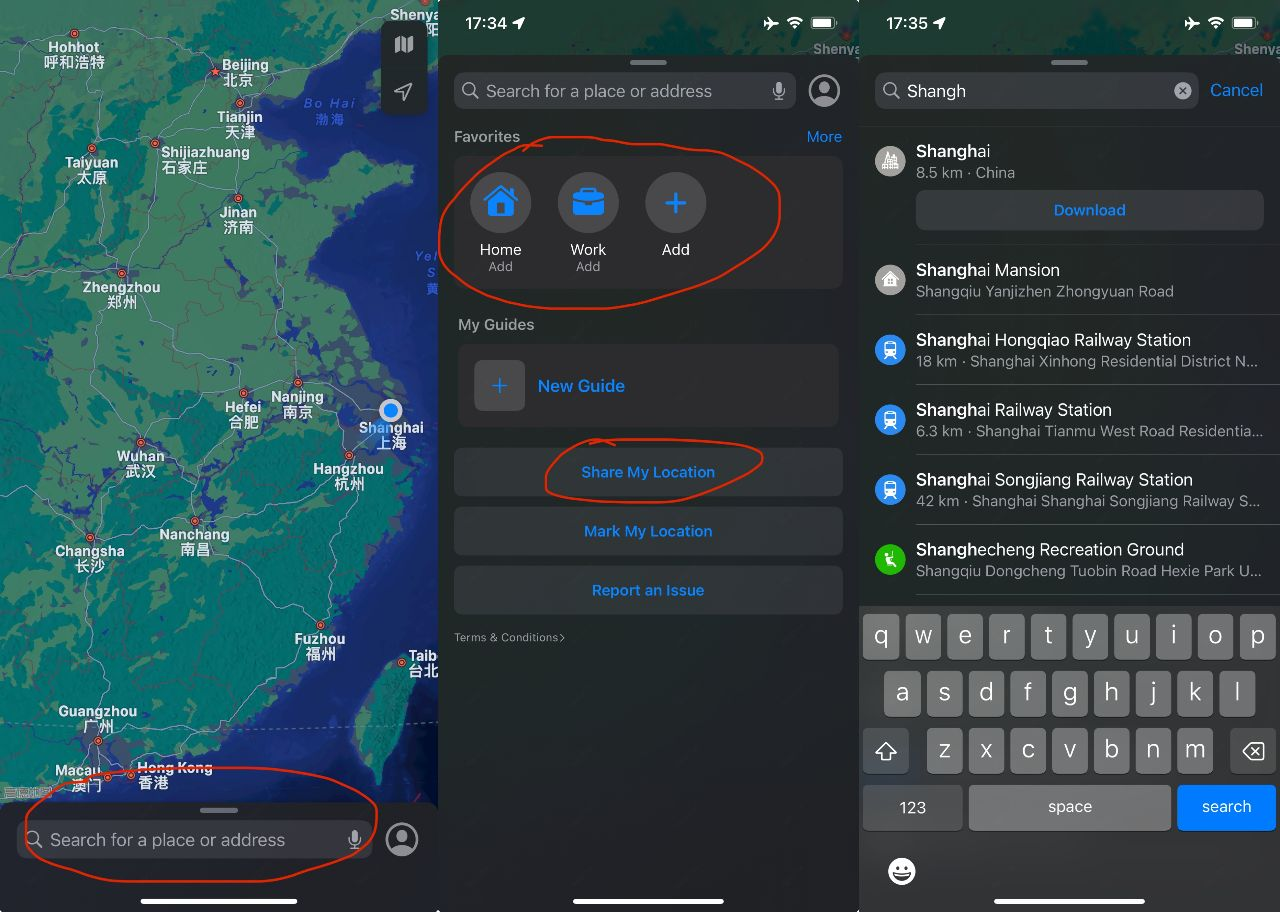
Using Apple Maps in China is simple. Here's a step-by-step guide:
Prepare Before You Go
- Download offline maps: Open Apple Maps settings on your iPhone and go to Offline Maps Download. Search for the city you’ll be visiting and download the relevant area. This is useful if you won’t have reliable internet.
- Use Pinyin: Instead of searching with English names, use Pinyin for streets and places. For example, search for “Nanjing Lu” instead of “Nanjing Road”.
- Copy-paste addresses: If you receive Chinese addresses from your hotel or WeChat messages, simply copy and paste them directly into Apple Maps to save time.
While You’re in China
- Switch to offline mode: Apple Maps will automatically switch to local data once you’re in mainland China, so no need for extra settings.
- Use the transit layer: Apple Maps shows public transport options like buses and the subway. Look for the subway icon to view these options.
- Drop a pin: If you get lost, you can drop a pin on your location. This will show your live position even if you don’t have an exact address.
- Check the data source: Apple Maps uses local data from sources like Gaode Maps, so the information should be accurate and up to date.
- Be aware of limitations: Some features, such as street view or satellite imagery, may not be available due to local regulations.
How to Download Offline Apple Maps for China?
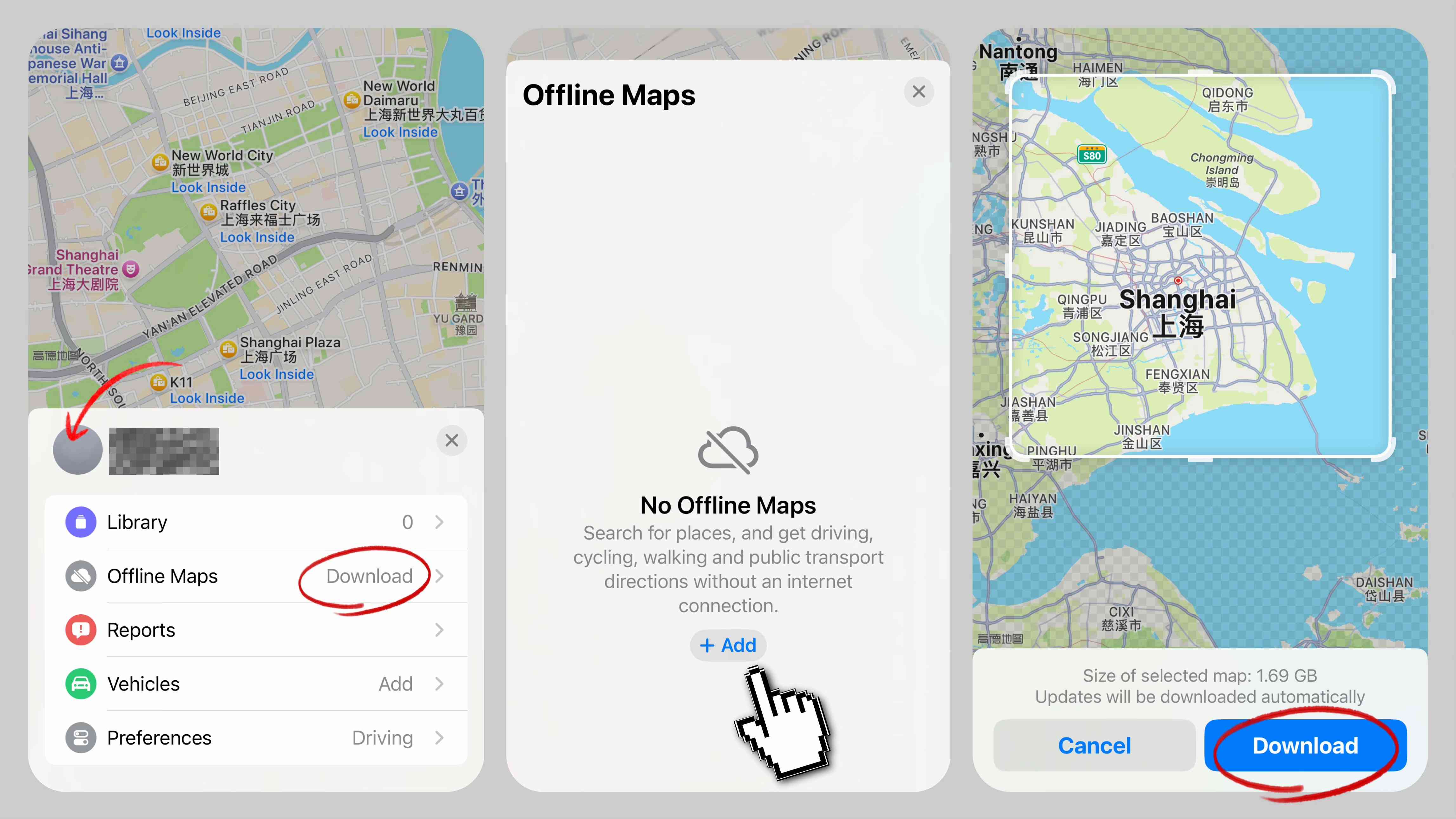
No data? No problem. Here's how to save maps for offline use:
- Open Apple Maps
- Tap your profile picture in the top right corner
- Select Offline Maps Download
- Search for your city (e.g., "Shanghai")
- Adjust the rectangle to cover the area you need
- Check the file size (e.g., "Beijing downtown" is around 150MB)
- Tap Download (use Wi-Fi as the files can be large)
Does it work in China?
Yes, offline maps include:
- Roads, landmarks, and subway stations
- Saved locations (like hotels and restaurants you’ve starred)
What’s NOT included offline?
- Live traffic and public transport updates
✅Need internet to use map apps in China?
I’ve found the best data plans at cheap prices, with no hidden fees. Enjoy fast and reliable data!
Annoying Problems and Fixes for Apple Maps in China

- "I can't find this tiny street!"
Why: Gaode (the local map service) uses Mandarin spellings for less well-known places.
Fix: Try searching for a nearby subway station or landmark. Then, ask locals for directions (Google Translate’s camera mode can help). - "Why is my location wrong?"
Why: GPS can be inaccurate in crowded cities due to tall buildings.
Fix: Turn Airplane Mode on and off, or restart the app to reset your location. - "The app crashed mid-route!"
Why: Apple Maps sometimes struggles with long routes, like a three-hour drive.
Fix: Take a screenshot of your route before starting, or break it up into shorter segments. - "It doesn’t recognise Chinese addresses!"
Why: Apple Maps doesn’t fully support all Chinese address formats.
Fix: Try using an English address or input it in Chinese pinyin (Romanised Chinese). - "I can’t find public transport routes!"
Why: Apple Maps doesn’t always display detailed public transport info in China.
Fix: Use a local app like Baidu Maps or Gaode for more accurate public transport routes.
Apple Maps vs. Local Map Apps for China: What Actually Works?

Apple Maps is the easiest map app for foreigners using iOS devices in China. It works like Amap (Gaode Maps), but fully in English, so you don’t need to read Mandarin. It shows live traffic, subway and bus routes, and walking directions, all without a VPN.
Here’s a simple guide to help you choose the best map app for your needs:
Apple Maps (Best for iPhone users) 📱
- Uses Amap (Gaode Maps) data but fully in English.
- Search landmarks in English, streets in Pinyin, or even paste Chinese addresses.
- Works without VPN and updates live traffic, subway, and walking directions.
- Limitation: Less detail for very small local shops compared with Gaode.
Amap / Gaode Map (高德地图) 🗺️
- Popular with locals for live traffic alerts, motorcycle routes, and real-time bus tracking.
- Can hail taxis, order food, and pay with Alipay or WeChat.
- Interface is bilingual (Chinese and English).
- Limitation for foreigners: You need Chinese characters or Pinyin to search addresses.
Baidu Map (百度地图) 🚫
- Currently only Beijing Map has an English version.
- Limited English support and lots of ads.
- Best only if you have an Android phone and no other options.
For most foreign visitors, Apple Maps is the simplest choice. It gives the accuracy of Amap without the language stress. Use Amap if you need advanced local features and have someone who can read Mandarin.
See all the China map apps compared in the following blog 👇
Apple Map FAQs
Can I use Apple Maps in China?
Yes, Apple Maps works in China without a VPN. It uses Amap (Gaode) data in English for directions.
What is the best map app for China in English?
Apple Maps is the easiest for foreigners, while Amap is also widely used and supports English. Google Maps has limited functionality in China.
Is Apple Maps or Google Maps better in China?
Apple Maps is better for iOS users because it works fully in China without a VPN. Google Maps may not work properly.
Which map app is most used in China?
Amap (Gaode) is the most popular, especially friendly for foreign users. Baidu Map and Tencent Maps are also common.
Does Apple Maps show public transport in China?
Yes, it shows metro, bus routes, and walking directions in most cities.

 462772 booked
462772 booked