
What Data Package Should I Get for a Bali eSIM?
Not sure how much data you need? I have tried most Trip.com packages, so here is a simple breakdown. For a normal week in Bali with Google Maps, social media and WhatsApp, I usually use around 3 to 5GB. Here is how to choose a plan that suits you:
- CountryBali, Indonesia
- Package Option500MB/Day
- Number of Days1 Day
- Price£0.20
- CountryBali, Indonesia
- Package Option3GB/Day
- Number of Days7 Days
- Price£5.37
- CountryBali, Indonesia
- Package Option2GB/Day
- Number of Days15 Days
- Price£7.80
I just list some of the plans above, you can check all available options on Trip.com Bali eSIM.
Short trips (1 to 7 days):
- Light use (maps and messages): Choose the 500MB per day plan
- Regular use (social media and maps): The 7-day 5GB plan works well
- Heavy use (video calls and streaming): Try the 1GB per day plan
Longer stays (2 weeks or more):
- Regular traveller: The 10GB plan is usually enough
- Heavy use or remote work: Go for 20GB or 30GB
- Content creators: 50GB is a good choice
Pro tip: Trip.com allows easy renewals if you need more data. I normally start with the 7-day 5GB plan and add more only if I need it. It saves money and avoids unused data.
What is a Bali eSIM and how does it work?
An eSIM is basically a digital version of a SIM card already built into your phone. Instead of inserting a physical card, you simply scan a QR code and you’re connected.
I like using Trip.com’s eSIMs (starting from just £0.20) because they are very easy to use. You buy it online before your trip, receive a QR code, scan it, and you’re ready to go.
You can keep your usual SIM active for calls from home while using your Bali eSIM for local data. No need to carry two phones or swap SIM cards.
Do I need a SIM card or eSIM for Bali, Indonesia?

Yes, you do. You will need data for almost everything in Bali. It helps you find hidden beaches, get fair prices on Grab, check restaurant reviews, and stay in touch with tour guides. And of course, you will want to share those sunset views and rice terraces. Even if you are not into social media, apps like Google Maps and WhatsApp (everyone in Bali uses it) are important for getting around and staying safe.
So should you choose a physical SIM card or an eSIM? After trying both, I strongly prefer the eSIM. Trip.com’s eSIM plans are affordable and offer plenty of options. It is much easier than searching for a SIM shop, providing passport copies, and swapping out your home SIM. You can set everything up before you travel.
If you need a local phone number or your phone does not support eSIM, a physical SIM card works as well. Just be prepared to spend a bit of time at a phone shop when you could already be relaxing on the beach.
How to choose between SIM card, WiFi & eSIM for Bali, Indonesia

After many trips to Bali, here’s a clear and simple way to help you choose the best way to stay connected. Each option has its own strengths and weak points, so let’s look at what suits you.
Option | Pros | Cons |
Very convenient, nothing to lose or damage. Allows dual SIM use. | Not every phone supports eSIM. Often more expensive. | |
Usually cheaper than eSIM or WiFi router. Easy to find. | Can be inconvenient. You might lose or damage it. | |
WiFi router | Connects several devices. Works with many devices. | Not as portable as SIM or eSIM. Can be costly. |
eSIM – the best choice
Trip.com’s eSIM is very easy to use. You can set it up before your flight and keep your home SIM active. No shop visits. No extra gadgets. Just scan a QR code and go online.
The only thing to check is that your phone supports eSIM (most newer models do). For simple and reliable connection around Bali, this is my favourite option.
Portable WiFi router
A router creates your own hotspot and can connect a few devices at once, which is great for friends or families travelling together.
You can rent one at the airport or book ahead for about 5–7 USD per day.
The downside is carrying another device, charging it, and returning it before you fly home. The signal can also be weaker in remote areas.
Traditional SIM card
Local SIM cards like Telkomsel offer good coverage, data and a local number. Prices start at around 150k IDR (about 10 USD).
But you need to go to a shop with your passport, and you must replace your home SIM.
If you need a local number, it works well. If not, it can feel like too much effort. You may also miss messages on your home number while your SIM is out.
Where and how to get the best eSIM for Bali, Indonesia?

If you are visiting for a couple of weeks and mainly need data for social media and maps, Trip.com Bali eSIM is the easiest choice. If you are staying longer or need to make a lot of local calls, Telkomsel may suit you better.
A data-only eSIM is all you need
I have been to Bali many times, and a data-only eSIM works well for most travellers. Almost everything in Bali is done through WhatsApp, including talking to your villa host, booking drivers, and arranging tours. You can still call emergency services on 112, so safety is covered too.
How to get it
First, check that your phone supports eSIM. Most newer phones do. I use an iPhone 13. Then go to Trip.com and pick your Bali plan. Prices range from around $1.03 for one day to about $10.24 for two weeks. After you pay, you will receive a QR code. Scan it and follow the simple steps to set it up. It is best to do this before you travel because you need an internet connection to activate it.
Why eSIM is great
- No passport needed.
- No paperwork.
- No 90-day limit like local SIMs.
- You can top up anytime you like.
You can even set everything up before your flight, so you can post your arrival photos as soon as you land.
How to get a data + calls eSIM
I know some of you might need an actual Indonesian phone number. Maybe you're staying longer, need to make local reservations, or just want that extra peace of mind. If that's you, you'll need to go with Telkomsel, Indonesia's main carrier.
Here's the scoop - you can't sort this one out before you land. You'll need to visit a Telkomsel store in person once you're in Bali (and heads up - there's no store at the airport anymore, which is kind of a pain). Bring your passport because it's legally required for getting a local number. I usually hit up the store in Seminyak or Kuta after settling in. While it takes a bit more effort, you'll get everything - data, calls, and texts.
Just remember this option is really only worth it if you absolutely need that local number, since Trip.com's eSIM covers all your data needs for way less hassle and money!
How to get a SIM card in Bali, Indonesia

You have three main choices: airport SIM card sellers (easy but expensive), official carrier shops like Telkomsel (best prices, more steps), or small phone shops you will find all around the island. One quick warning: avoid tourist-area shops claiming to offer “the best deal” as they often charge very high prices.
Step-by-step guide
- Bring your passport (you must have it)
- Go to an official Telkomsel store (their coverage is the strongest)
- Expect to pay around 150k–200k IDR (about 10–13 USD)
- Make sure they register it correctly (very important)
- Test the SIM before you leave the shop
- Keep the receipt
Pro tip
If this feels like too much effort after a long flight, that’s one reason I prefer using Trip.com’s eSIM. But if you need a local number, Telkomsel is the best choice. Just stay away from airport sellers unless you are fine paying extra for convenience.
How to activate and use eSIM for Bali, Indonesia
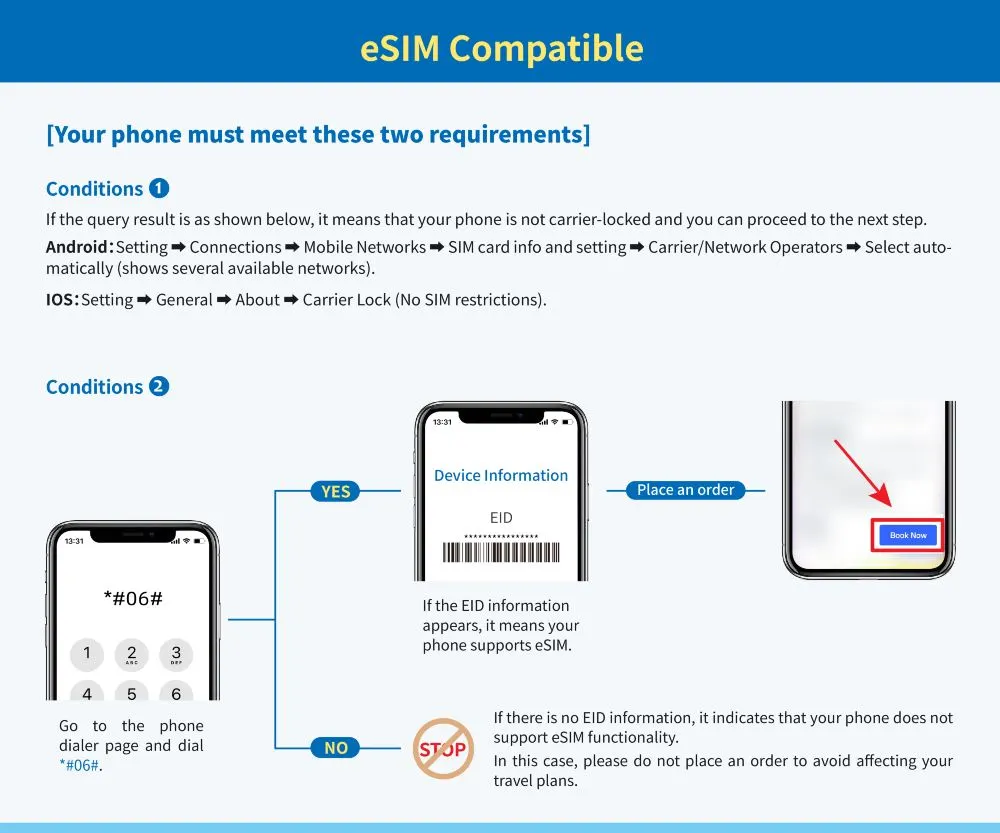
Check if your phone supports eSIM
Before you pick up a Trip.com eSIM for Bali, make sure your phone can use one. If you have a recent iPhone (XS or newer), most Samsung flagship models, or Google Pixel phones, you should be fine. If you are not sure, open Settings and look for “Add eSIM”. If you see it, your phone supports eSIM.
A quick check: dial *#06# on your phone. If an EID number appears, your device supports eSIM. Also confirm that your phone is not locked to a carrier. If you are unsure, ask your home mobile provider.
Steps to Install Bali eSIM
Once you've bought your eSIM on Trip.com (remember those amazing deals starting at just £0.20?), you'll get an email with your QR code. Here's what worked perfectly for me:
Installation Steps for iPhone:
- Find a stable WiFi connection (super important!)
- Open Settings > Cellular/Mobile
- Tap "Add Cellular Plan"
- Open your Trip.com eSIM email
- Scan the QR code directly through settings (not your camera!)
- Follow the prompts to complete setup
- Label it something like "Bali Trip" so it's easy to find
For Android Users:
- Connect to WiFi
- Go to Settings > SIM Card Management
- Add new SIM Card
- Scan your QR code through settings
- Follow the setup prompts
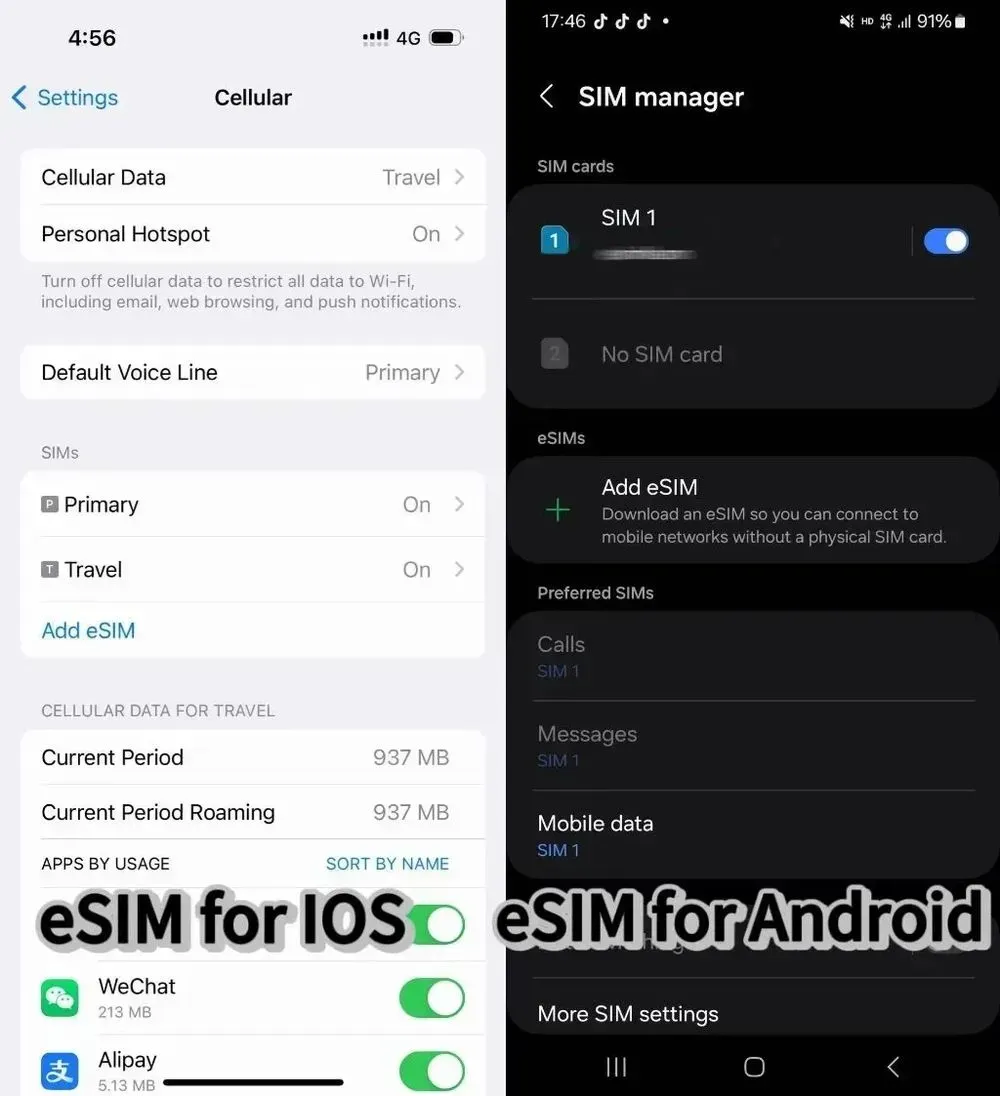
Super Important Tips
- Don't remove the eSIM once installed (you can't reinstall the same QR code!)
- Install before flying but within your plan's start date
- Keep your Trip.com order number handy (email: crm@51tgt.com if needed)
- If you're extending your stay, just renew through Trip.com - no need to reinstall!
Bali eSIM user reviews
Voices of eSIM users for Bali on Trip.com.
There are no problems at all in using it. The setup is easy, the signal is good, and the price is cheap. It was really helpful this time.
It's a great product that works like a "VPN" service, so you can access all Western apps. The only problem is that in the end, there is an issue with payment apps like Alipay and WeChat, and you need a local WiFi connection to complete the payment.
After canceling another eSIM that didn't work for me in China, this one worked fine. It worked as expected, and I had seamless access during my stay.
What is the most reliable mobile network in Bali?
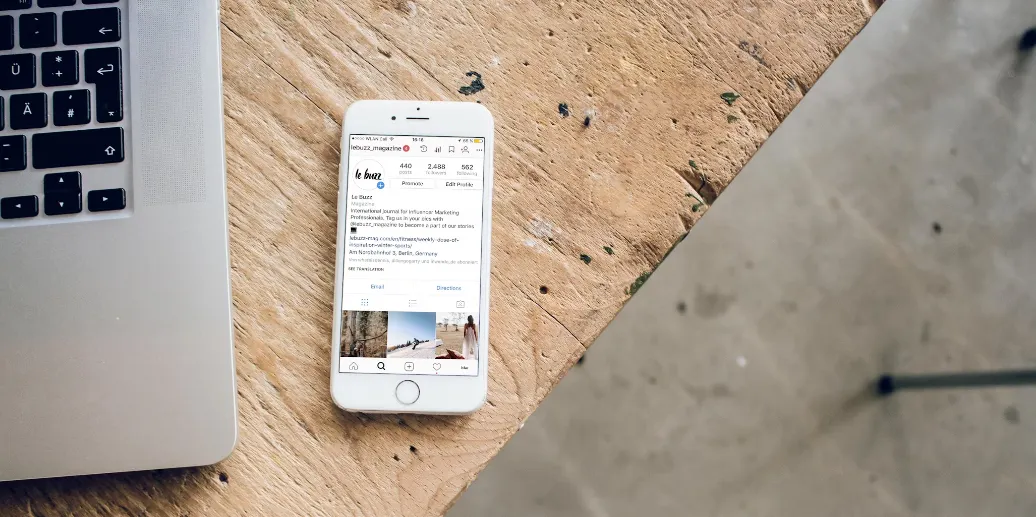
There are three main mobile networks in Bali: Telkomsel, XL Axiata, and Indosat. But one clearly stands out.
Telkomsel - the top choice
Telkomsel has the best coverage across Bali. It works well in busy Seminyak streets and even in remote areas like Munduk waterfalls. It is slightly more expensive than other networks, but the reliability is worth it. You can post stories from rice terraces or have a strong signal on boat trips to Nusa Penida. This is why Trip.com's eSIM uses Telkomsel’s network.
Other networks in Bali
XL and Indosat are cheaper and work fine in tourist areas such as Kuta, Seminyak, and Ubud. But in less popular places, the signal may drop, making it hard to use Grab or Google Maps.
If you stick to main tourist spots, any network will do. For exploring more of the island, Telkomsel is the best choice. Trip.com Bali eSIM uses Telkomsel’s network, giving great coverage without needing a physical SIM.

While I swear by Trip.com's eSIM (seriously, it's the easiest option), let me run through ALL your choices for staying connected on the island. After countless trips, I've pretty much tried everything - from pocket WiFi to internet cafes, and here's the real deal!
- Hotel/Cafe WiFi: Free but super unreliable. Fine for basic stuff but don't count on it for important video calls!
- Portable WiFi Router: Rent one at the airport (around $7/day). Good for groups but it's another device to charge and carry.
- Internet Cafes: Still exist in tourist areas! Great backup but not practical for daily use.
- Local SIM Card: Head to a Telkomsel store with your passport. Around 150k IDR ($10) for decent data.
- International Roaming: Works but CRAZY expensive - I once got a $200 bill from just three days of roaming! 😱
Pro Tip: Whatever you choose, have a backup plan! I usually rely on my eSIM but save offline Google Maps just in case. Better safe than sorry when you're trying to find that secret beach!
Other ways to stay connected in Bali, Indonesia
I recommend Trip.com's eSIM as the easiest option, but here are all the ways you can stay online while in Bali. I have tried many options after several trips, including pocket WiFi and internet cafes. Here’s what works:
- Hotel or cafe WiFi: Free but often unreliable. Fine for simple browsing but not for important video calls.
- Portable WiFi router: Rent one at the airport for about £7 per day. Good for groups but another device to charge and carry.
- Internet cafes: Still available in tourist areas. Useful as a backup but not practical for everyday use.
- Local SIM card: Visit a Telkomsel store with your passport. About 150k IDR (£7) for reasonable data.
- International roaming: Works but very expensive. I once got a £100 bill for just three days! 😱
Pro tip
Always have a backup plan. I use an eSIM but also save offline Google Maps in case I lose connection. It helps when trying to find hidden spots or beaches.
3 advantages of Bali eSIMs

1. Convenience and easy activation
An eSIM means you do not need to buy or swap physical SIM cards when changing plans. You can activate it online and switch between network providers quickly without handling tiny SIM cards.
2. Improved device compatibility
eSIMs remove the need for a SIM card tray, giving more space inside your device. This space can be used for extra features or a bigger battery.
3. Easier management for multiple devices and plans
eSIMs work well for people with several devices like a personal phone, work phone, or tablet. You can use a single plan for all devices or manage different plans without juggling physical SIM cards.
Explore our eSIMs for all Southeast Asian countries
🎁Limited-time Hotel Coupons🎁
Hotels: Save up to 10% (Book online or on H5)
Homes & Apts: Save up to £39 (App-only deal)
Popular eSIM options in other countries and regions
Find the most popular eSIM options for your next trip and stay connected wherever you go!










