
Are you still using cash or bank cards when travelling in China? While these payment methods are still accepted, they are no longer the most convenient options. However, the most popular payment method in China now is mobile payment, such as Alipay, WeChat Pay, etc. Today, we will learn how to pay with Alipay like a local!
How to Get Alipay as a Foreigner?
Download and install the Alipay App
- iOS: App Store
- Android: Google Play or Official Website
- Install and open the app
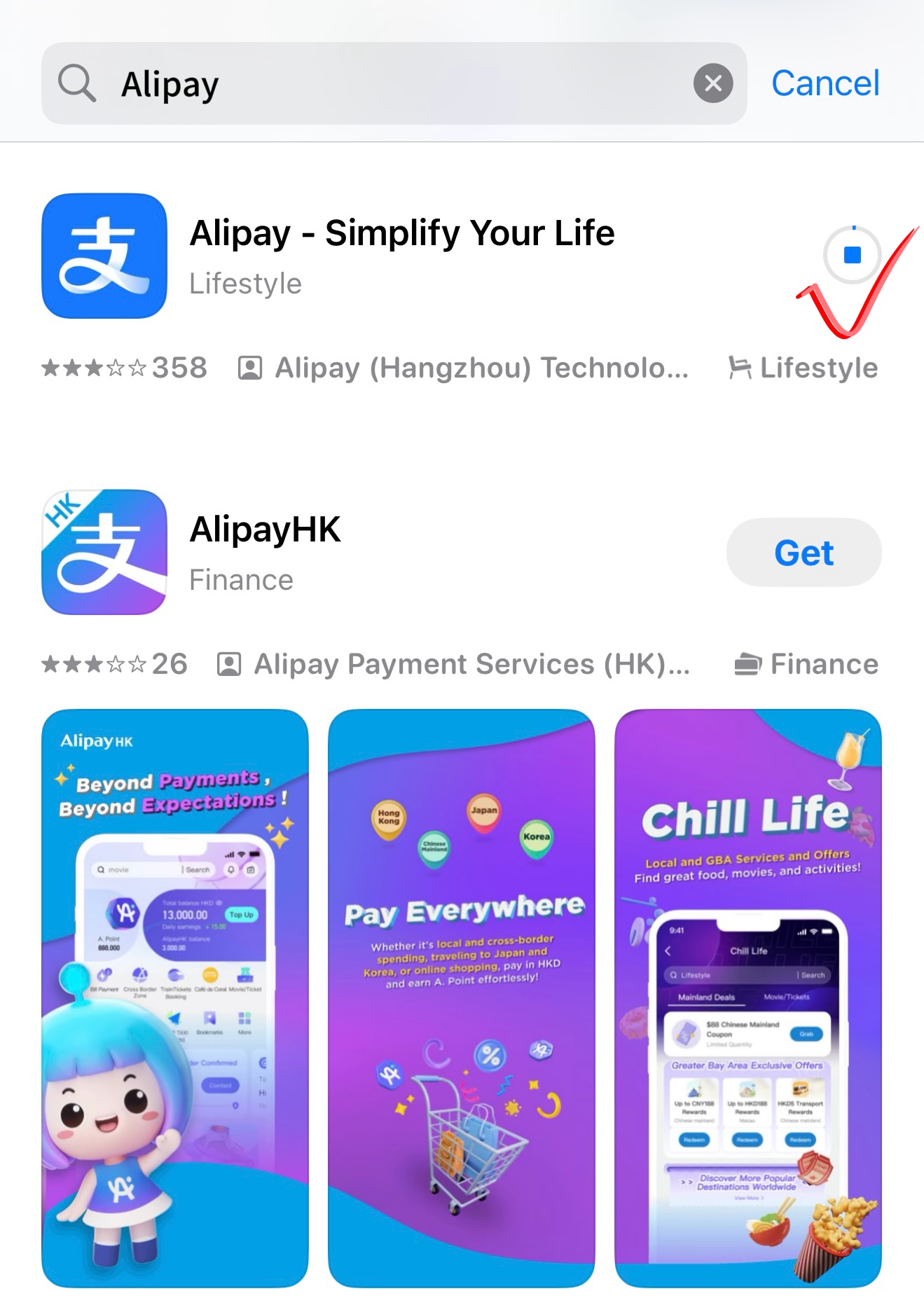
How to Create an Alipay Account?
- Tap "Sign Up". (Multiple sign up methods: international mobile phone number, Taobao, Apple, email.)
- Choose your country or region, like "+44, +65, +852" etc.
- Enter international phone number.
- Verify with SMS code.
- Set secure password
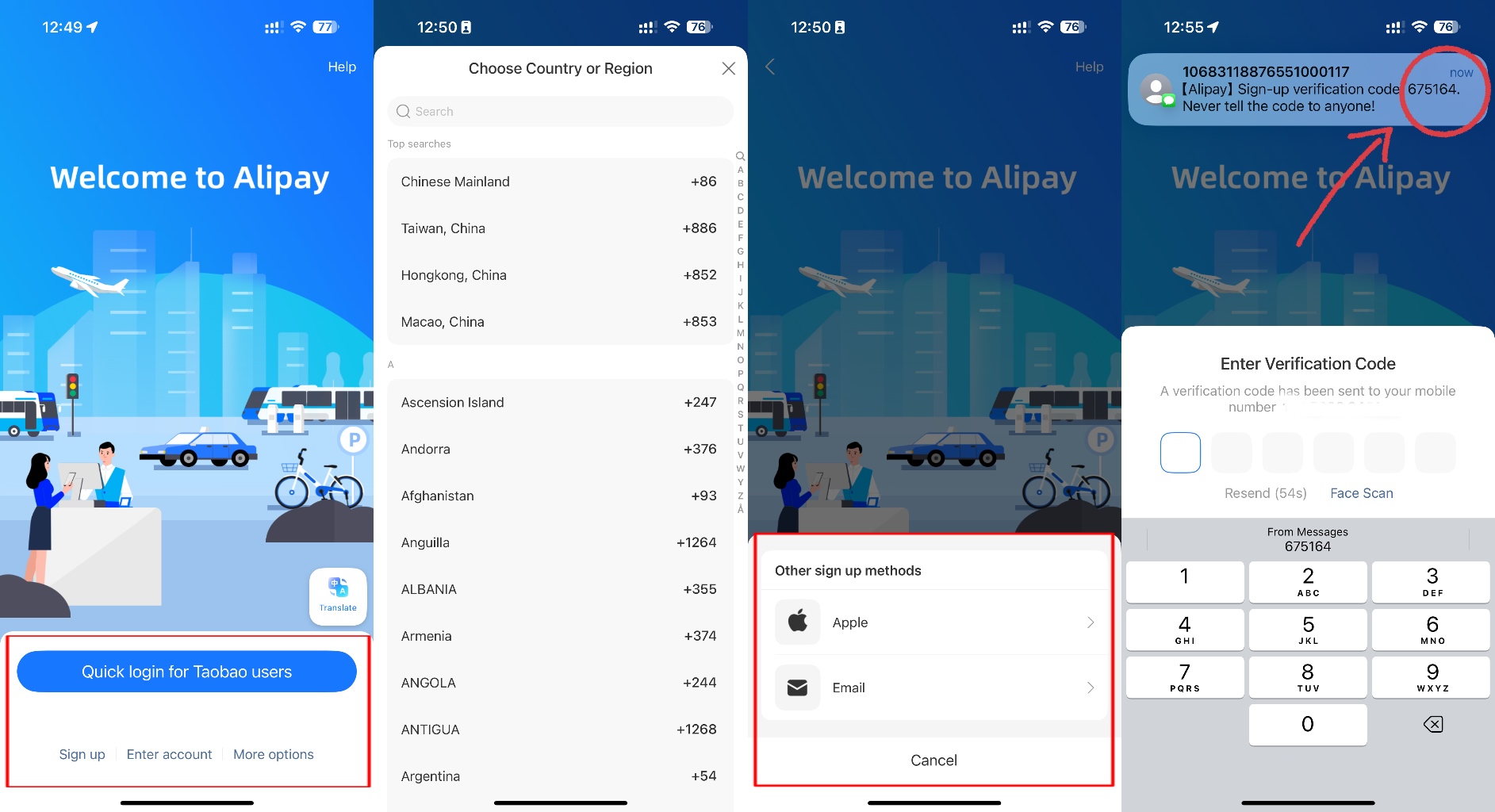
How to Set Up Alipay for Foreigners?
Complete verification and add bank card
Complete Real-name Verification
• Go to "Me" → ⚙Settings → Account and Security → Real-name Verification → Upload Identify Info and Face Verification
Add Bank Cards
• International Visa/Mastercard or Chinese bank card
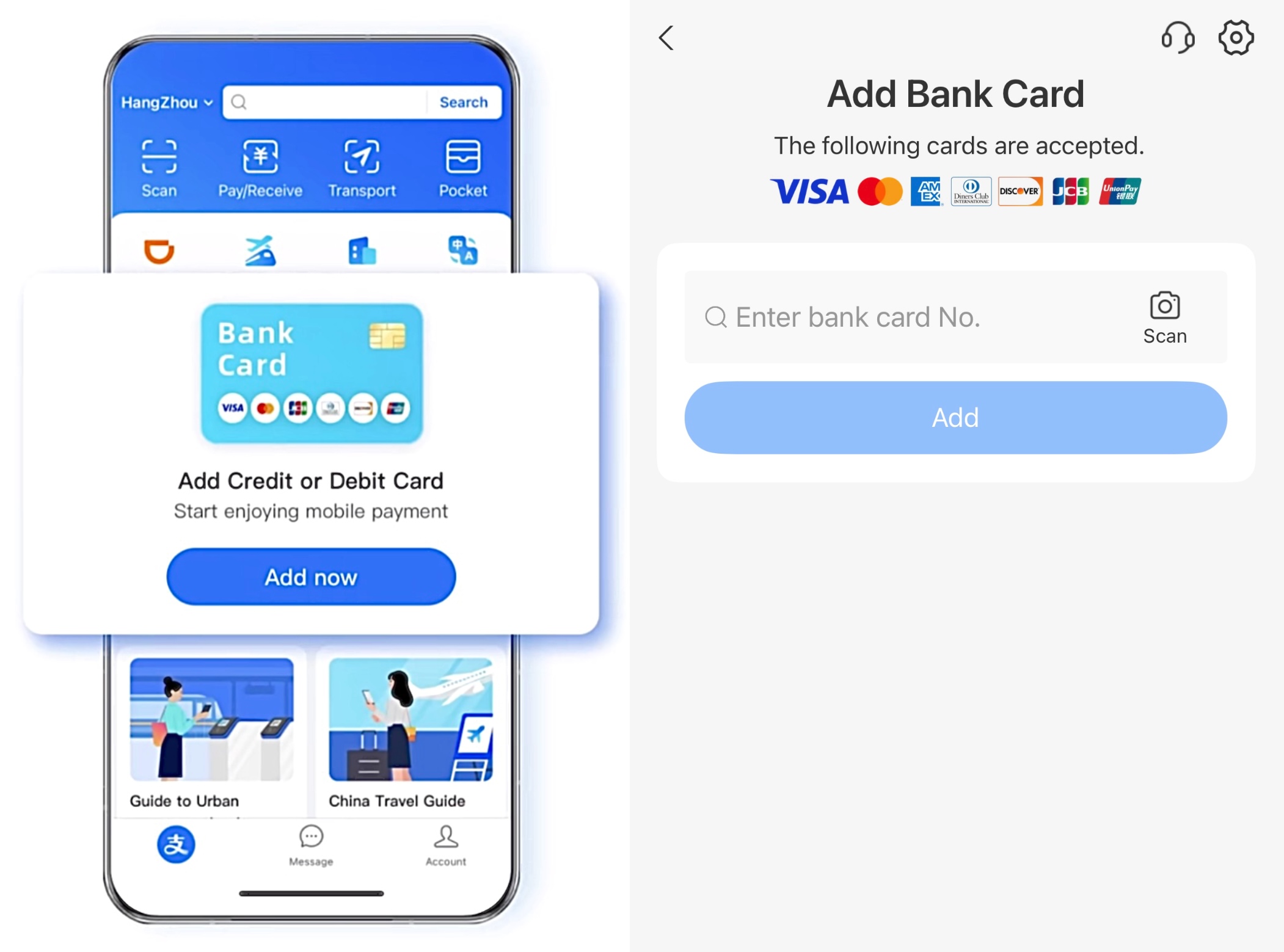
Hotels: Save up to 10% (Book online or on H5)
Homes & Apts: Save up to £39 (App-only deal)
How to Pay with Alipay?
Alipay supports 4 payment methods: first, Scan (scan the merchant's QR code); second, Pay/Receive (show your QR code to pay); third, Tap to Pay (NFC near field induction payment); and fourth, Online Payment (select Alipay as the payment method on the shopping website or APP, and the system will jump to Alipay for confirmation.)
1. Scan to pay
- Scan the payment QR code provided by the merchant and enter the amount to complete the payment.
- Applicable to offline stores, street vendors, taxis and other scenarios.
- Supports fixed QR code that automatically recognizes the amount.
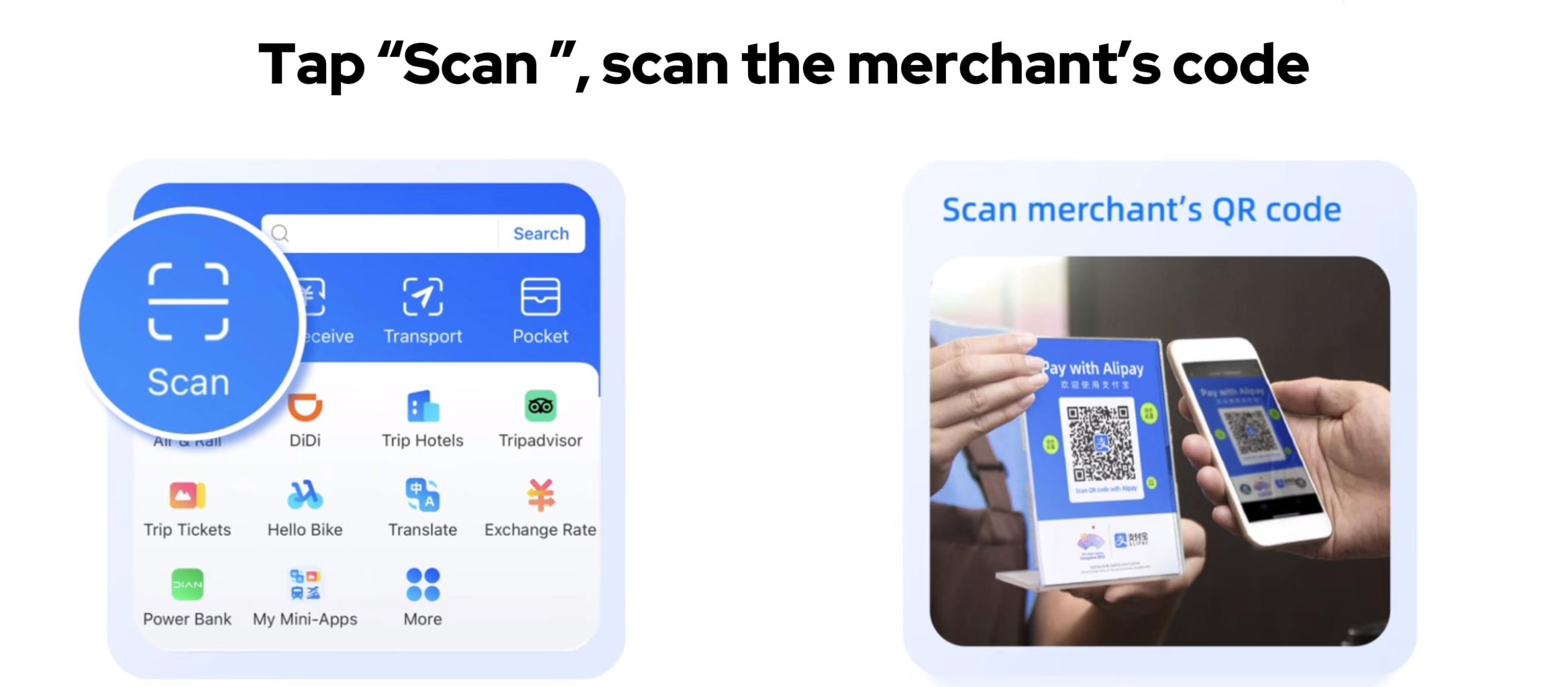
2. Pay/Receive
- Show Pay Code: the merchant scans your personal payment code (automatic deduction).
- Generate Receive Code: others scan the code to transfer money to you (you can set the amount).
- Quickly enable in the homepage - "Payment and Receipt".
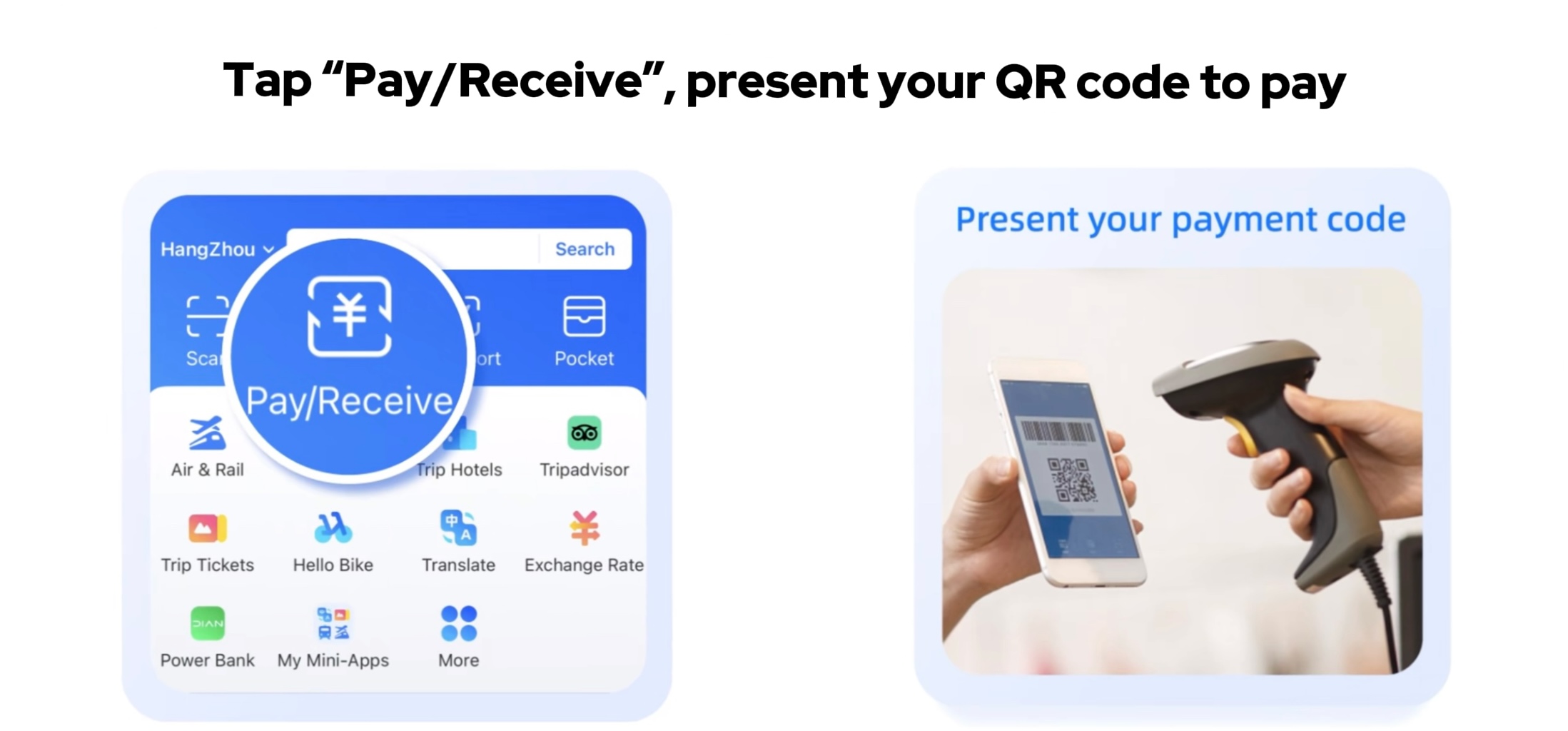
3. Tap to Pay
Alipay Tap (Tap to Pay) is an NFC near-field induction payment method. Users only need to bring their mobile phones close to the merchant's NFC tag machine to quickly complete the payment without scanning the code or entering the amount. In addition, there are discounts for using Alipay's "Tap to Pay".
- The phone supports NFC (most Android/iPhone models).
- The Alipay App has been upgraded to the latest version.
- NFC permission enabled (Settings → General → NFC).

The above pictures are from Alipay
4. Online Payment
- Select "Alipay payment" on the e-commerce platform (Taobao, Meituan, etc.) or in the APP.
- Automatically jump to Alipay to confirm the order and complete the payment.
- Support cross-border payment bound to international credit cards (Visa/Mastercard).
How to Use Alipay for Public Transport in China?
Open the Alipay App → ➊ Tap "Transport" → ➋ Select "Metro in Your City" → ➌ Activate "Metro QR Code" → Click "Get Now" → Agree to the terms → ➍ Scan at the Gate
You can switch between different modes of transport, such as bus, metro, taxi, train, etc.
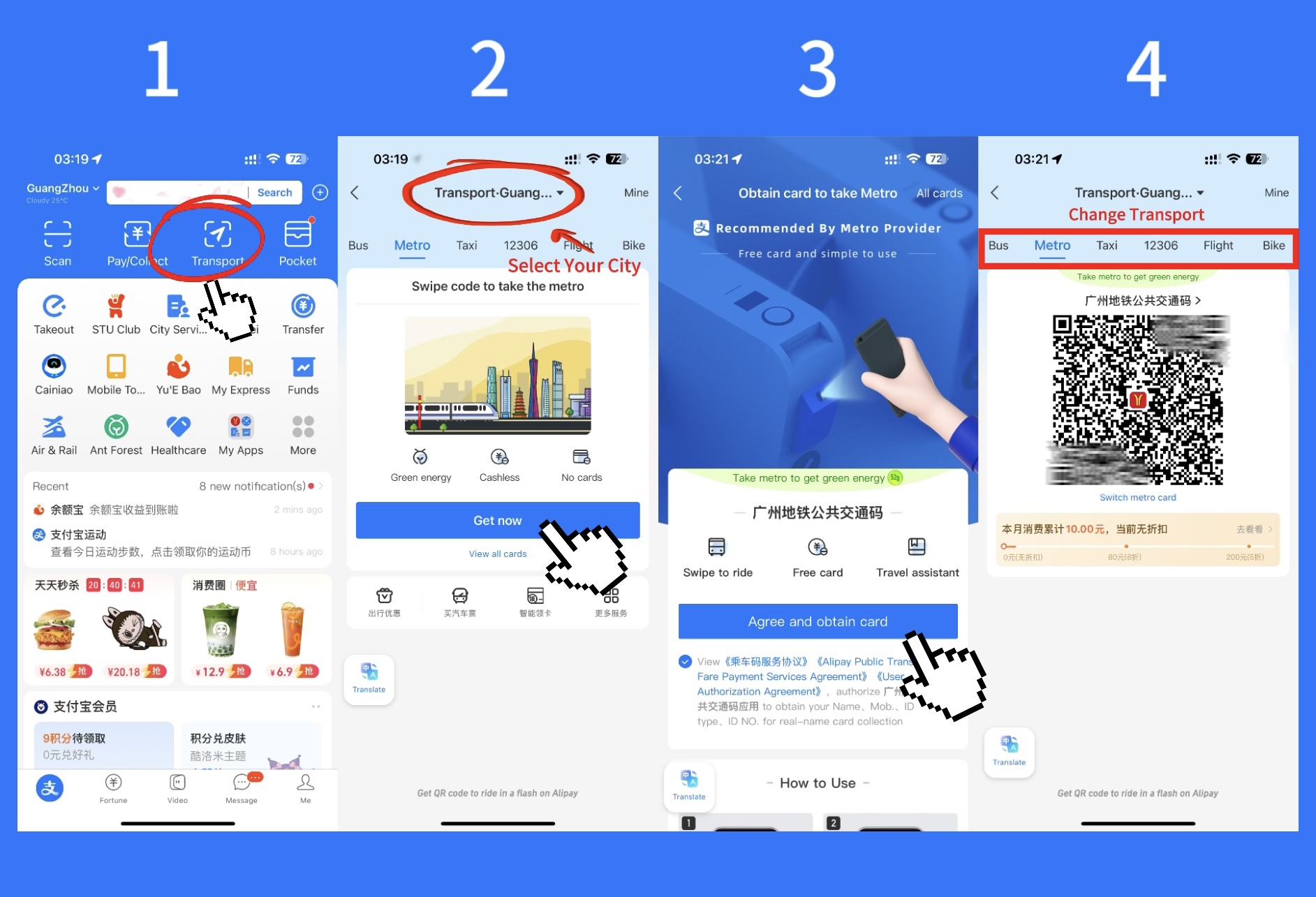
Need to travel by China Train? Here are China Train new user coupons for you. 👇
[Save 3%] China Train Ticket Discount for New Users
24/7 Ticketing · 3-Minute Booking · E-Tickets
FAQs for Foreigners Using Alipay in China
Can I register Alipay with a foreign mobile phone number?
Yes, you can sign up with an international number (+[country or region code]).
Does Alipay accept international credit or debit cards?
Yes, Alipay supports Visa, MasterCard, American Express, JCB, Diners Club and other bank cards.
Which payment QR codes do I generally use in China?
Open the app and tap "Scan" to pay in store, or show your payment code for them to scan.
Can I use Alipay to pay for taxi or bus fares?
Yes! Use "Scan" in taxis or hail a taxi online. You can also find the metro/bus QR code in the "Transport" section.
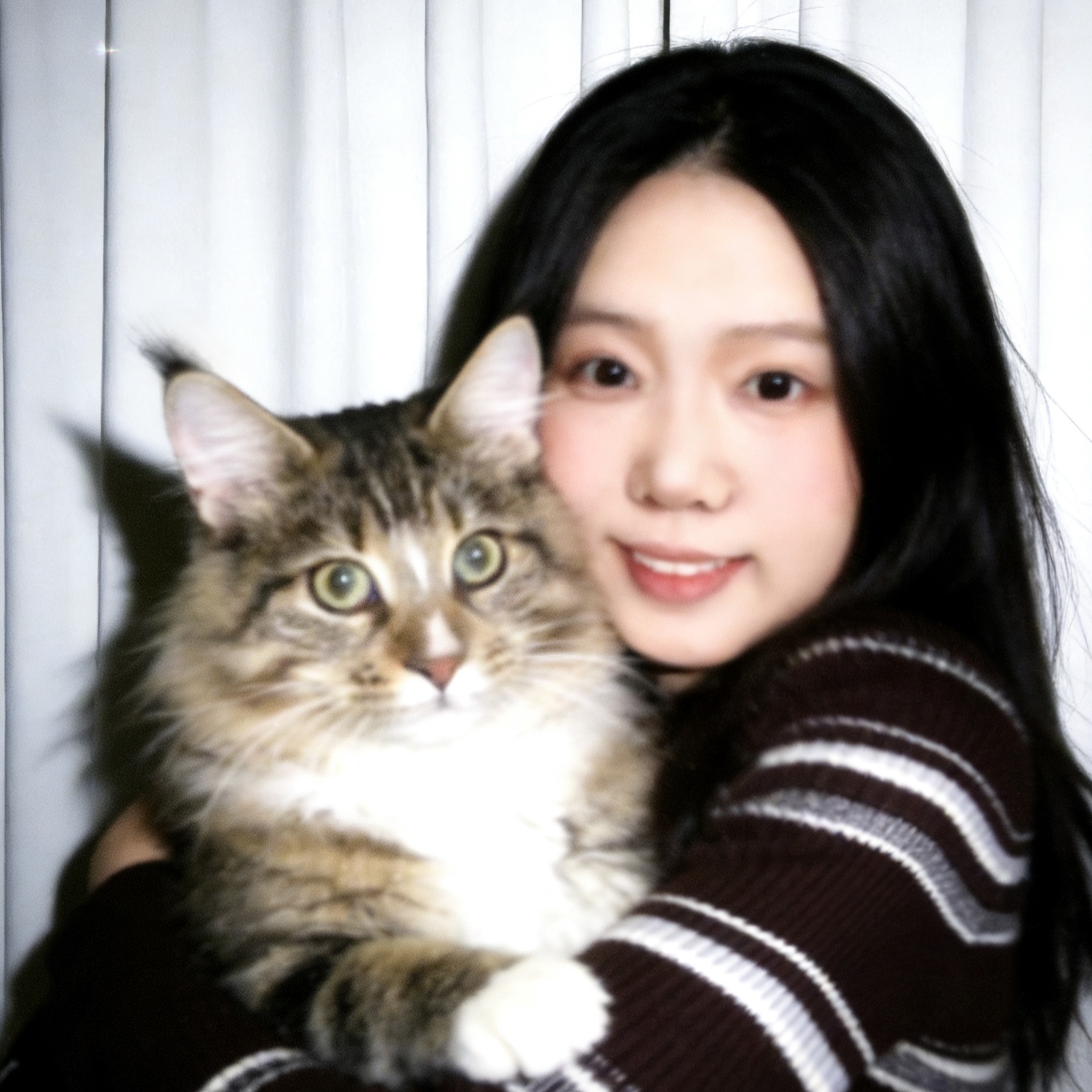
 456288 booked
456288 booked






