
WeChat is not only a chat tool, but also your "electronic wallet + life assistant". From street vendor transactions (just scan their bright green QR code) to subway travel (activate your transportation code in seconds), it even supports social payments, such as splitting the dinner bill through chat or sending electronic red envelopes during the holidays. You can also order bubble tea through mini programs or call a Didi taxi directly on WeChat. With more than 1 billion users, WeChat Pay is not only convenient, but also allows you to experience China like a local. Today, let’s talk about how to use WeChat Pay like a local!
Hotels: Save up to 10% (Book online or on H5)
Homes & Apts: Save up to £39 (App-only deal)
🏷️Find Cheap Flights, Hotels, Train Tickets, and eSIMs & SIM Card for Your China Trip
How to Create a WeChat Account?
Download and install the WeChat App
- iOS: App Store
- Android: Google Play or Official Website
- Install and open the app
Sign up or log in to WeChat
- If you already have an account, log in directly.
- If not, please choose to register using your mobile phone number.
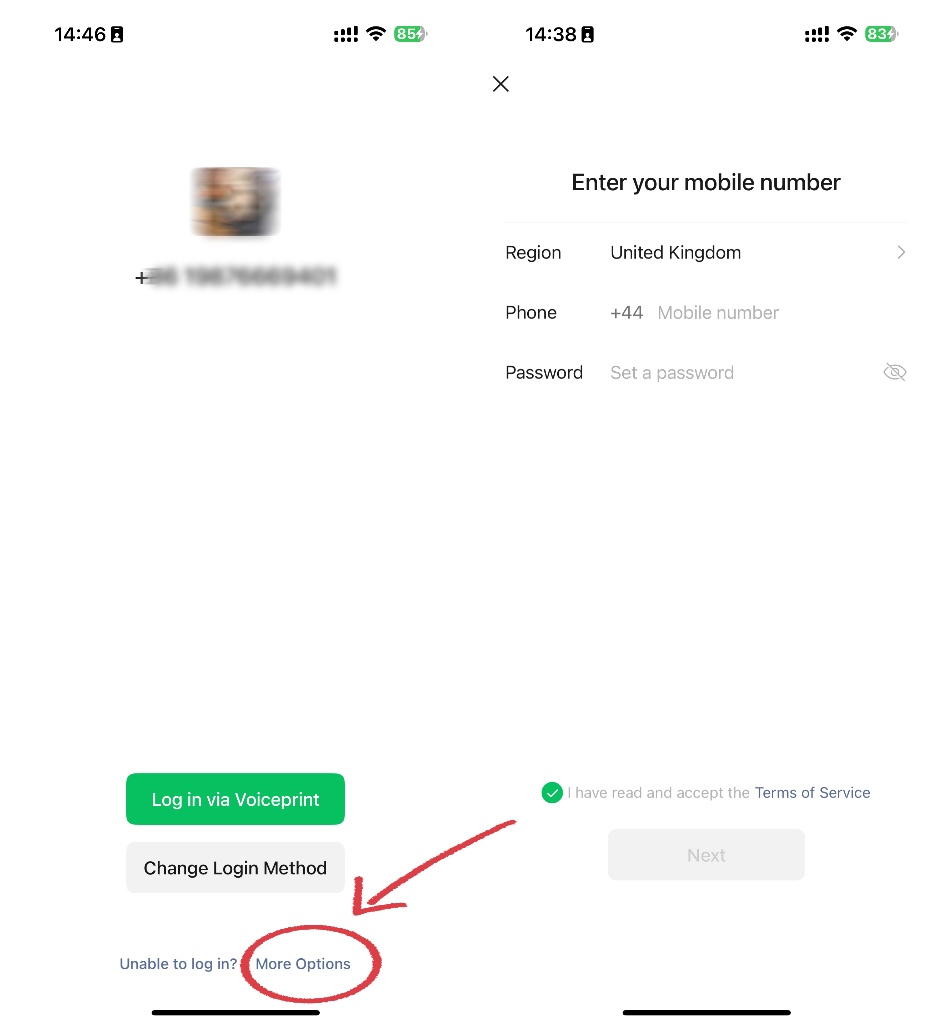
How do I Link My Foreign Credit Card to WeChat?
Go to "Me" at the bottom → Pay and Services → Wallet → Bank Cards → Add a Bank Card → Agree to the User Service Agreement & Privacy Policy → Identity Verification → Done✔
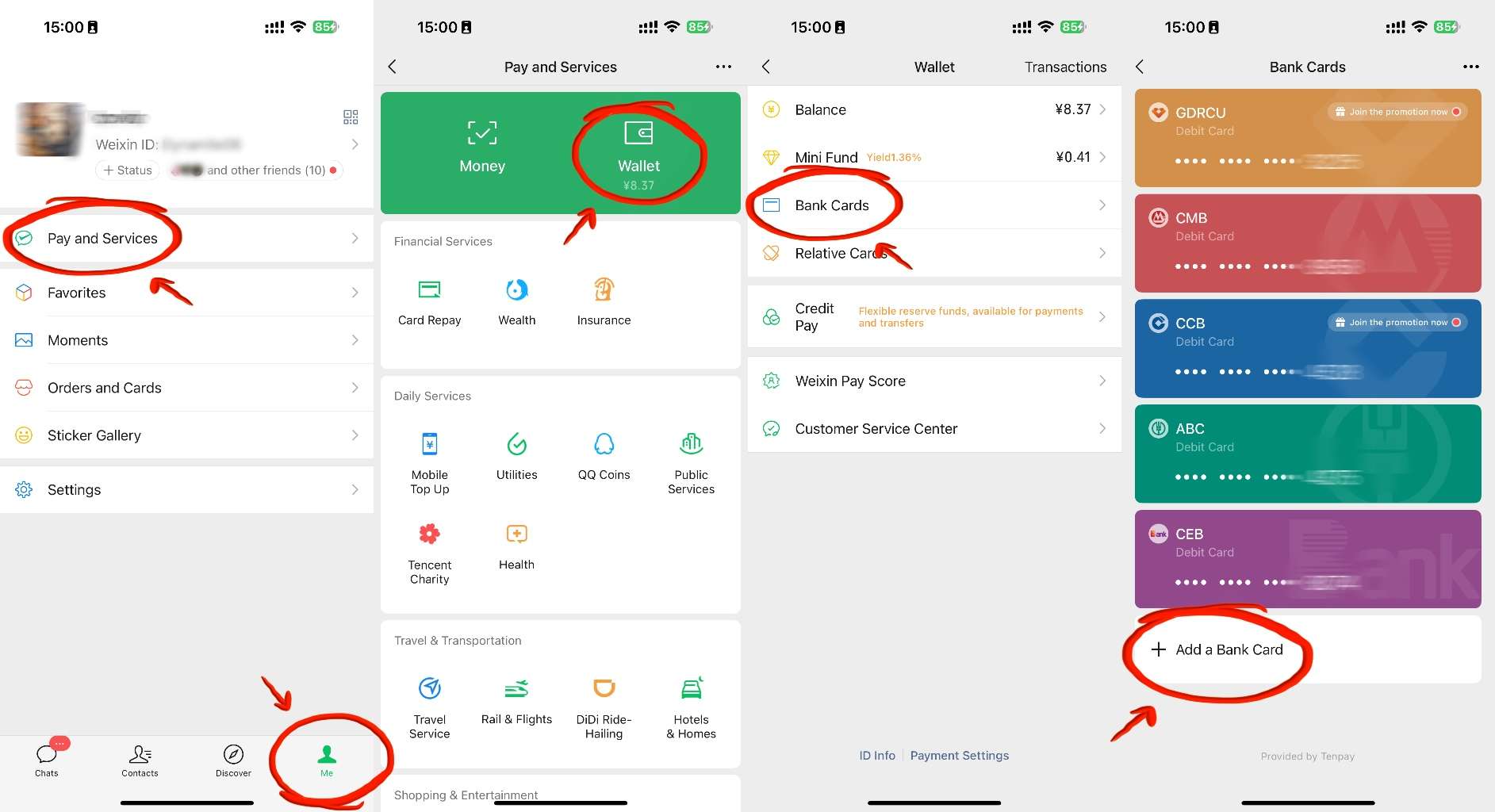
How to Enable WeChat Pay?
Tap "Me" at the bottom →⚙Settings → General → tools → Wexin Pay → Tap "Enable"✔
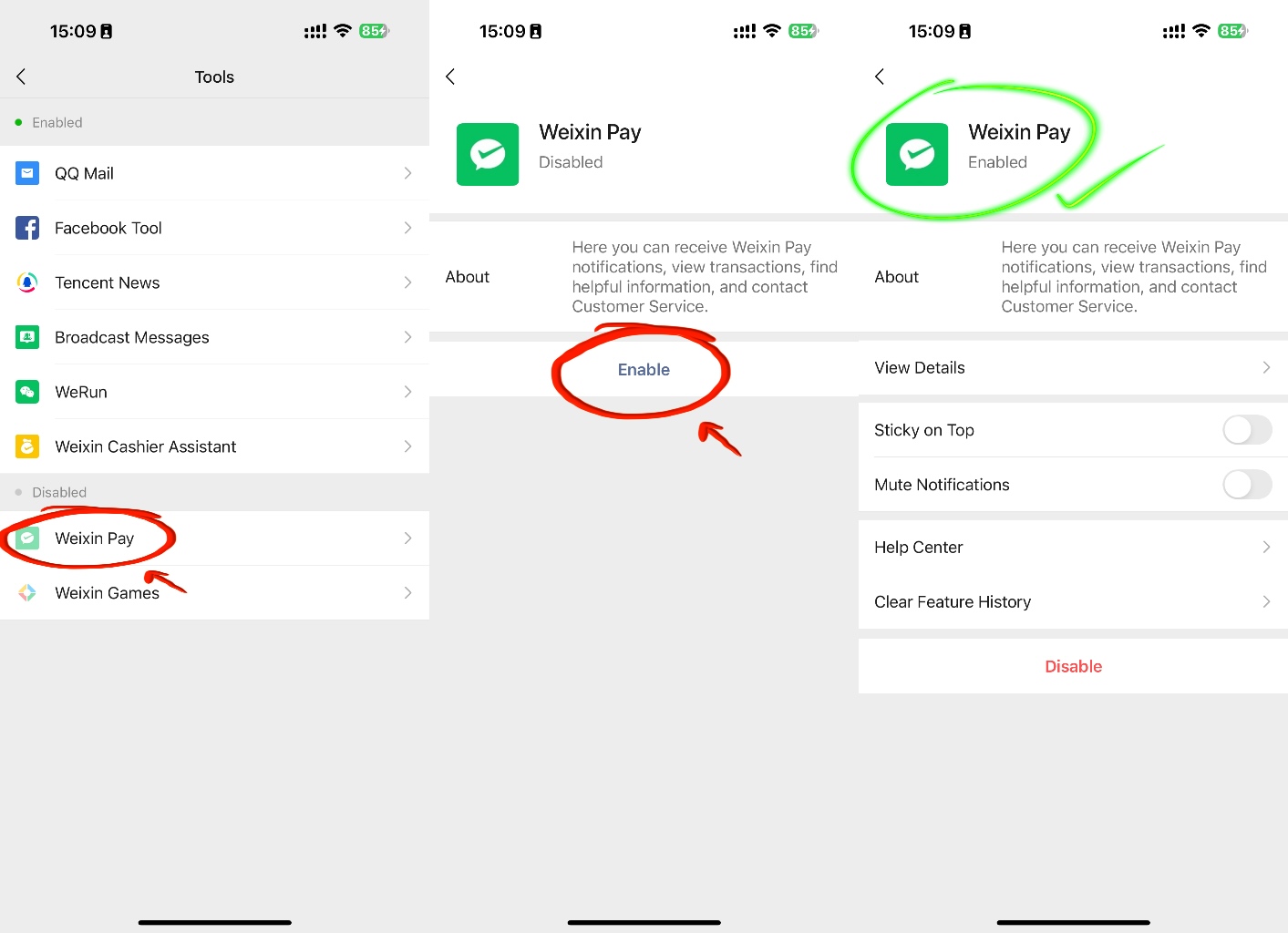
How to Pay with WeChat Pay?
WeChat Pay offers 3 main payment methods in China:
1. QR Code Payment (Most Common)
Scan to Pay
- Open WeChat → Tap "Scan" → Scan the merchant’s QR code → Enter amount & confirm.
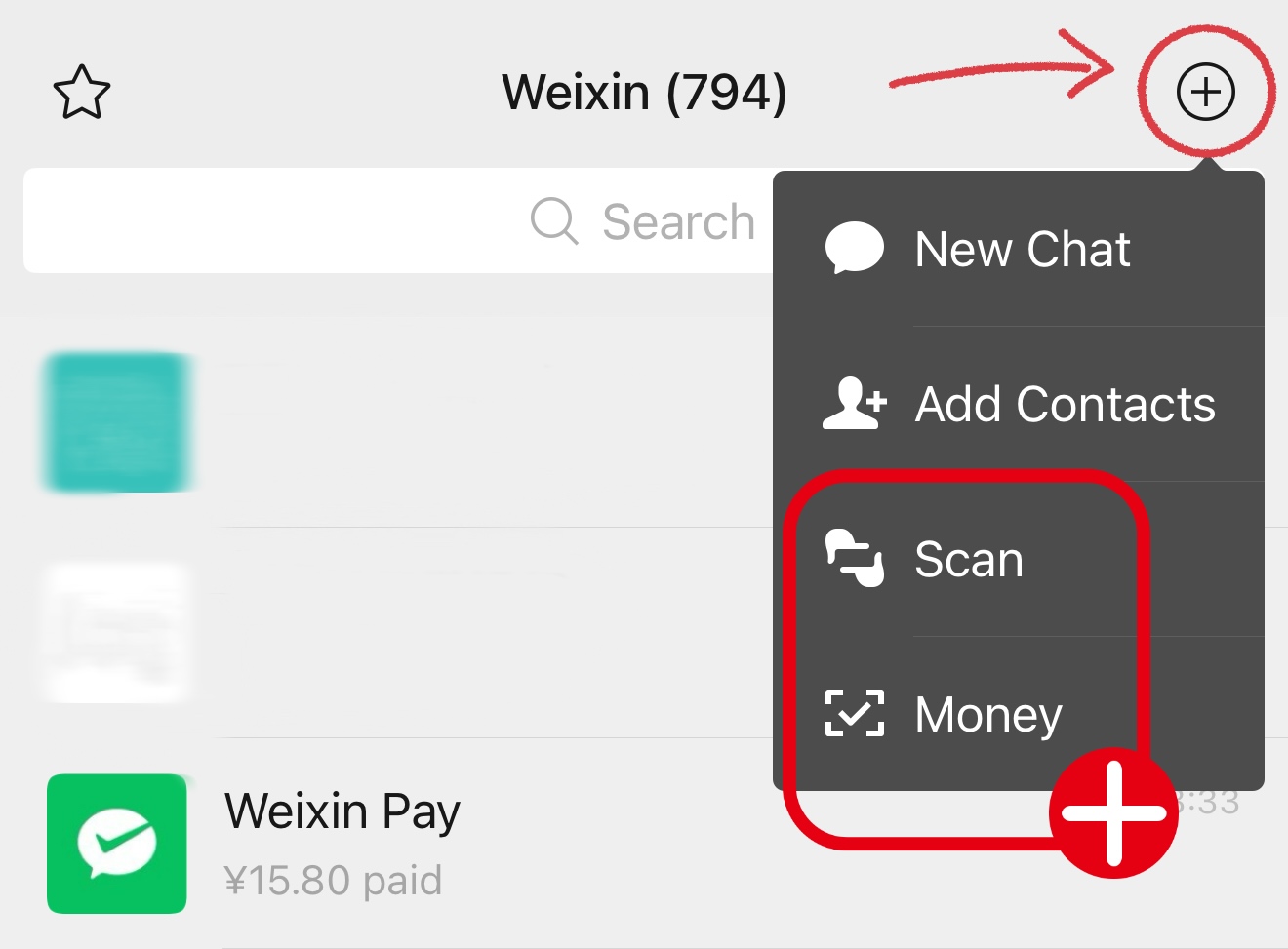

Show Payment Code
- On WeChat chats page → Click “+” → Money → Payment Code/Receive Money
- Or Go to "Me" → "Pay and Services" → "Money" → "Payment Code" → Let the merchant scan your code.

2. In-App Payments (Online/Offline)
- WeChat Mini-Programs (e.g., food delivery, shopping, booking) → Select WeChat Pay at checkout.
- Official Accounts/Websites → Choose WeChat Pay → Redirect to confirm payment.

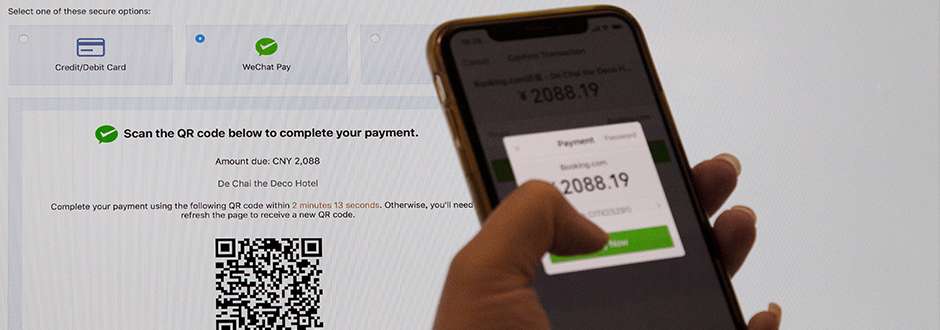
*The above pictures are from WeChat Pay
3. Social Payments
- Red Packets (红包): Send money to friends/family.
- Transfer (转账): Transfer money directly through chat.
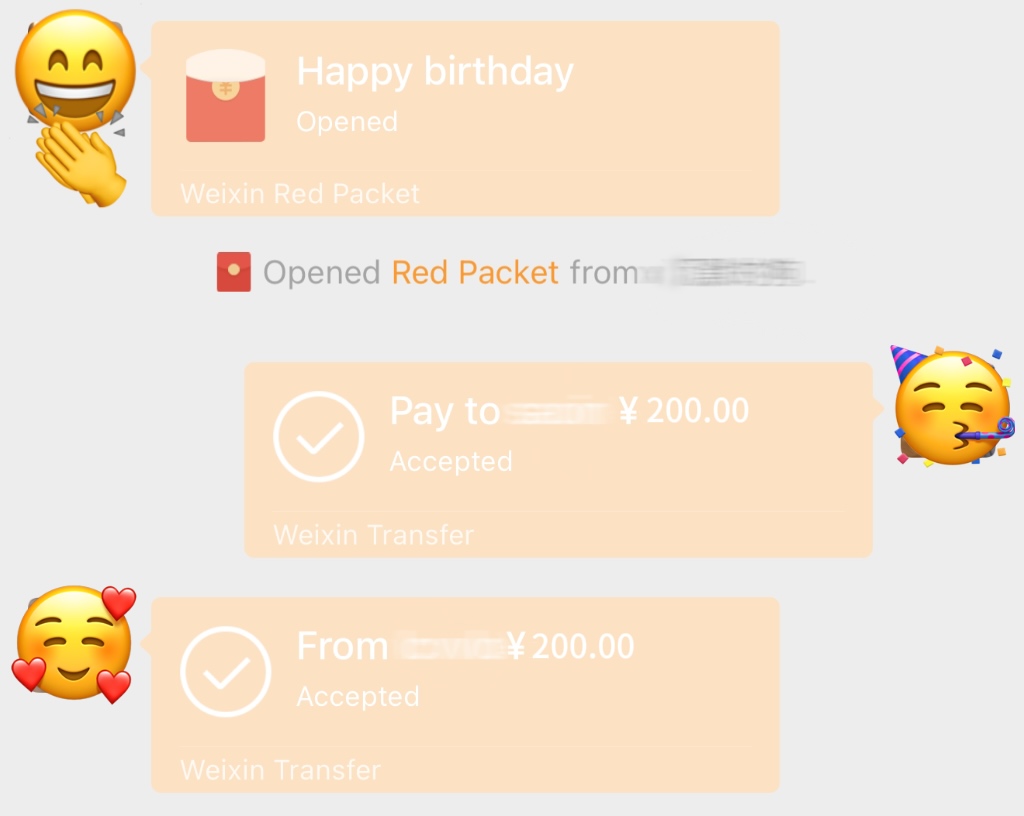
How to Use WeChat Pay for Public Transport in China?
Tap "Me" → Pay and Services → Find "Travel Services" in Travel & Transportation Section → Click 公交地铁 (Bus and Metro) → Click the triangle arrow icon 🔽 in the upper left corner and select your city (e.g., Guangzhou), and then click "To use".
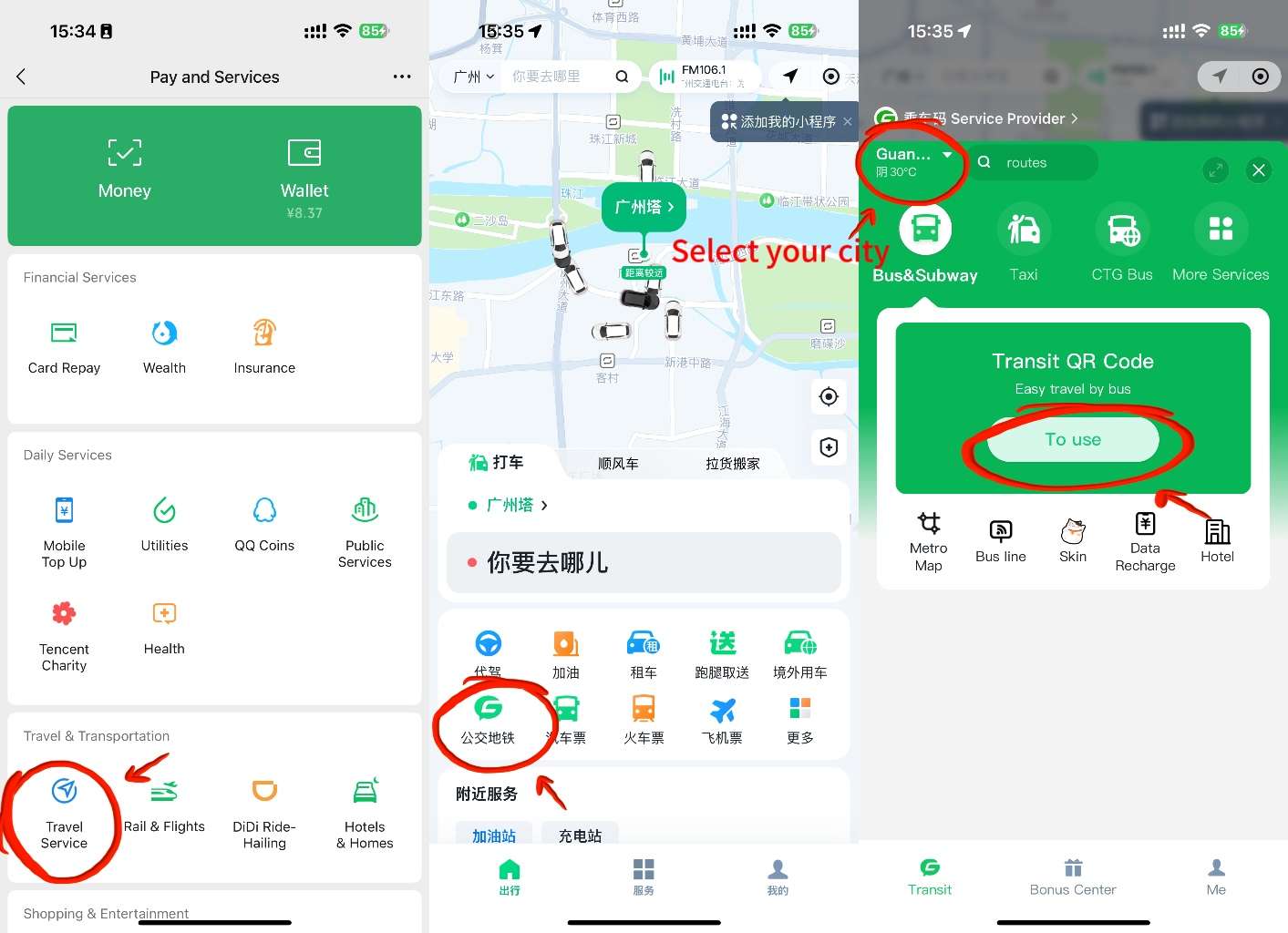
How to Activate the WeChat Public Transport Code
Click "立即开通/Activate Now" → "开通乘车码/Activate Ride QR Code" → Agree to the Agreement & Policy → Enable Password-Free Payment
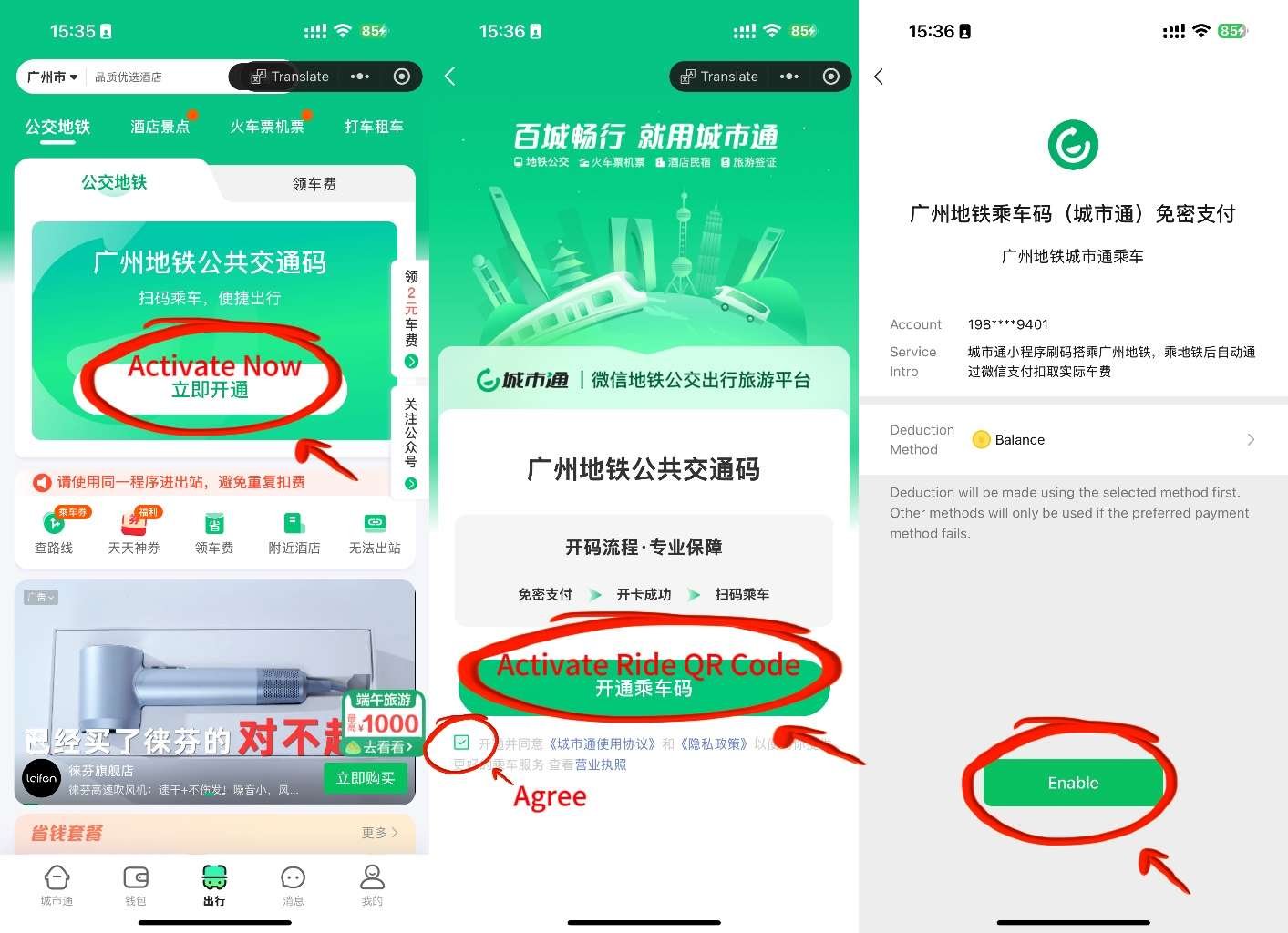
How to Use the WeChat Public Transport Code
Point your QR code towards the scanner, and you will be able to take the metro when the gate opens.
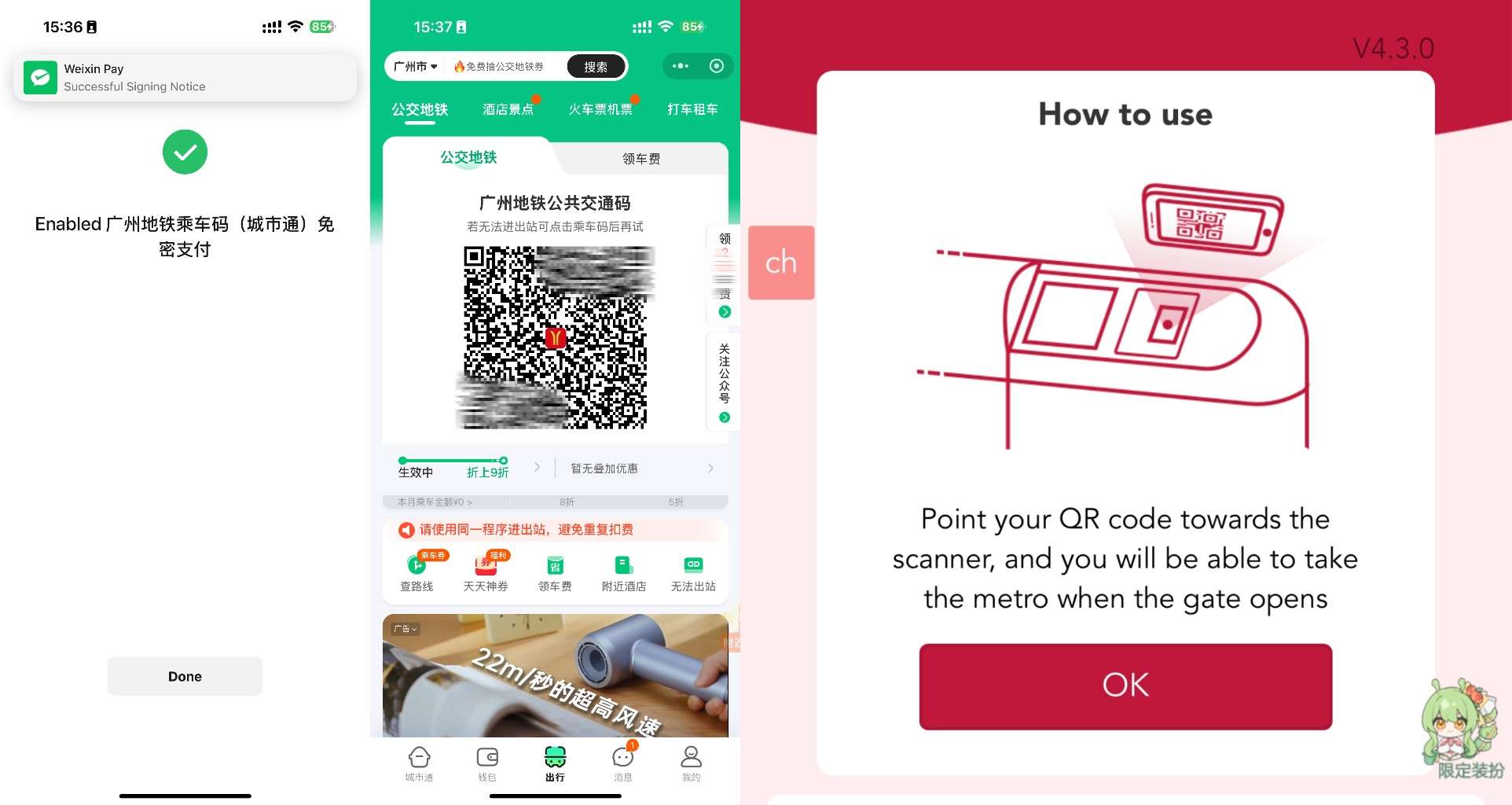
If you want to travel across cities or long distances, it is recommended to take the high-speed rail. Here are coupons for new users of China Train. 👇
[Save 3%] China Train Ticket Discount for New Users
24/7 Ticketing · 3-Minute Booking · E-Tickets
WeChat Pay Limit for Foreigners
- Single transaction limit: RMB 6,000.
- Monthly cumulative limit: RMB 50,000.
- Annual cumulative limit: RMB 60,000.
- Handling fee: No handling fee is charged when the single transaction amount is ≤ RMB 200. WeChat Pay will charge a 3% handling fee when the single transaction amount is ≥ RMB 200.
- Refund: The handling fee will be refunded in the same proportion as the refund amount.
*This information is updated in 2025.
🏷️Find Cheap Flights, Hotels, Train Tickets, and eSIMs & SIM Card for Your China Trip
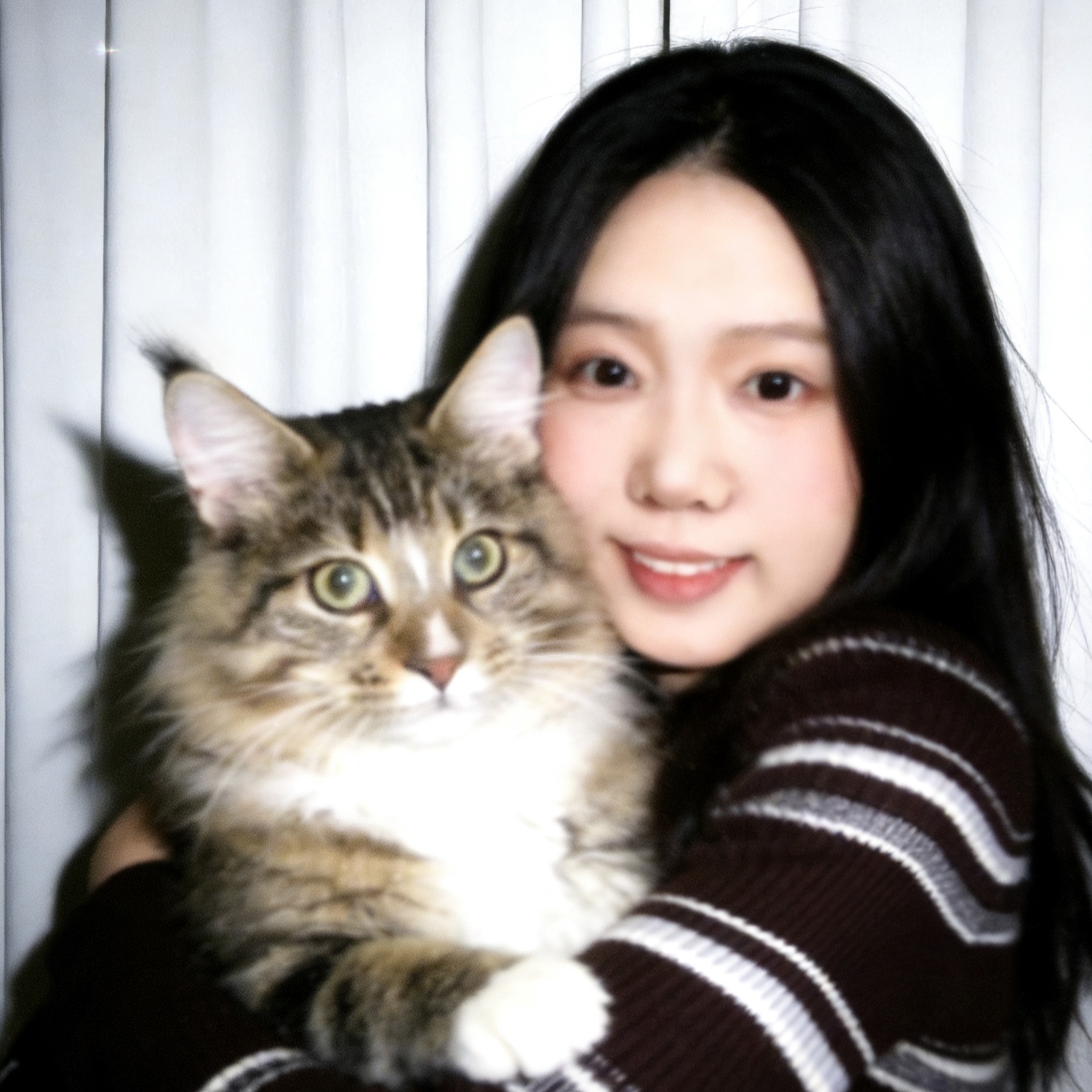
 458429 booked
458429 booked




