How to book train tickets when visiting China for the first time? Don't worry! Trip.com has created a simple and convenient ticket booking experience for foreign tourists, and now you can also register to get exclusive discounts for new users!
You can easily search for routes, compare prices, and most importantly, you can complete the booking directly with your passport by opening the Trip.com app or website (available in full English interface). What's more, we provide 24/7 English customer service, and you can get help at any time if you encounter any problems.
Unlike traditional ticket booking methods, Trip.com provides electronic ticket services, eliminating the trouble of queuing for tickets and allowing you to scan the code to enter the station directly. No need to worry about language barriers anymore, choose Trip.com and make your trip to China easy and worry-free from the first train ticket!
🔥 Top 4 Most Popular China High-Speed Train Routes




👉 Book now to enjoy new user discounts and start your China high-speed rail journey!
🔍Find Cheap Train Tickets in China
🔥 Top China Train Routes for Foreign Travellers
| Departure | Arrival | Duration | Book Online |
|---|---|---|---|
| Beijing | Shanghai | 4h 18m | Book Tickets |
| Hong Kong | Guangzhou | 47m | Book Tickets |
| Shanghai | Hangzhou | 10m | Book Tickets |
| Guangzhou | Shenzhen | 29m | Book Tickets |
| Beijing | Xi'an | 4h 10m | Book Tickets |
| Chengdu | Chongqing | 1h 2m | Book Tickets |
| Departure | Arrival | Duration | Book Online |
|---|---|---|---|
| Hong Kong | Shenzhen | 14m | Book Tickets |
| Shenzhen | Guangzhou | 29m | Book Tickets |
| Shanghai | Suzhou | 10m | Book Tickets |
| Shanghai | Nanjing | 1h 38m | Book Tickets |
| Beijing | Tianjin | 1h 2m | Book Tickets |
| Wuhan | Changsha | 1h 11m | Book Tickets |
| Departure | Arrival | Duration | Book Online |
|---|---|---|---|
| Hong Kong | Beijing | 8h 10m | Book Tickets |
| Guangzhou | Shanghai | 6h 38m | Book Tickets |
| Beijing | Guangzhou | 7h 17m | Book Tickets |
| Hong Kong | Shanghai | 8h 6m | Book Tickets |
| Shanghai | Chengdu | 11h 11m | Book Tickets |
| Beijing | Chengdu | 7h 30m | Book Tickets |
Buy China Train Ticket Requirements for Foreigners
Valid passport
Holders of British passports can enjoy 240-hour transit visa-free policy
Name spelling must match exactly (note spaces/hyphens)
Must be consistent with entry visa information
Why Book China Train Tickets with Trip.com
✅24/7 Ticketing Service
24/7 ticketing service, convenient ticket booking at any time.
💺 Book Seats in Advance
Book seats in advance, faster than most platforms!
🎫3 Minutes to Book, 10 Minutes to Issue Tickets
3 minutes to complete ticket booking, 10 minutes to issue tickets, worry-free travel.
📱 E-tickets Available
Mobile e-tickets, easy travel.
💷Accepts Multiple Currencies
35 currencies, including GBP, USD, EUR, etc.
How to Book China Train Tickets on Trip.com App
1. Download and install the Trip.com app
Go to the App Store (iOS) or Google Play Store (Android).
👉Or click here to quickly download from the App Store, Google Play or Trip.com website.
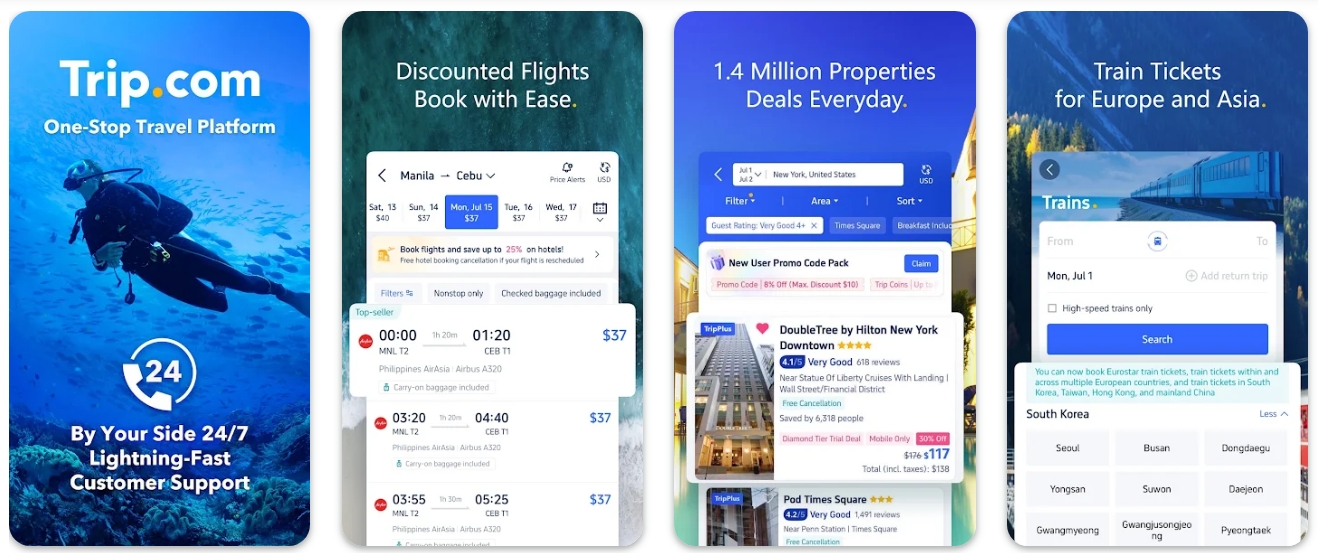
2. Search Your China Train Route
Open the Trip.com App, enter Home and click "Trains"
Enter "Departure", "Arrival" and "Date", then click "Search"🔍
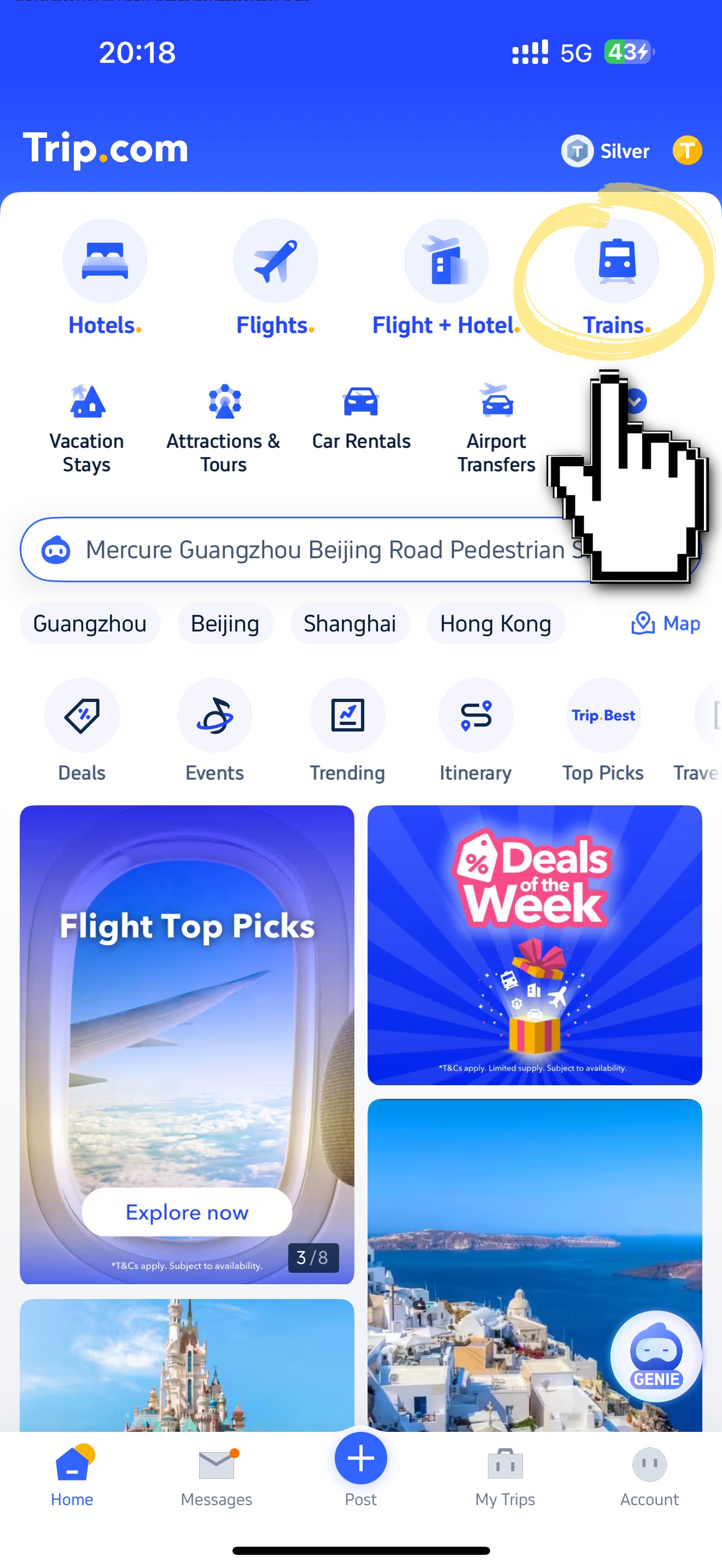
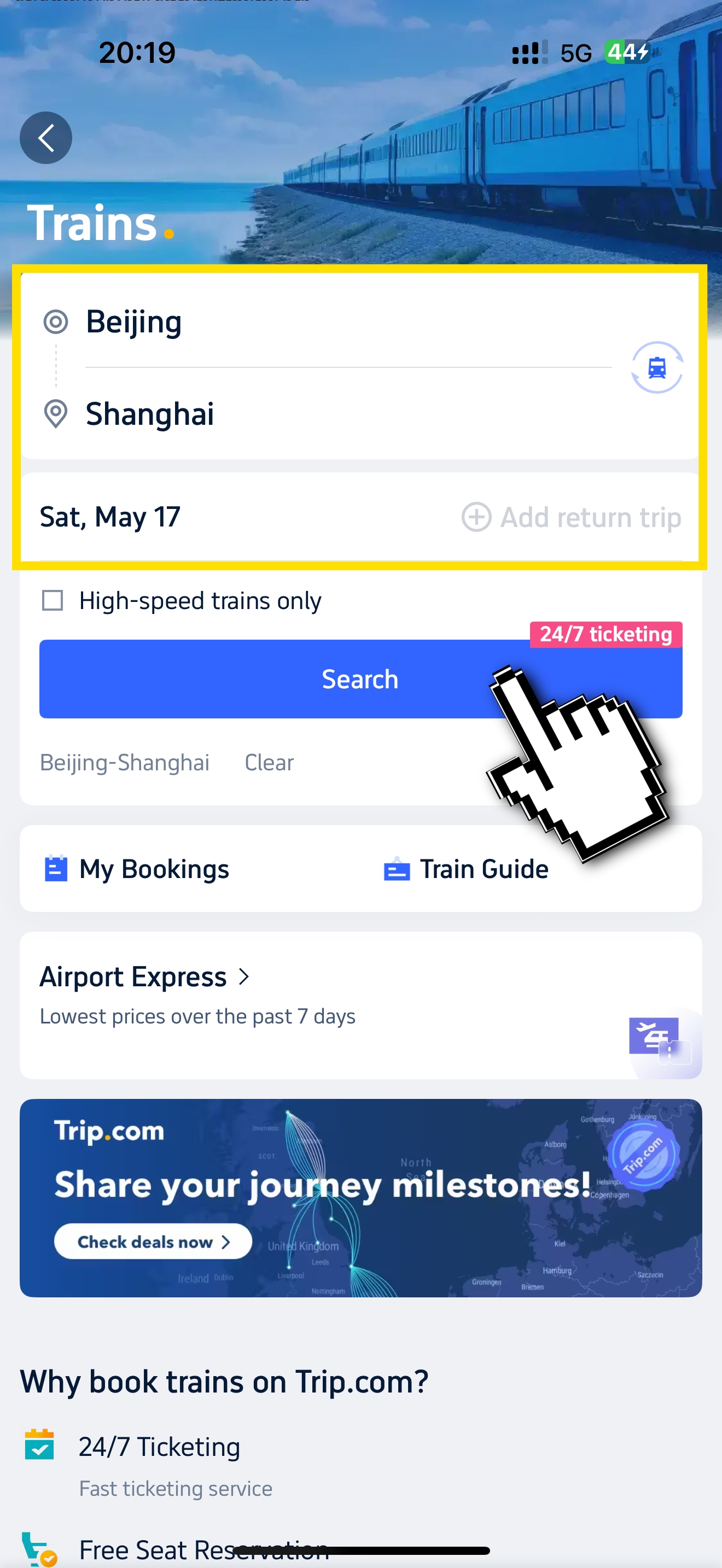
3. Select the Train Type and Seat Type
Use the filter function at the bottom to quickly filter the trains you want.
Choose the seat type: Business Class, Premium First Class, First Class, Second Class, etc.
4. Fill in Passenger Information
Add/edit passenger (fill in passport information).
Fill in contact information.
Select seats in advance: window, aisle or middle seat.
Then click "Confirm".
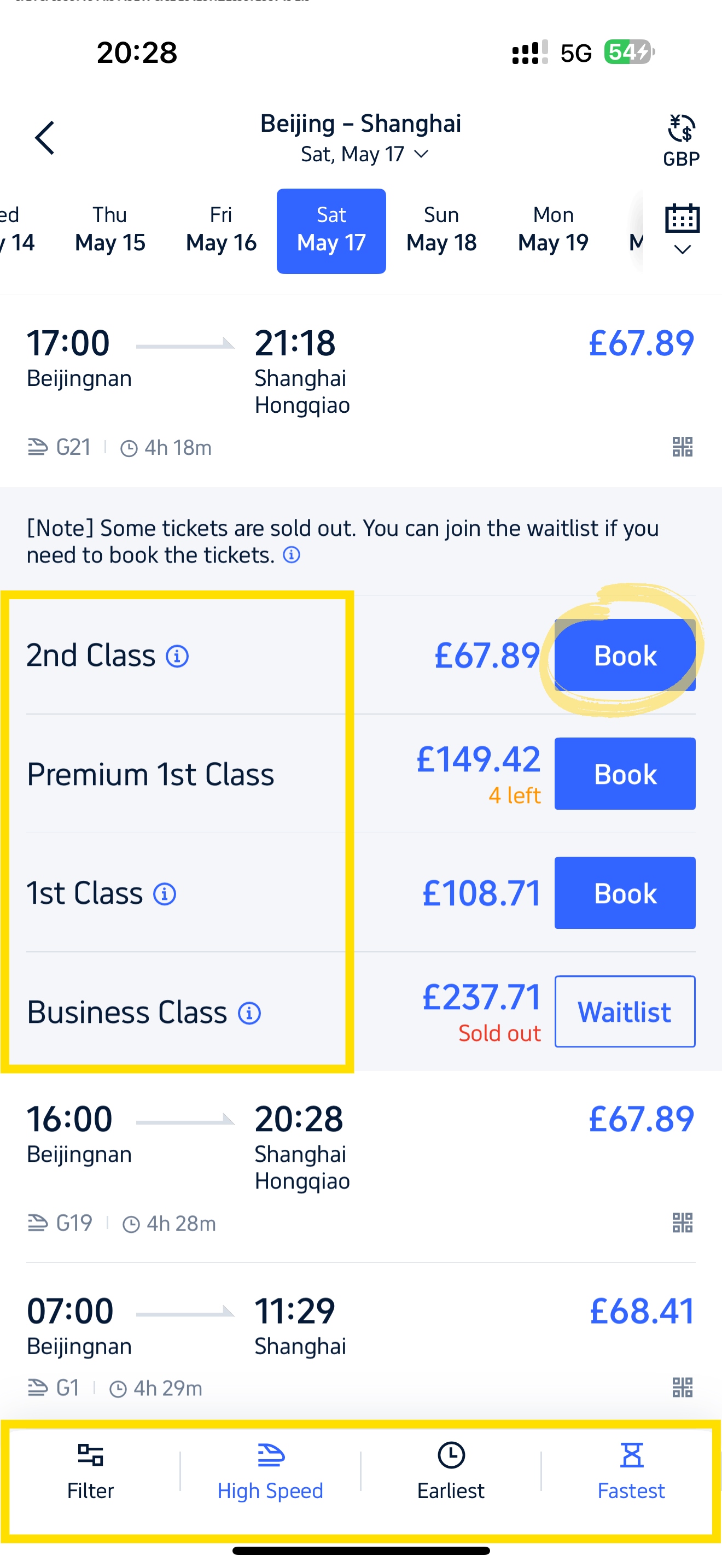
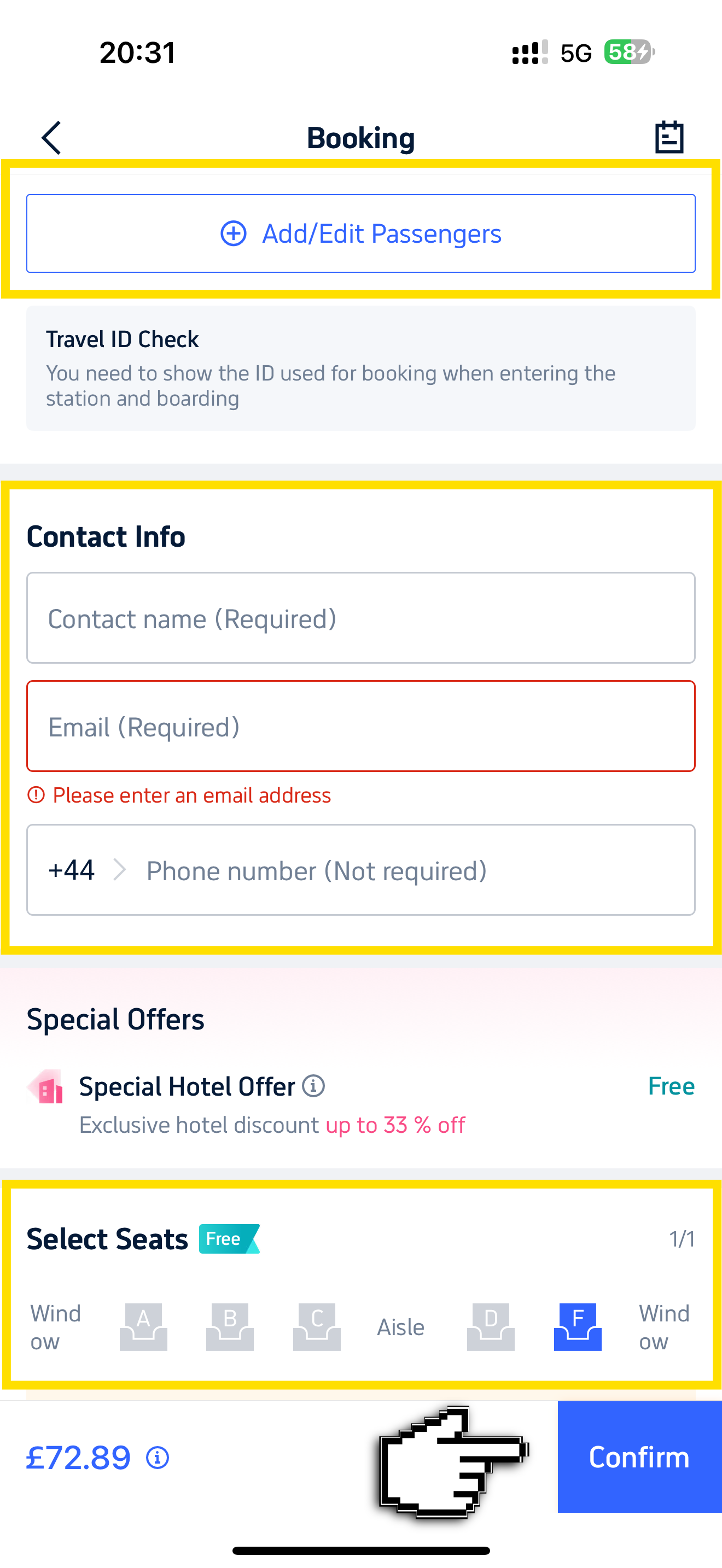
5. Pay Your Order
Trip.com supports multiple payment methods: Apple Pay, Debit Card, PayPal, Gift Card, etc.
6. Use Your E-Ticket
After booking, click "All Bookings" on the "Account" page to view and use your train ticket (e-ticket).
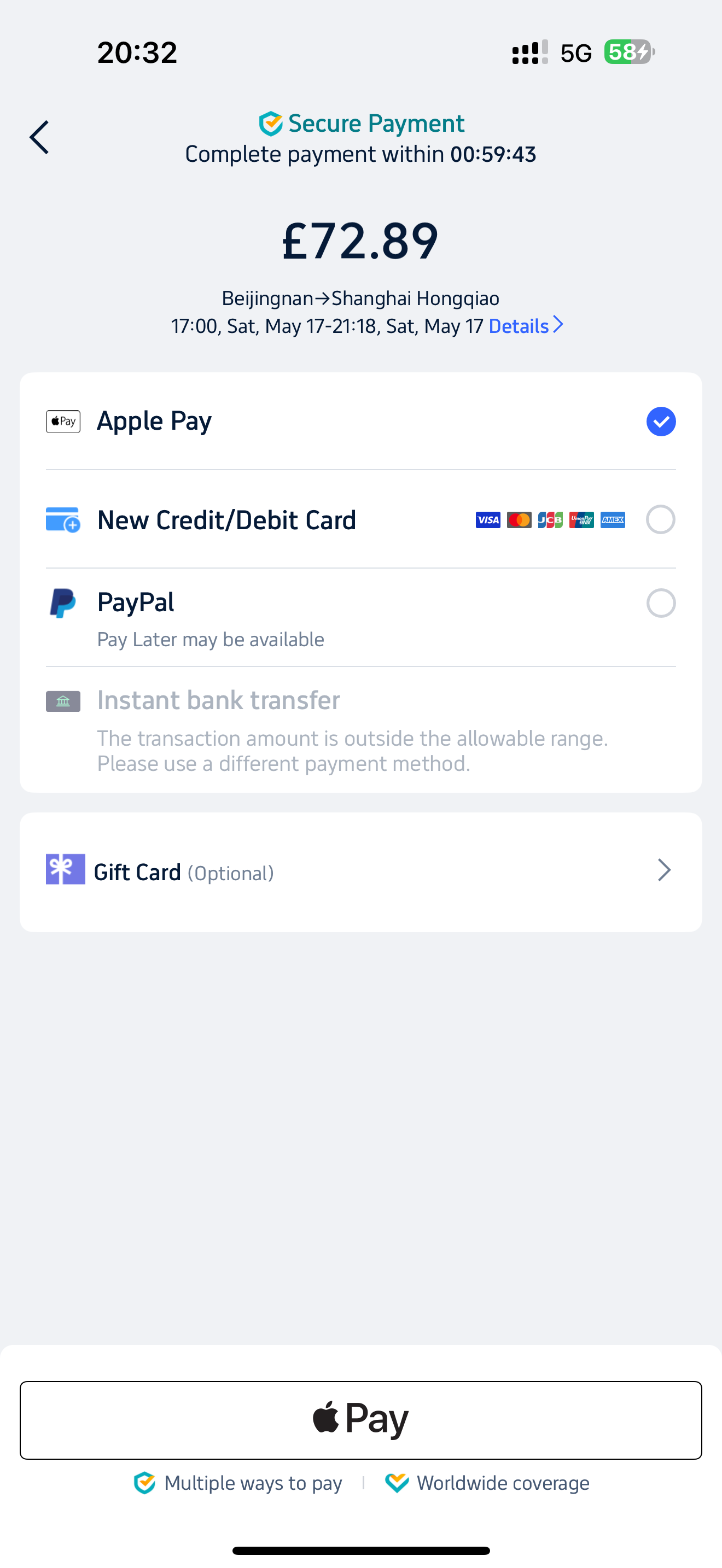
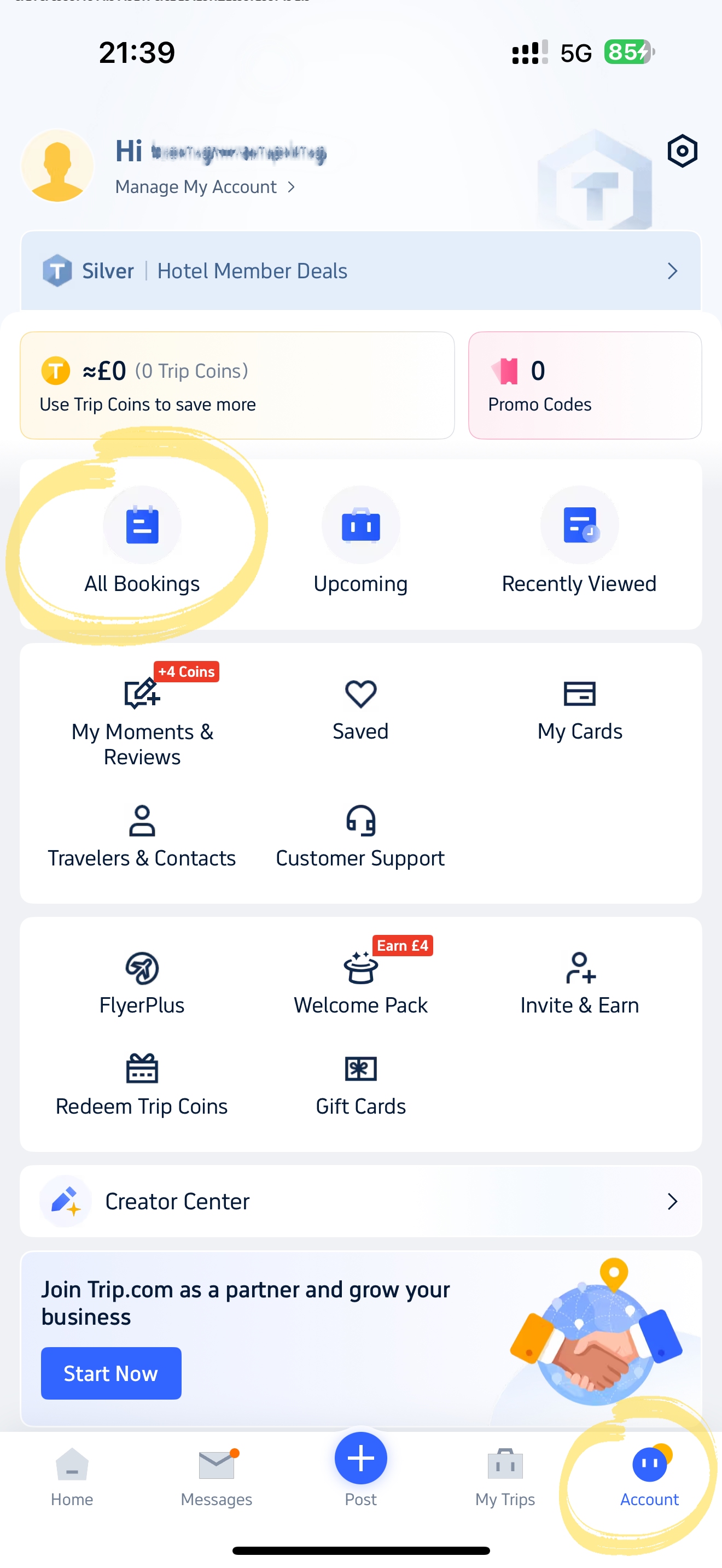
How to Book China Train Tickets on Trip.com Website
1️⃣ First log in: Visit the Trip.com website (English friendly), or use the search box 🔍 below. Enter your departure city, arrival city and travel dates, then click "Search". If your city is not displayed, please enter it manually.
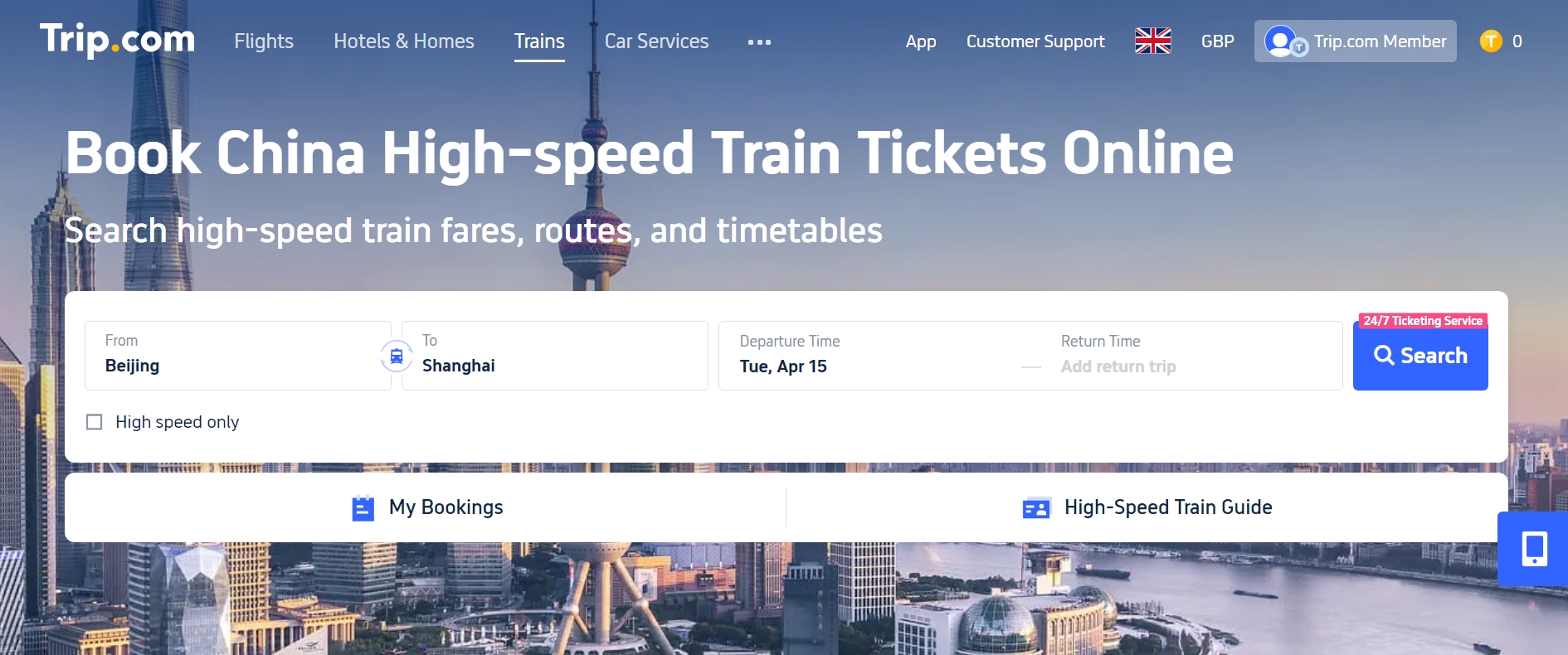
2️⃣ Select the train type and seat type: business Class, premium 1st Class, 1st Class, 2nd Class, etc. then click "Book".
If you are not sure about the types of trains in China, please read the following article to learn which type of train the train code (G, D, C, Z, T, K) represents. 👇
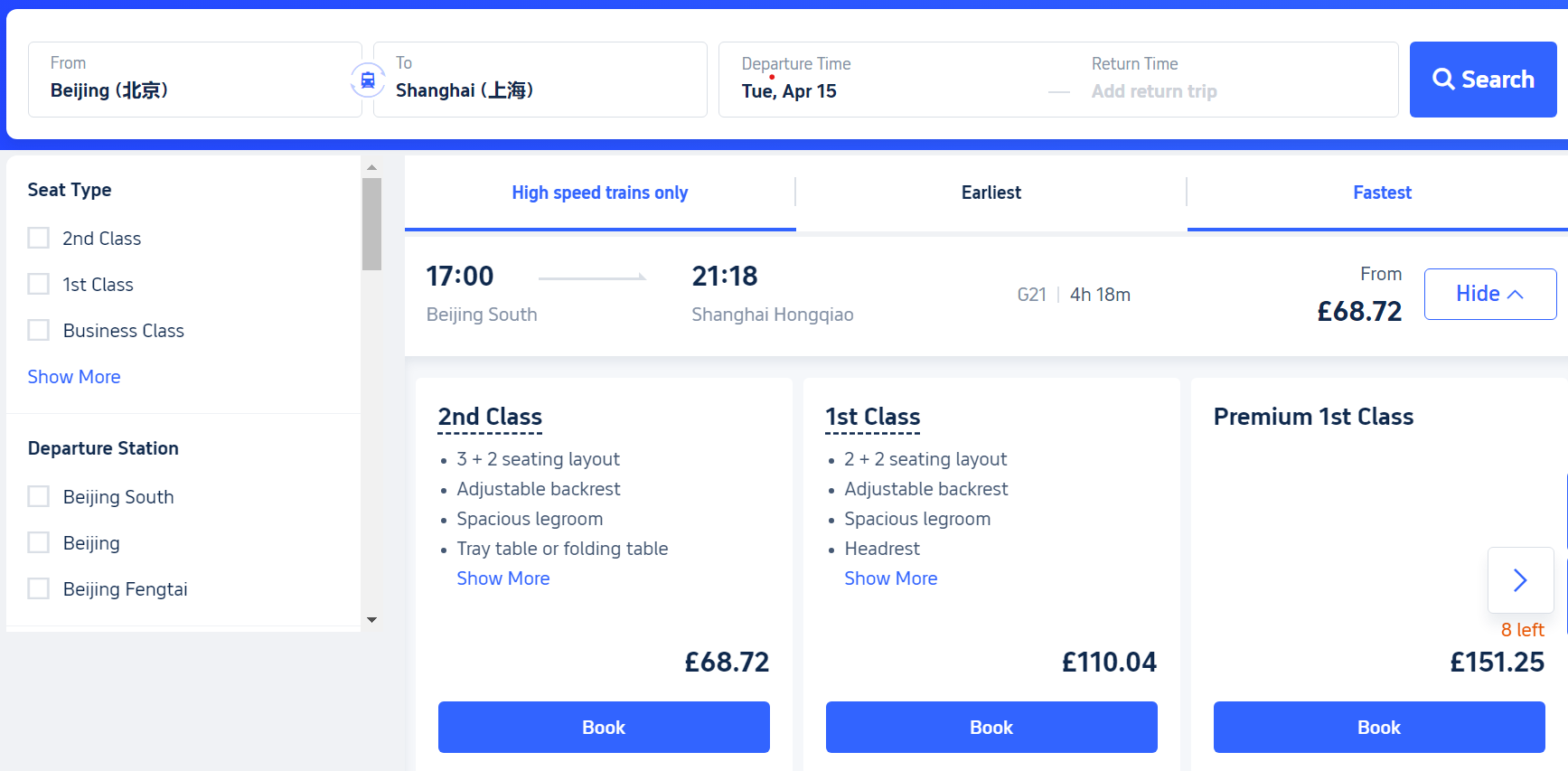
3️⃣ Add passenger details: Select the number of passengers, enter passenger information (e.g. name, date of birth) and add contact details (e.g. email, phone number).
4️⃣ Select your seat preference: Window, Aisle or Middle seat (options are A, B, C, D, F).
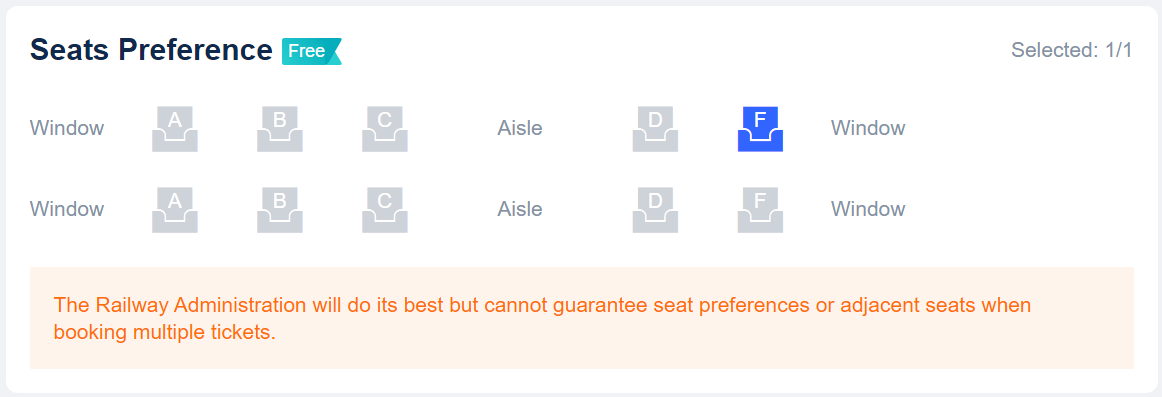
5️⃣ Choose a payment method: complete your booking using credit/debit card, PayPal, Google Pay, etc.
China Train Ticket Booking FAQs
1. Can foreigners book train tickets in China?
Yes, foreigners can use the 12306 website/app, or use their passport to book tickets through platforms such as Trip.com.
2. Do I need a Chinese phone number to book tickets?
No, but it helps with verification; some platforms (such as Trip.com) accept foreign phone numbers.
3. How do I pick up my train tickets as a foreigner?
Please use your passport to pick up your tickets at the station self-service ticket machine or ticket counter. E-tickets are also available.
4. Is there an English train ticket booking option?
Yes, Trip.com and 12306 English version (partially) support English booking.
5. Can I change or refund my ticket as a foreigner?
Yes, follow the same rules as locals - refund/change your ticket before departure (fees may apply).

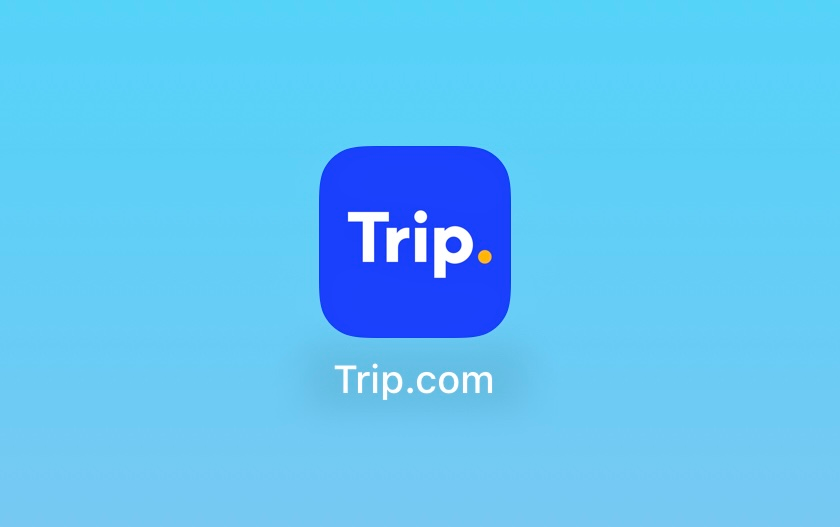
 391442 booked
391442 booked






